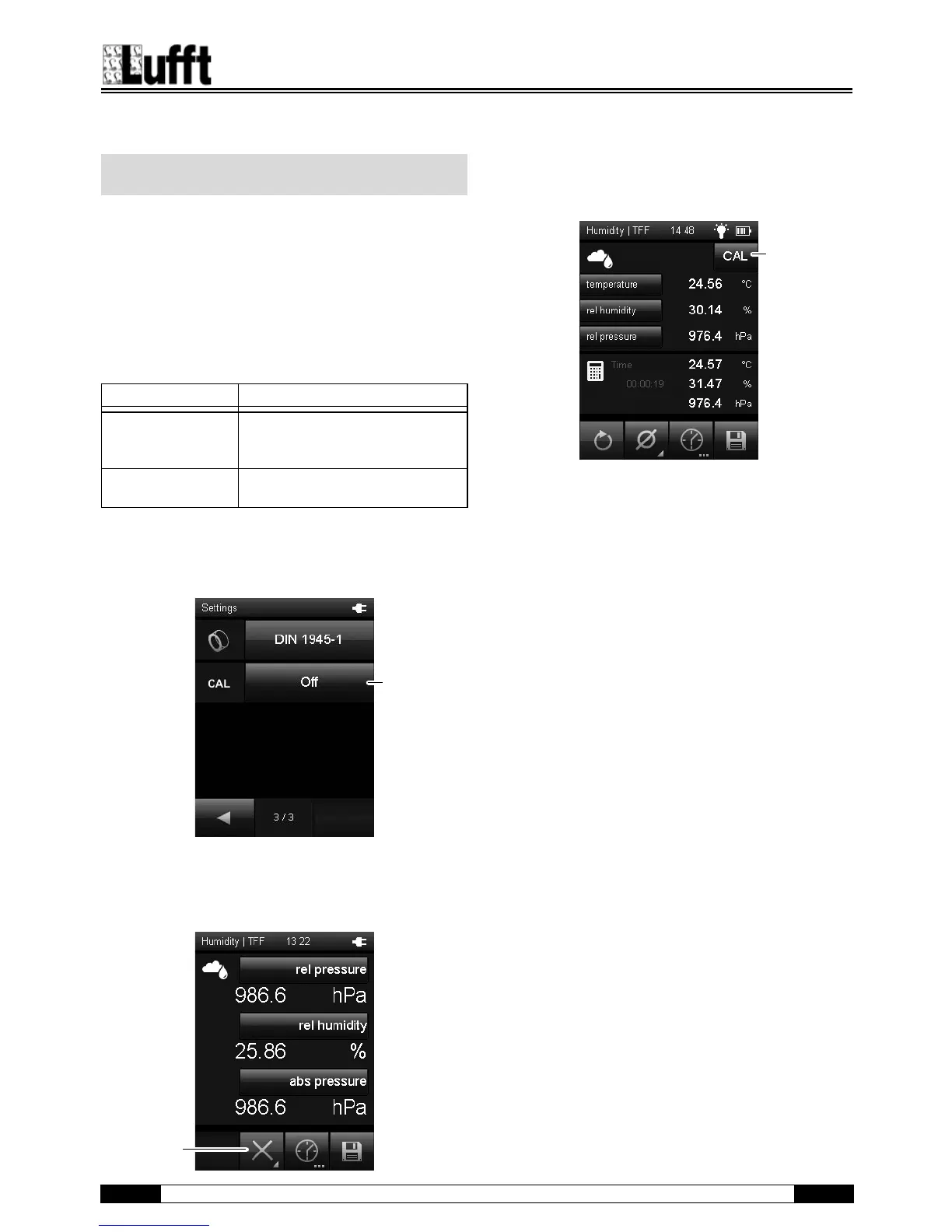27 Operating manual – multifunction measuring meter XA1000 / XP200 / XP400 • 08_2015 GB
The different sensors can be adjusted manually to
compensate any measurement deviations.
Note!
Calibration should only be carried out by trained
personnel working with suitable means!
Definitions
Activating the calibration function
1. In the Settings 3/3 menu, set the button (121)
next to CAL to "On" (see page 25).
2. Press button 122 to activate the additional
visualisation of measured values.
– You can, for example, select the average.
– In the advance measuring mode, the "CAL"
button (120) is displayed.
3. Press the "CAL" button (120) to call up the
calibration function of the respective sensor.
Note!
The "CAL" button is only available for the primary
measured values which are directly measured by the
sensor.
Please note that the calibration menu indicated is
always that of the top measurement channel.
Calibration
Concept Meaning
Calibration
Detection of the measurement deviation
of a sensor, see also calibration certifi-
cate
Adjustment
Setting of a sensor, approximation of a
measured value to the real value