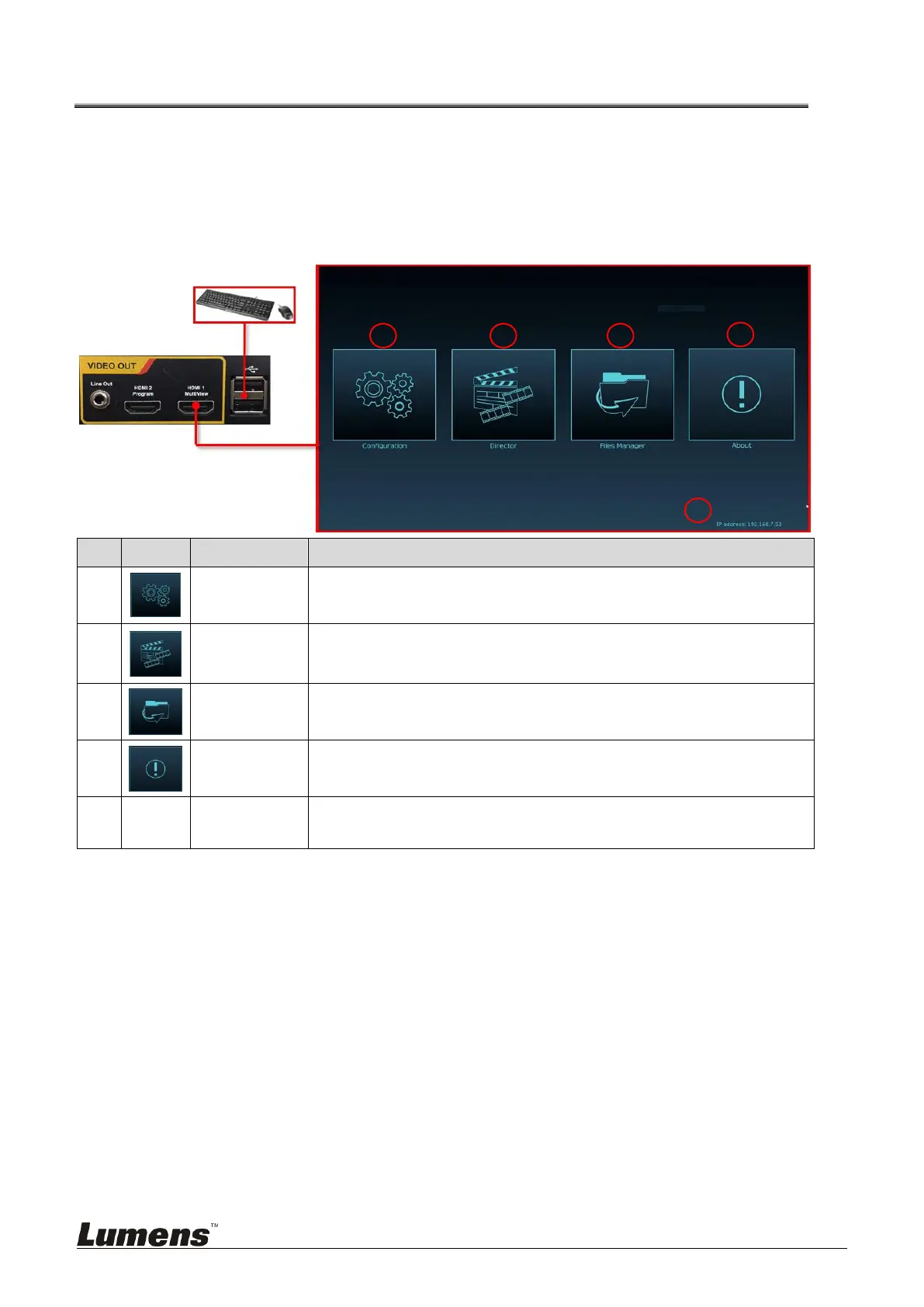9
Chapter 5 Function Description
5.1 Real-time operation menu
Connect the HDMI1 MultiView output to the display panel to show the real-time
operation menu
Connect the keyboard/mouse through the USB port and use the keyboard/mouse to
select the menu settings
Perform the system network setting, recording/streaming
compress setting
Input signal source selection, audio management,
recording/streaming control, output version selection, and
network video camera control
Conduct the video file content management, including the
following functions: Upload, download, delete, replay video files
Display the current firmware version and relevant production
information of LC200
When connecting to the router, the current assigned device IP
address will be displayed
