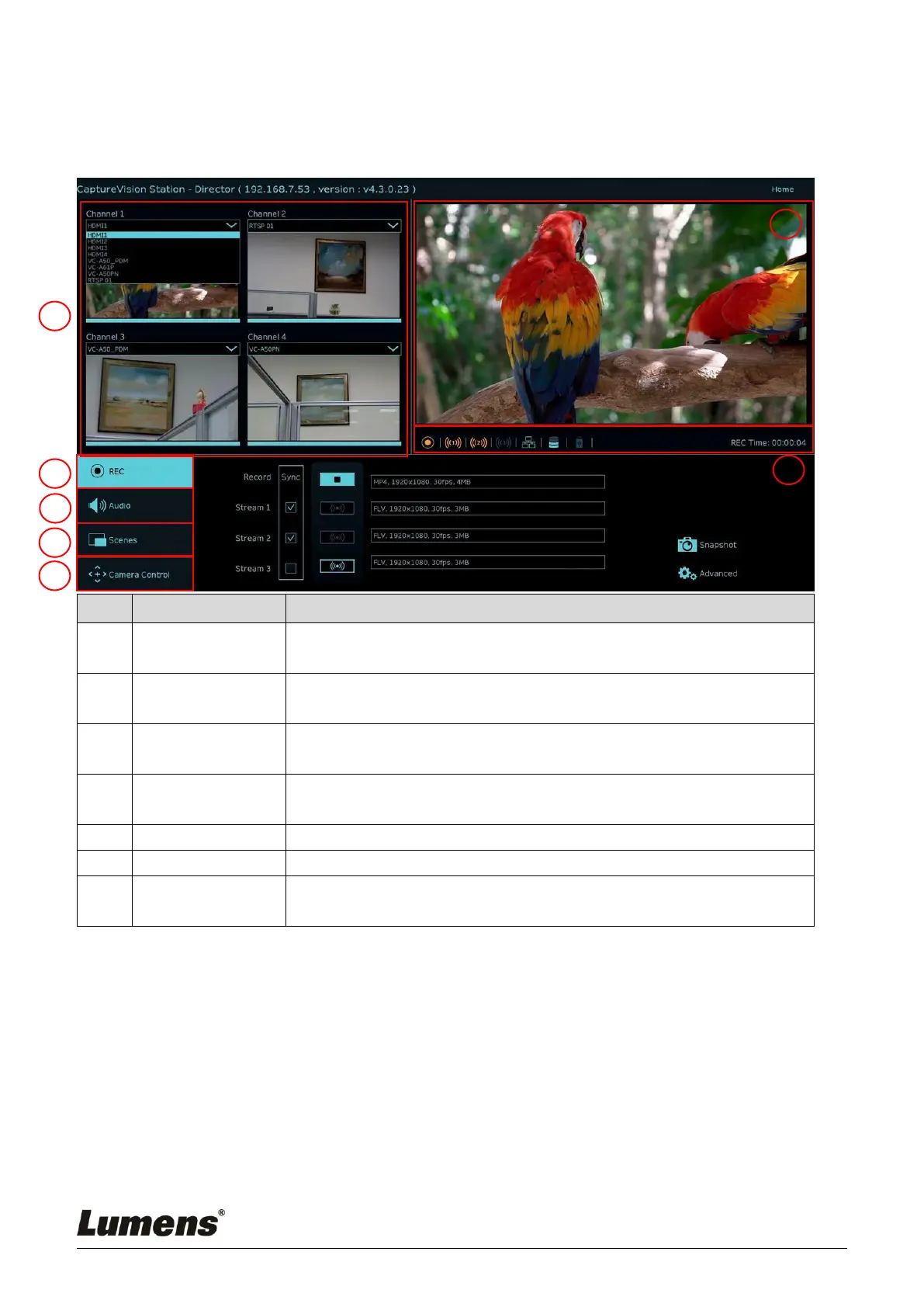22
5.3 Director
LC200 is built in Director, which allows you to monitor recording and preview the
output video from streaming director.
Related feature description as below:
The drop-down menu of image sources includes 4-channel HDMI source,
IP camera, or streaming image
Start or stop recording; also select whether to synchronously stream or not
Manage the input and output audio source; adjust the audio volume of the
recording
Fast select the recording layout, or customize the background and scene
style
Provide the IP video camera PTZ control or simple function settings
Display the layout of current output screens
Display information of the current status of recording/streaming, such as
hard drive capacity
