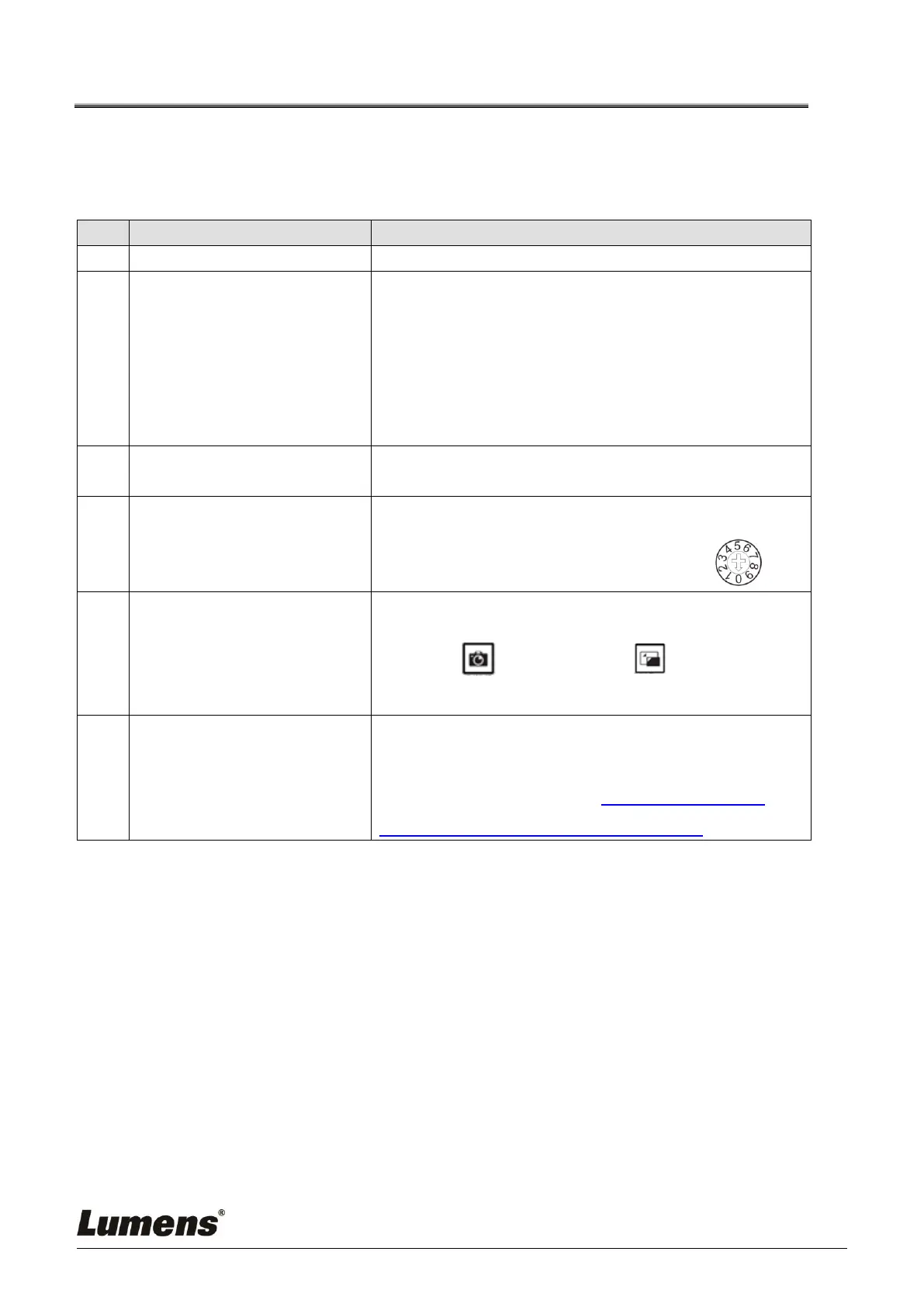29
Chapter 6 Troubleshooting
This chapter describes problems you may encounter while using LC200. If you have questions, please
refer to related chapters and follow all the suggested solutions. If the problem still occurred, please contact
your distributor or the service center.
Boot without power signal
Make sure you have plugged in the power cord
1. Check the power
2. Check if the input/output device cables are loose
3. Replace the cables and make sure they are not faulty
4. Make sure if the signal source connects to the device
correctly
5. LC200 cannot record video from a video output
including HDCP format
The panel keys are not
responding
The panel become non-functional when logging into the
system
LC200 cannot perform
camera control after
connecting to a camera
Please make sure the dial setting of Camera Address
Selector is 0. LC200 cannot identify
camera correctly if it is not 0
You cannot log in the web
page administration
interface if you forget the
password
If you forget the default password, please press the
panel concurrently
Snapshot +Switch Channel buttons on the
panel at the same time for 5 seconds to restore the
factory reset
Selections of network
streaming can not be more
than 3 channels.
You can select different system frame rates in the frame rate
mode that affects the supported recording mode and network
streaming number. Please refer 5.2.1.1 System Settings for
the restrictions on use of the system frame rate
