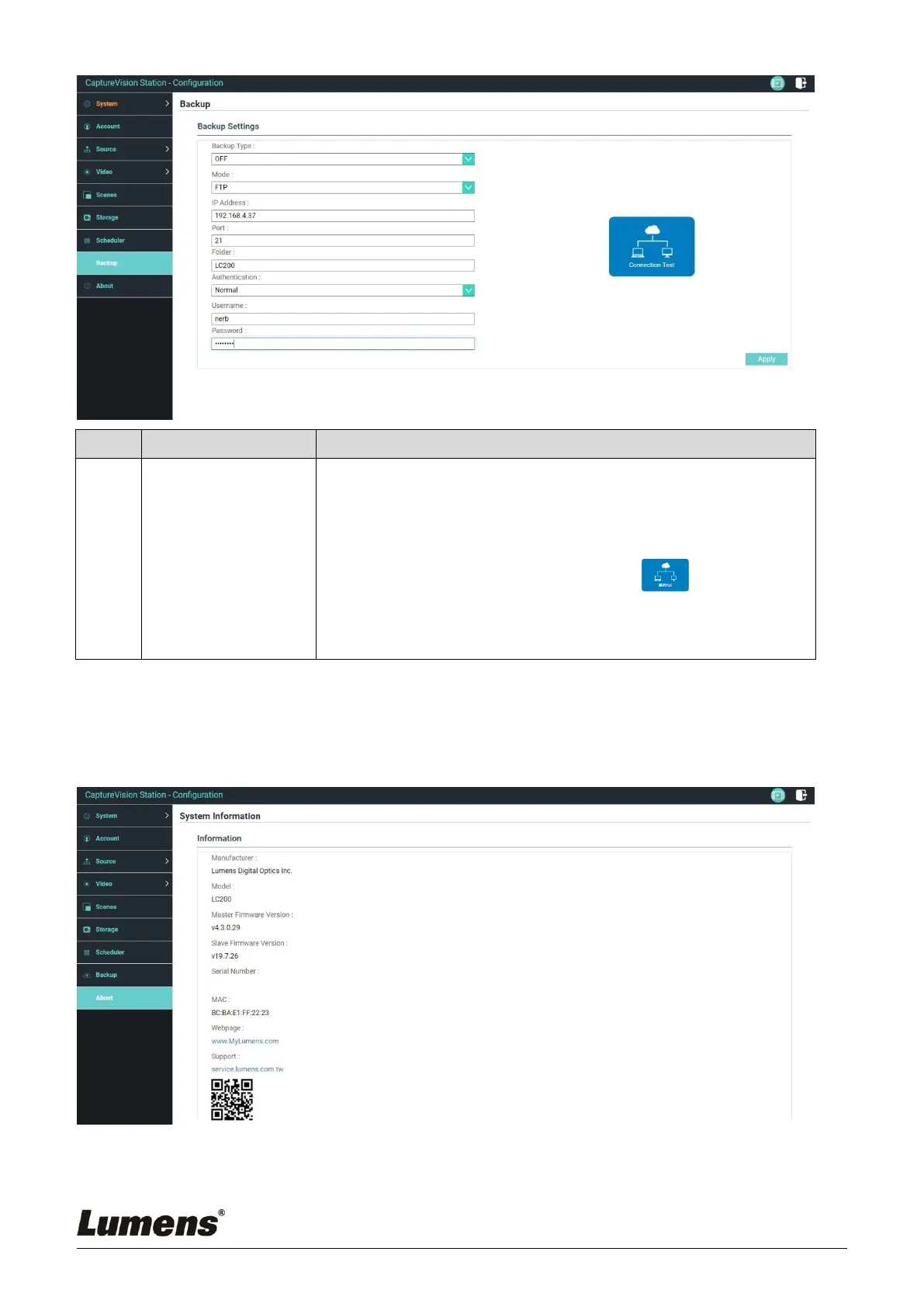Auto upload: Disable / Upload right after recording completes /
Upload periodically
Mode: FTP / SFTP / Kaltura / Panopto / Opencast HTTP /
Opencast HTTPS
Connection Test: Click [Connection Test] to test if a
connection can be created with the current setting
※ Please refer to the videos of How-to series on Lumens™ website
and YouTube channels for related application settings.
5.2.9 About
LC200 Device-related Information: Firmware version, device serial number,
and technical support link
