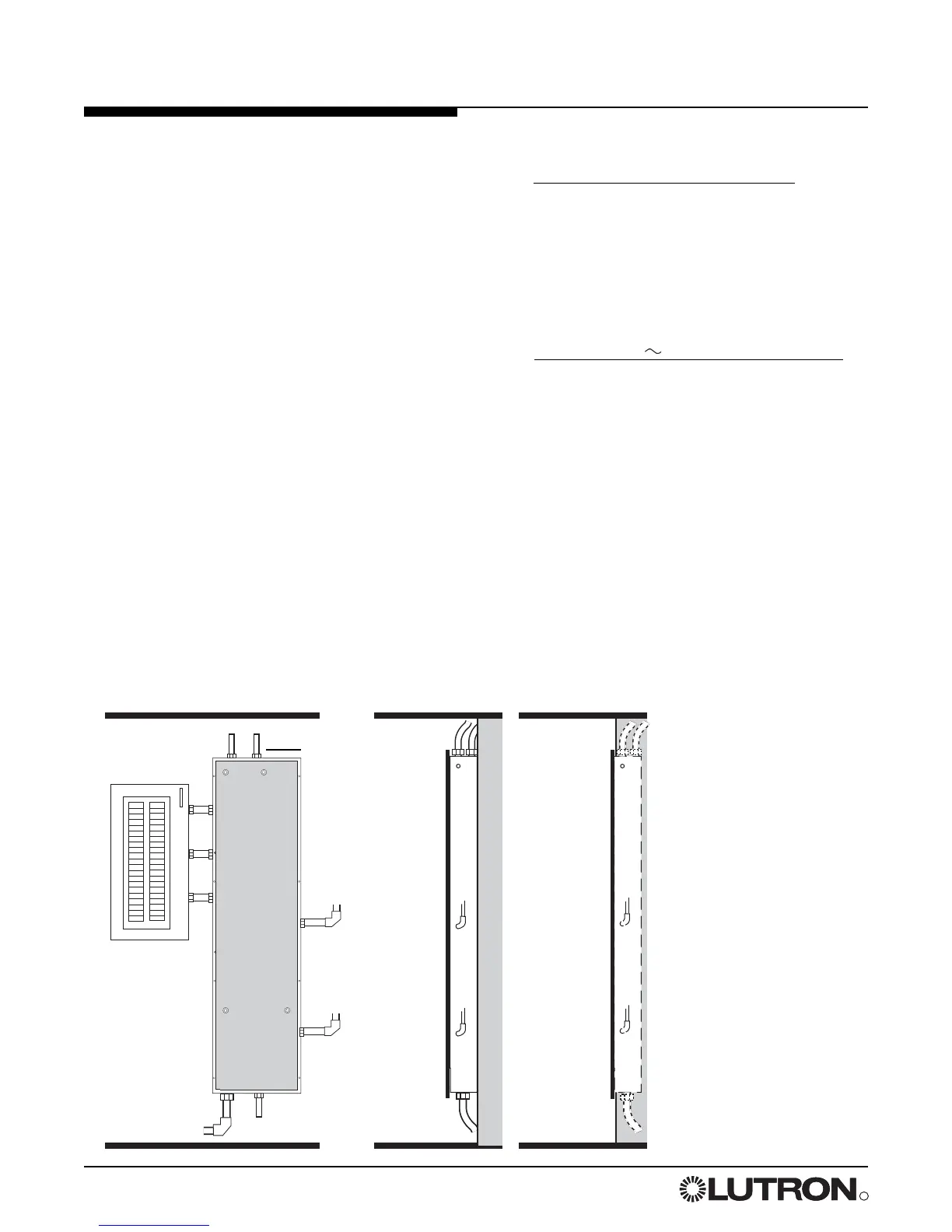Panel Mounting
Panel and TUB Mounting
Mounting Guidelines
• For Indoor Use Only! NEMA, Type 1 enclosure, IP20.
• Large and extra-large panels for surface mount only.
• Panel generates heat. Mount where ambient
temperature is 32-104 ºF
(0-40 ºC).
• Relative humidity must be <90% non-condensing.
• Reinforce wall structure for panel weight and local
codes; see table.
• Mount panel where audible noise is acceptable.
(Internal relays click.)
• Mount panel so line (mains) voltage wiring is at least
6 feet (1.8 m) from audio or electronic equipment and
associated wiring.
• Mount within 7º of true vertical.
• Consult Dimensions page for dimensions, conduit
knockouts, and mounting holes and hardware.
• Install in accordance with all national and local
electrical codes.
Surface Mounting
• Lutron recommends using
1/4 in. (6 mm) mounting
bolts (maximum size
accepted by keyholes).
• Allow room for cover. Leave
1 1/2 in. (38 mm) clearance
to each side of panel.
Recess Mounting
• Mount panel between flush
and 1/8 in. (3 mm) below
finished wall surface.
• Allow room for cover. Leave
1 1/2 in. (38 mm) clearance
to each side of panel.
Distribution
panel
(if feed-
through)
Feed wiring
and
switch legs
to loads
PELV
(Class 2: USA)
wiring
Feed wiring
and
switch legs
Side View:
Surface Mount
Side View:
Recess MountFront View
8 Installation Guide for Switching Panels
Maximum Panel Weights
Mini 30 pounds (13.9 kg)
Standard 80 pounds (37 kg)
Large 135 pounds (61.3 kg)
Extra-Large 200 pounds (90.7 kg)
Recommended Mounting Heights*
(120/277/347 V Softswitch128 systems)
Mini 45 in. (1143 mm)
Standard 25 in. (635 mm)
Large 10 in. (254 mm)
Extra-Large 7 in. (178 mm)
*Measure from floor to bottom of panel.
Provides optimal viewing height for controller.
Softswitch128
(XPS)
entry
GRAFIK
Systems
(XP)
entry
