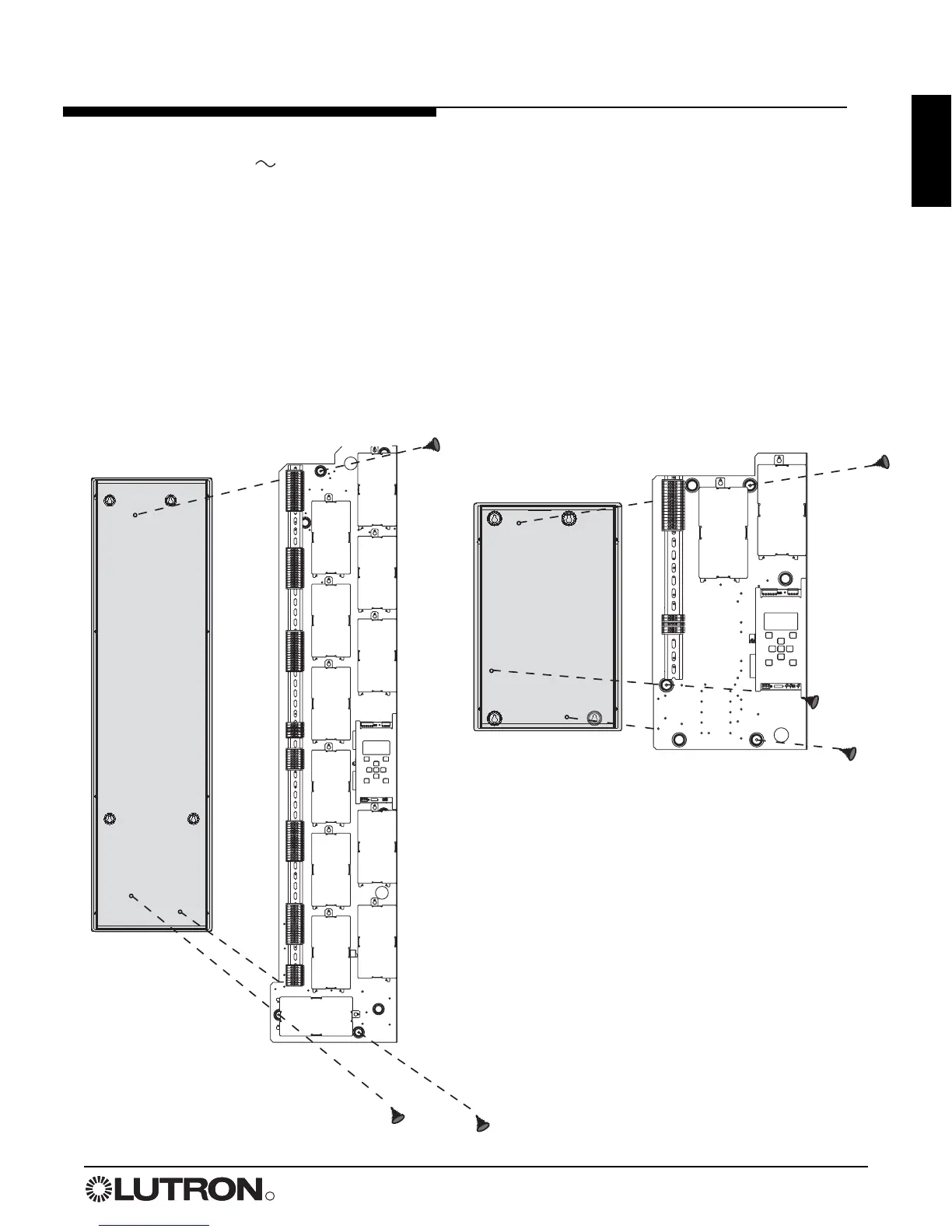Installation Guide for Switching Panels 9
Panel Mounting (continued)
Rough-In Panel Interior Mounting (Rough-in Panels ONLY)
(120/277/347 V only)
Mounting for SINT or XINT Plate:
• Insert interior into TUB.
• Rest interior on bottom of TUB.
• Press interior flat into back of TUB.
• Insert 3 screws (provided) as shown into interior to secure to TUB.
• All mounting guidelines apply (see previous page).
TUB 48 Mounting for
SINT20 through SINT48
and XINT20 through XINT 48
TUB 16 Mounting for
SINT8 through SINT16
and XINT4 through XINT16
SINT8-120FT shown
SINT48-120FT shown
