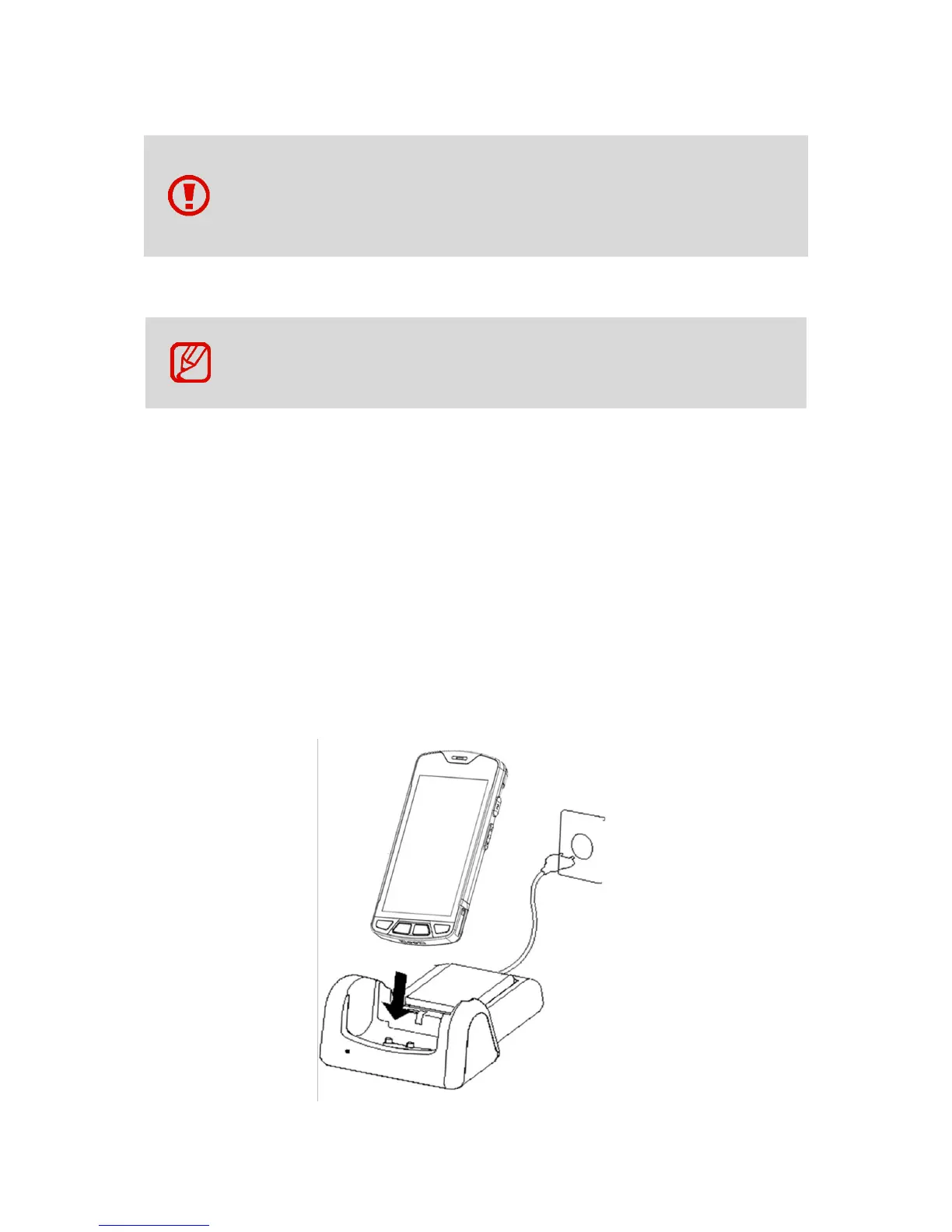If the battery is not properly removed, the battery terminal may become bent
or damaged.
Before the battery is removed, close any running program. If it is not closed, an
error may occur in the program.
Before the battery is removed, Save the data being used.
M3 SM15 can be used for up to 10 hours after the battery is fully charged.
(The maximum time of using device depends on usage environment of a
user.)
1.2.2 Charging the Battery
If the following battery warning screen is displayed, charge the battery.
If the device is continuously used without charging the battery, its power will be turned off.
Charging the Battery
Please connect the device to a cradle that you can additionally purchase to charge the
battery.
As pictures below, Charging begins when you set a device into the cradle.
