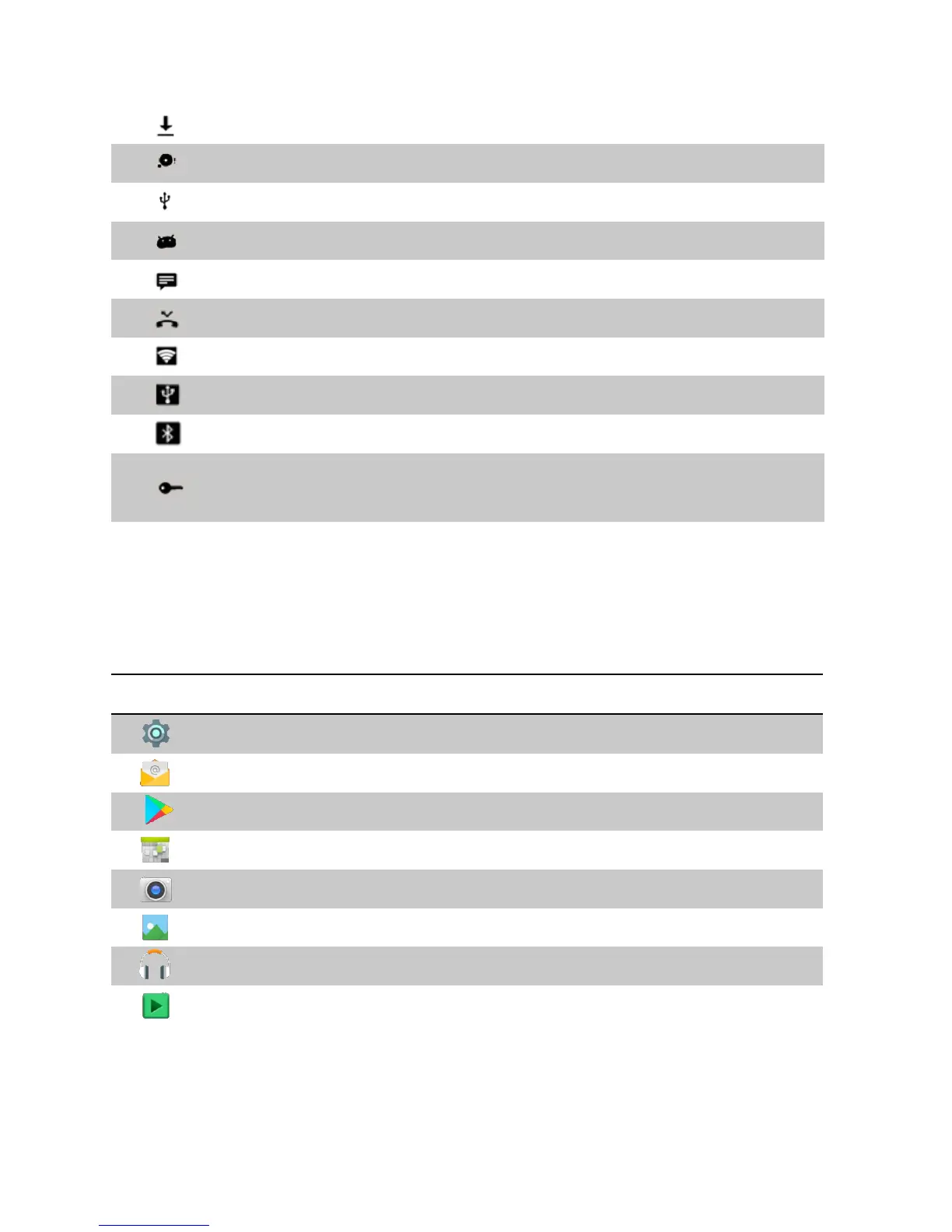Data is being downloaded.
Capacity of SD card is full.
Device is connected through USB.
USB debugging can be used.
There is a message received.
Wi-Fi hotspot is activated.
USB tethering is activated.
Bluetooth tethering is activated.
Device is connected to Virtual Private Network(VPN).
2.3.3 Home Screen
On the Home Screen, there are shortcut icons of main programs. A shortcut icon can be added or
deleted.
Send or receive an e-mail.
Set, manage, or reserve a schedule.
Take a picture or record a video.
2.3.4 Dock Bar
Shortcut icons can be placed on the lower section to rapidly execute frequently used programs.
