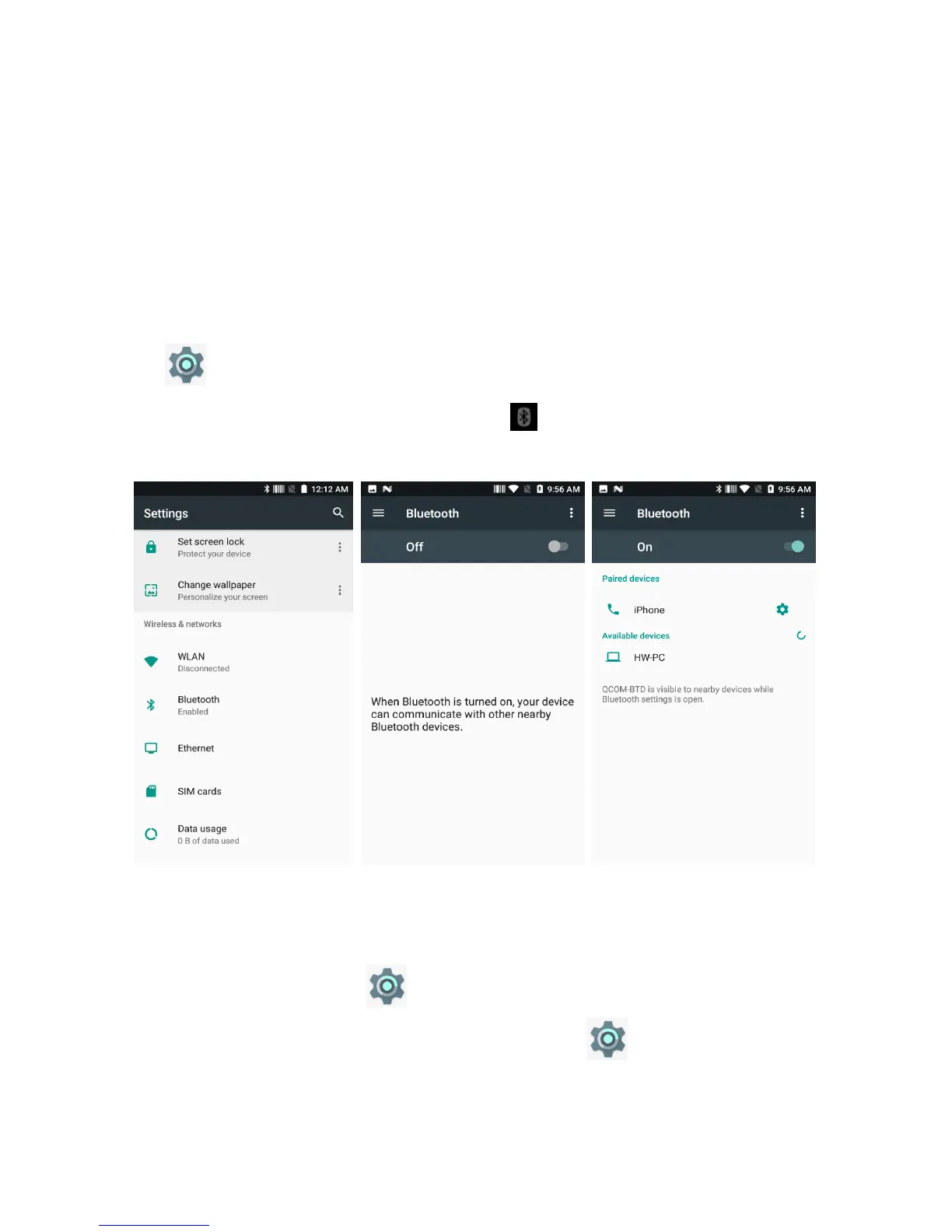33
3.4 Bluetooth
3.4.1 Setting the Bluetooth Feature
A Bluetooth device frequently used can be registered, or M3 SM15 can be searched in another
device.
Activating the Bluetooth feature
Click Settings and set the Bluetooth tab to ON/OFF to activate or deactivate Bluetooth
feature. If Bluetooth signal is turned on, Bluetooth icon ( ) is displayed in the Status bar indicating
that the Bluetooth feature is activated.
3.4.2 Connecting Using Bluetooth
Connecting Using Bluetooth
To connect using Bluetooth, Click Settings Bluetooth.
To activate the Bluetooth feature, select the Bluetooth tab of the icon.
Connect M3 SM15 with a Bluetooth device to share information via wireless connection.
