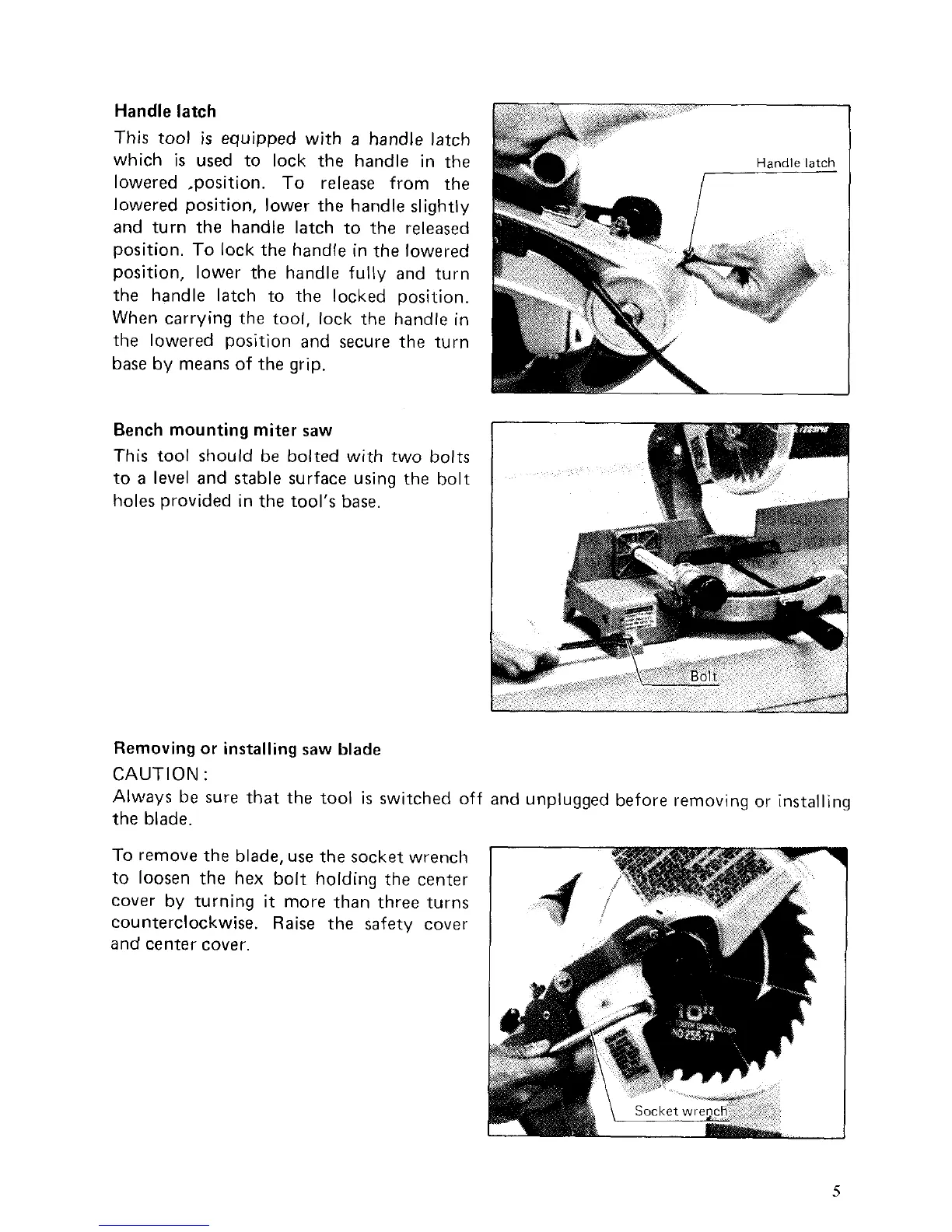Handle latch
This tool
is
equipped with
a
handle latch
which
is
used to lock the handle in the
lowered .position.
To
release from the
lowered position, lower the handle slightly
and turn the handle latch to the released
position.
To
lock
the handle in the lowered
position,
lower the handle fully and turn
the
handle latch to the locked position.
When carrying the tool,
lock
the handle in
the lowered position and secure the turn
base by means of the grip.
Bench mounting miter saw
This
tool
should be bolted with two bolts
to
a
level and stable surface using the bolt
holes provided in the tool's base.
Removing
or
installing saw blade
CAUTION
:
Always be sure that the tool
is
switched off and unplugged before removing or installing
the blade.
To
remove the blade, use the socket wrench
to loosen the hex bolt holding the center
cover by turning
it
more than three turns
counterclockwise.
Raise
the safety cover
and center cover.
5