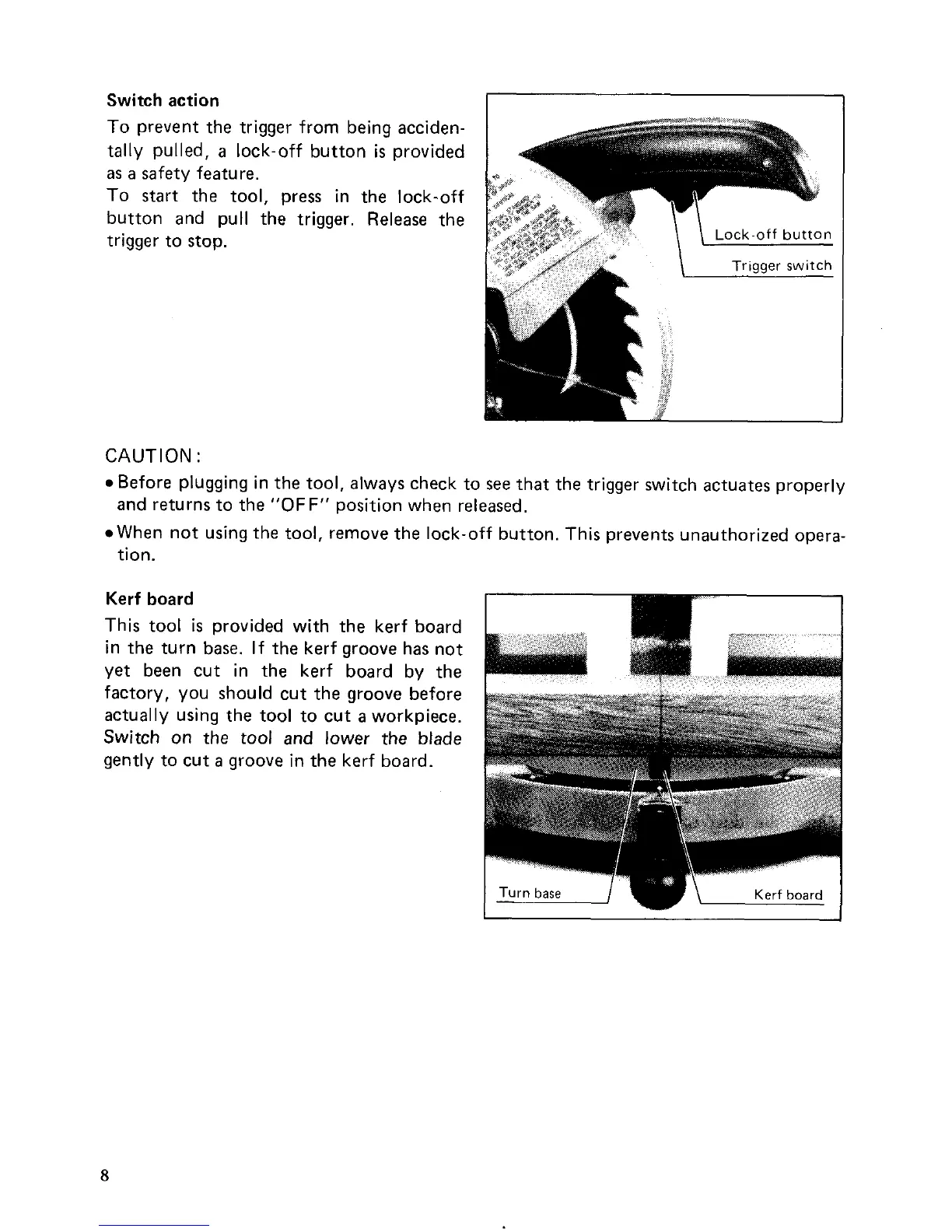Switch action
To prevent the trigger from being acciden-
tally pulled,
a
lock-off button
is
provided
as
a
safety feature.
To
start the tool, press in the lock-off
button and pull the trigger. Release the
trigger to stop.
CAUTION
:
0
Before plugging in the tool, always check to
see
that the trigger switch actuates properly
When not using the tool, remove the lock-off button. This prevents unauthorized opera-
and returns to the
"OFF"
position when released.
tion.
Kerf
board
This tool
is
provided with the kerf board
in the turn base. If the kerf groove has not
yet been cut in the kerf board by the
factory, you should cut the groove before
actually using the tool to cut
a
workpiece.
Switch on the
tool
and lower the blade
gently to cut
a
groove in the kerf board.
8
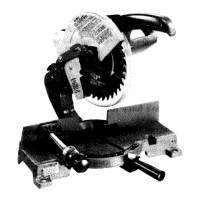