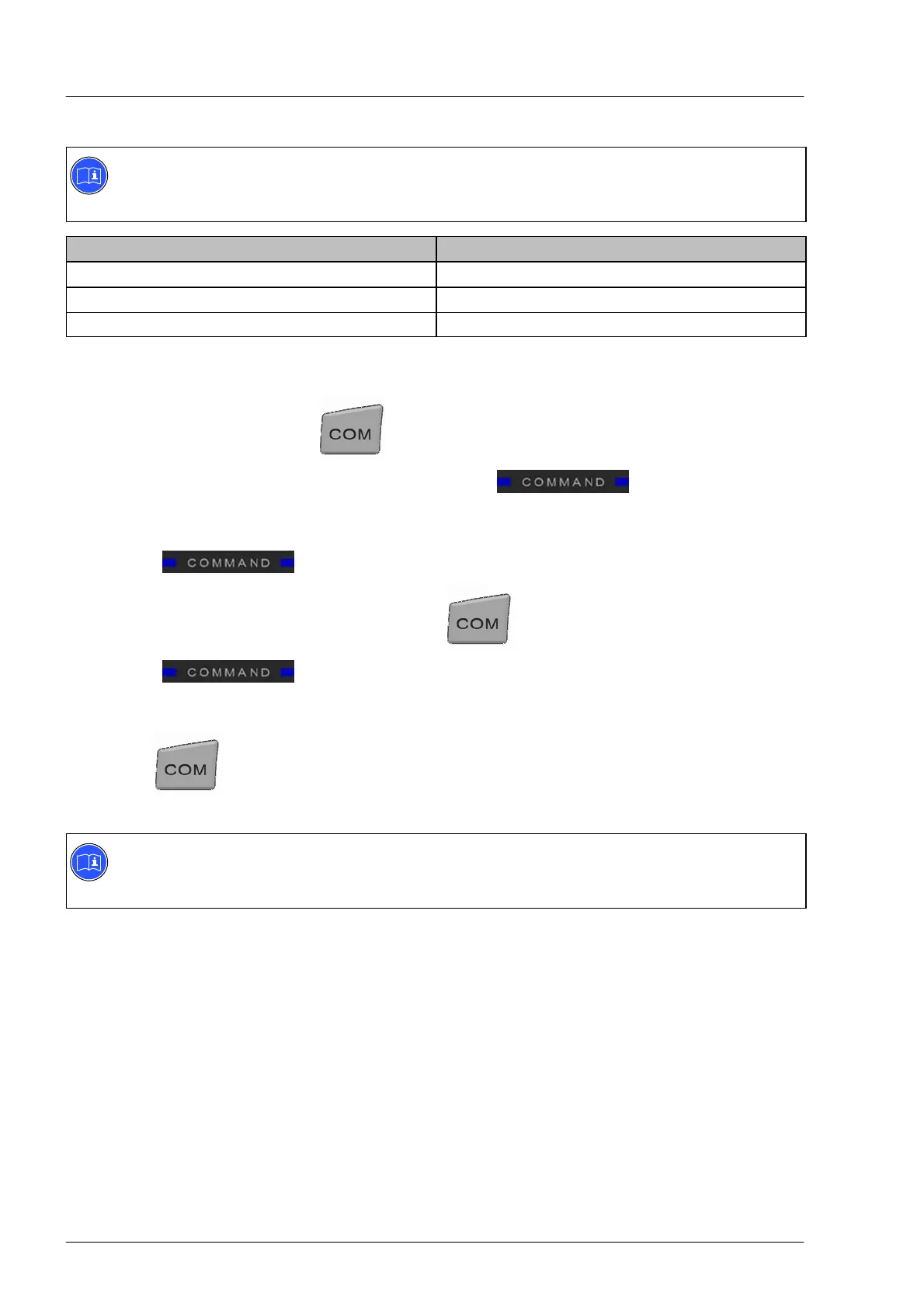Commissioning and operation
80
Change control console
Note:
The control console can only be changed, when no directional change is taking place in the gear
box.
Current control console Control console to accept control
"Ahead range" “Ahead" range or “Neutral"
“Neutral" range Neutral
Astern range “Astern" range or “Neutral"
In order to activate a passive control console, the control head must be selected and then the selection
confirmed. The active command remains with the active control console, until the selection is confirmed.
Select the control head by actuating the button.
If the levers are not in the “Neutral position, the LEDs flash slowly and the signal
tone is likewise slow.
Adjust the lever of the control head according to the table.
The LEDs flash quickly and the signal tone is likewise fast.
Confirm the control head by pressing the button again.
The LEDs go out and the signal tone stops.
The requested control console now has active command, the previously active control console is passive.
If the button to confirm the change of command is not pressed within 15 seconds, the change of
control console terminates.
Note:
If the “COM" button to confirm the change of command is not activated within 15 seconds, the
change of control console terminates.