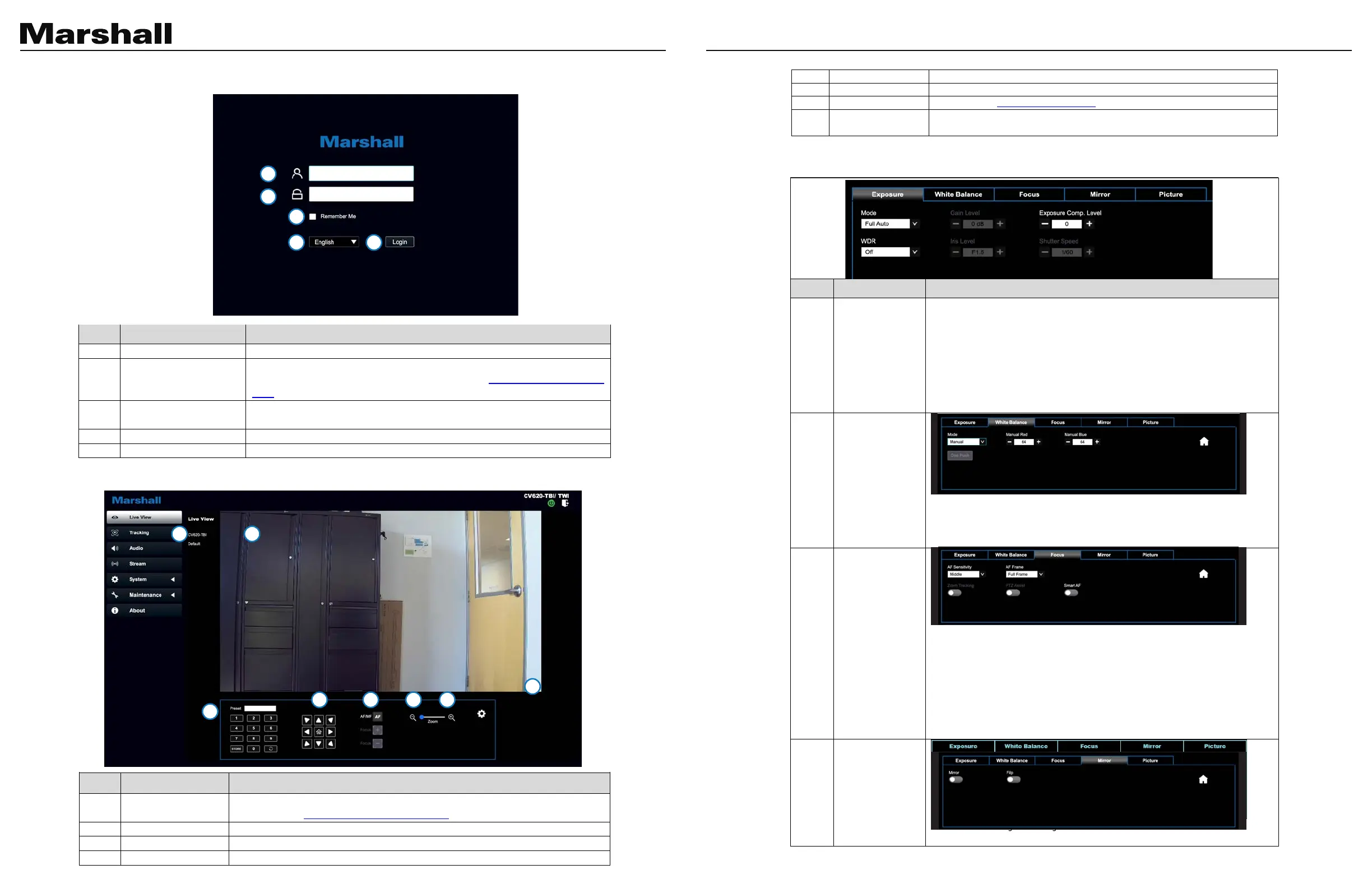CV620-TBI/TWI User Manual
www.marshall-usa.com22 23
5.2 Web Page Menu Function Description
5.2.1 Login Screen
No Item Function Descriptions
Enter user login account (default: admin)
2 User Password
Enter user password (default: 9999)
<Remark> For the first-time login, please refer to 5.2.9 System Settings -
User to change the default password
3
and password
Save user login account and password to the browser. When you log in next
time, there is no need to re-enter them
Supporting English/Traditional Chinese/Simplified Chinese
Log into the administrator screen on the website
5.2.2 Live Video - PTZ Control
No Item Function Descriptions
1 Camera ID/location
Display camera ID/location
Please refer to 5.2.6 System Settings - Device
Display the screen currently captured by the camera
Select the number first and then select SAVE or LOAD
Adjust the Pan/Tilt position of the camera screen
5.2 Web Page Menu Function Description
5.2.1 Login Screen
5.2.2 Live Video- PTZ Control
5.2 Web Page Menu Function Description
5.2.1 Login Screen
No Item Function Descriptions
Enter user login account (default: admin)
Enter user password (default: 9999)
<Remark> For the first-time login, please refer to 5.2.9 System Settings -
to change the default password
3
Save user login account and password to the browser. When you log in next
time, there is no need to re-enter them
Supporting English/Traditional Chinese/Simplified Chinese
Log into the administrator screen on the website
5.2.2 Live Video - PTZ Control
No Item Function Descriptions
1 Camera ID/location
Display camera ID/location
Please refer to 5.2.6 System Settings - Device
Display the screen currently captured by the camera
Select the number first and then select SAVE or LOAD
Adjust the Pan/Tilt position of the camera screen
Please refer to 5.2.2.1 Camera Setting
window
Zooming in/out the preview image
5.2.2.1 Camera Setting
No Item Function Descriptions
1 Exposure
Mode: Select exposure mode (Full Auto / Shutter Pri / Iris Pri / Manual)
Gain Level: Adjust the gain level (adjustable only under the “Manual”)
Exposure Comp. Level: Select exposure compensation level
WDR: Set the level of wide dynamic range (WDR) in order to obtain better
images
Iris Level: Adjust the size of aperture (adjustable only under the “Manual” or
“Aperture Priority”
Shutter Speed: Adjust the shutter speed (adjustable only under the “Manual” or
“Shutter Priority”
2 White Balance
Mode: Select the color temperature mode
One Push WB: Single color temperature execution adjustment (adjustable only
under the “One Push WB”
Manual Red/Blue: Manually adjust blue/red color temperature
3 Focus
AF Sensitivity: Set automatic focus sensitivity
AF Frame: Set automatic focus range
Zoom Tracking: Check whether focus is enabled during lens zooming (can be
set in Manual)
PTZ Assist: Check whether auto focus is enabled if there is any changes of PTZ
(can be set in Manual)
<Remark> When PTZ Assist is enabled and PTZ control is in operation, the
focus will be triggered. The focus will not be triggered when the scene changes
Smart AF: AF will mainly focus on the face
4 Mirror
Mirror: Set image mirroring
Flip: Set the mirror/flip mode
5
6
Please refer to 5.2.2.1 Camera Setting
8
window
Zooming in/out the preview image
No Item Function Descriptions
1 Exposure
Mode: Select exposure mode (Full Auto / Shutter Pri / Iris Pri / Manual)
Gain Level: Adjust the gain level (adjustable only under the “Manual”)
Exposure Comp. Level: Select exposure compensation level
WDR: Set the level of wide dynamic range (WDR) in order to obtain better
images
Iris Level: Adjust the size of aperture (adjustable only under the “Manual” or
“Aperture Priority”
Shutter Speed: Adjust the shutter speed (adjustable only under the “Manual” or
“Shutter Priority”
2 White Balance
Mode: Select the color temperature mode
One Push WB: Single color temperature execution adjustment (adjustable only
under the “One Push WB”
Manual Red/Blue: Manually adjust blue/red color temperature
3 Focus
AF Sensitivity: Set automatic focus sensitivity
AF Frame: Set automatic focus range
Zoom Tracking: Check whether focus is enabled during lens zooming (can be
set in Manual)
PTZ Assist: Check whether auto focus is enabled if there is any changes of PTZ
(can be set in Manual)
<Remark> When PTZ Assist is enabled and PTZ control is in operation, the
focus will be triggered. The focus will not be triggered when the scene changes
Smart AF: AF will mainly focus on the face
4 Mirror
Mirror: Set image mirroring
Flip: Set the mirror/flip mode
5.2.2 Camera Setting
1 2
3
4 5 6 7
8
1
2
3
4 5
