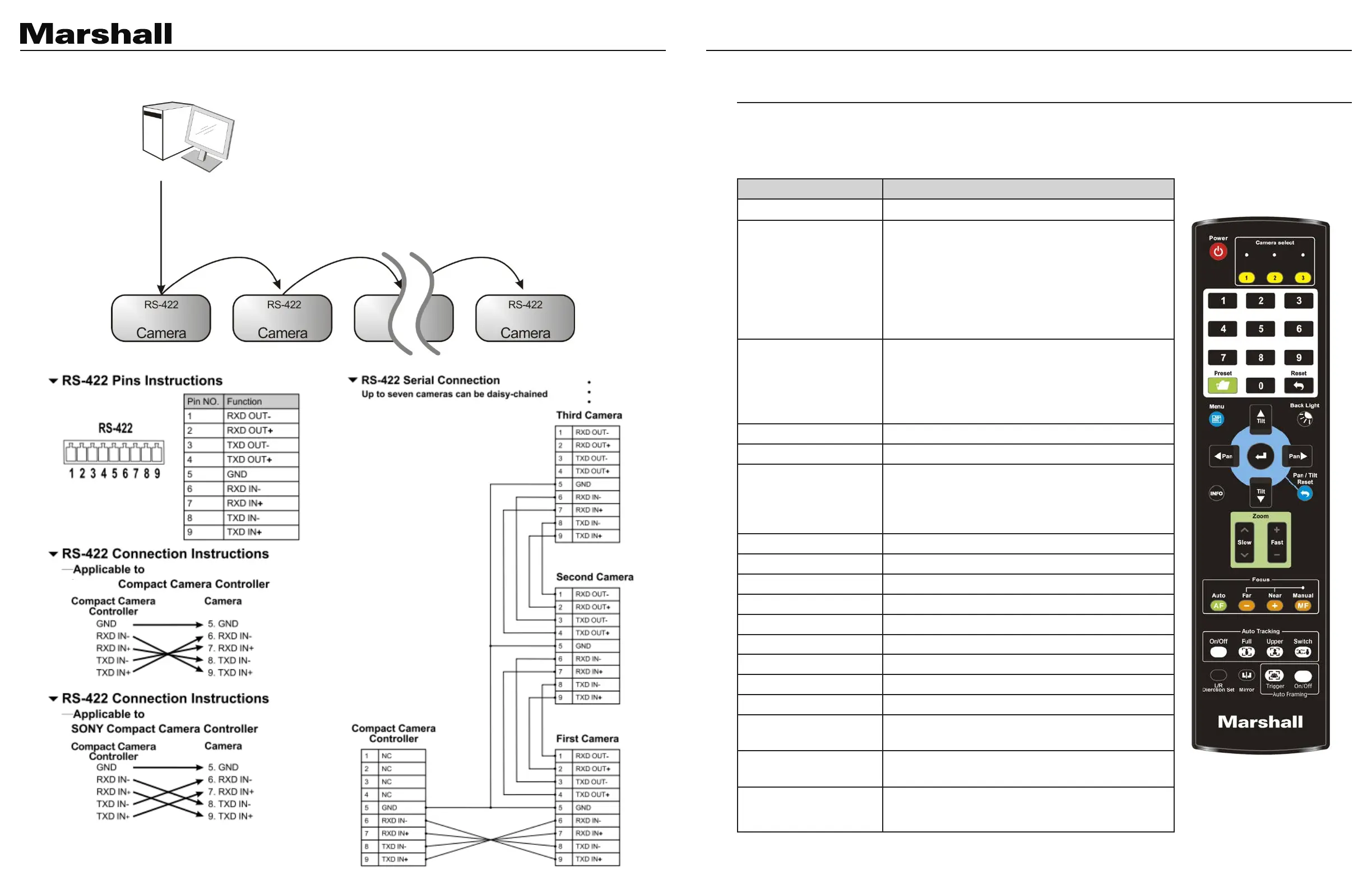CV620-TBI/TWI User Manual
www.marshall-usa.com14 15
3.4.5 RS-232 connection (up to 7 cameras can be connected)
Note: Only one of RS-422/RS-232 can be selected for
control, please refer to 6.4 System Switch, DIP1 setting
CHAPTER 4: REMOTE CONTROL AND SETTINGS
4.1 Remote Control
The functions below are listed alphabetically
Item Description
v w r sv w r s
Move the lens
Auto Tracking
• On/Off: Enable/Disable Auto Tracking
• Full: Full body tracking
• Upper: Half body tracking
• Switch: Switch tracking object
Auto Framing
• On/Off: Enable/Disable Smart viewfinder
• Trigger: Manual framing correction
Back Light Turn on/off back light compensation
Camera Select Choose camera ID 1 ~ 3
Focus
• Auto: Auto focus
• Manual: Enable Manual Focus
• Far/Near: Adjust the focal length in Manual
Freeze Freeze the screen
Home- Enter Go back to main page/ Execute
Info Status information
L/R Direction Set L/R direction /Normal
Menu
Display OSD Menu
Mirror Rotate image (OFF/ Mirror/ Flip/ Rotate
Pan/Tilt Reset Clear the Pan/Tilt Setting
Picture Switch image effect (OFF/ Neg/ B&W)
Power Power Switch
Preset Appoint an ID (0~9) to save the current
position data
Reset Appoint an ID (0~9) to save the current
position data
Zoom-Fast • On/Off: Enable/Disable Auto Tracking
• Full: Full body tracking
Marshall
