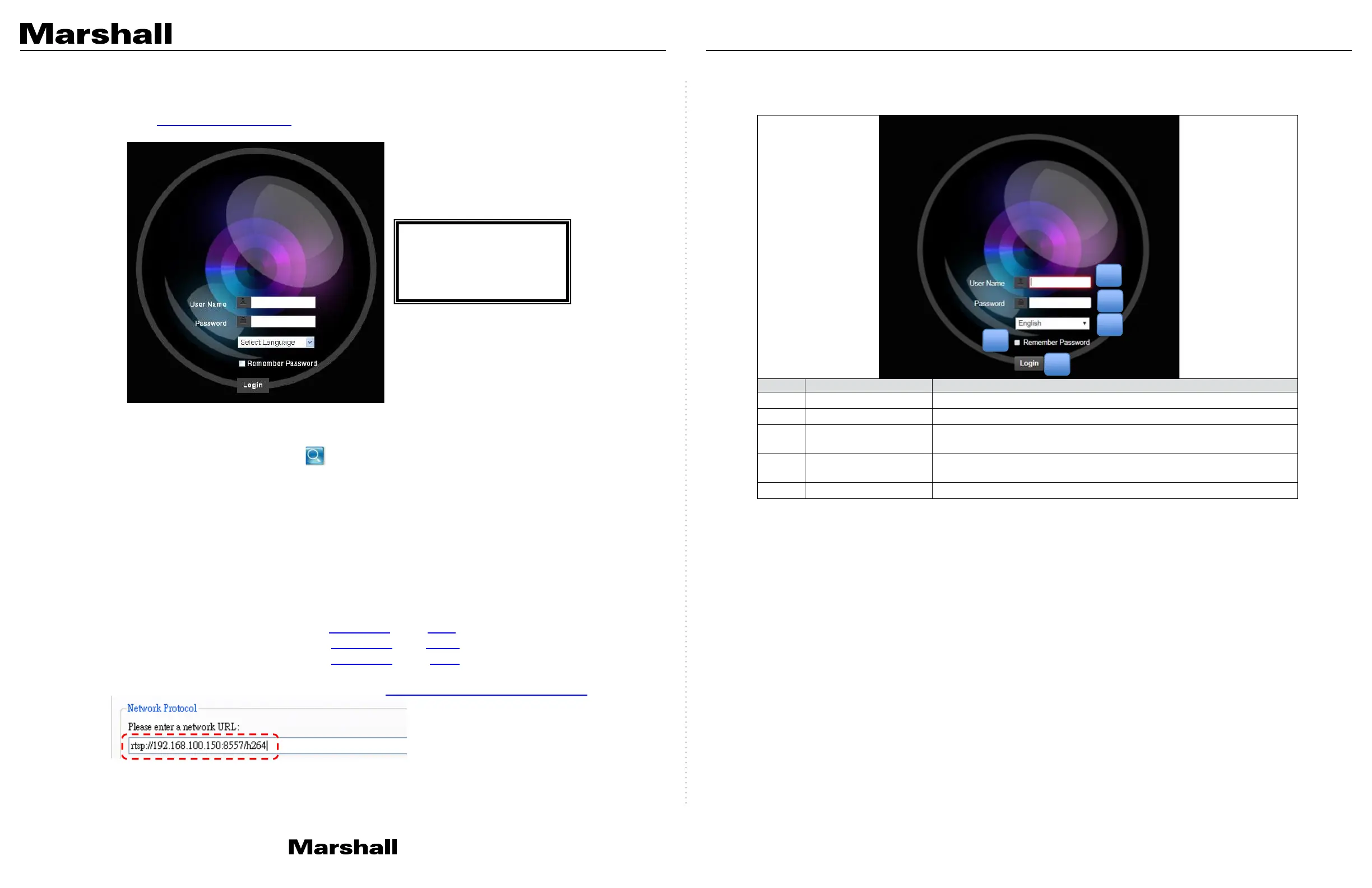6.1.2 Using the Browser to View the Images
■ Open the browser, and enter the URL of CV630-IP in the IP address bar
e.g.: http://192.168.100.100 (default IP address)
■ Enter administrator’s account and password
6.1.3 Using Marshall VMS Software to View the Images
■ Open MARSHALL VMS software
■ Search for the camera: Press [automatically search for the device] button to
locate the CV630-IP camera
■ Click CV630-IP in the list and start operation after connecting to network
<Note> When using automatic search, the camera and computer must be in the
same network segment, e.g.: 192.168.4.X
6.1.4 Using RTSP Player to View the Images
In addition to the software GUI in internet browser and VMS, other free software als
can be used for RTSP connections, such as VLC, Quick Time and PotPlayer
RTSP connection address formats are as follows:
● RTSP Main Streaming => rtsp://camera IP:8554/hevc
● RTSP Sub1 Streaming => rtsp://camera IP:8557/h264
● RTSP Sub2 Streaming => rtsp://camera IP:8556/h264
Example: Open VLC software and enter URL: rtsp://192.168.100.150:8557/h264
Marshall IP Camera
I Account: admin
I Password: 9999
6.2 Web Page Function Description
6.2.1 Login Screen
Enter user account (default: admin)
Enter user password (default: 9999)
3 Language selection
Currently, the system supports English, Traditional Chinese and
4
Remember password
Save user account name and password to the browser. When you log
in next time, there is no need to re-enter them
Log into the administrator screen on the website
CV630-IP Manual
www.marshall-usa.com29 30
