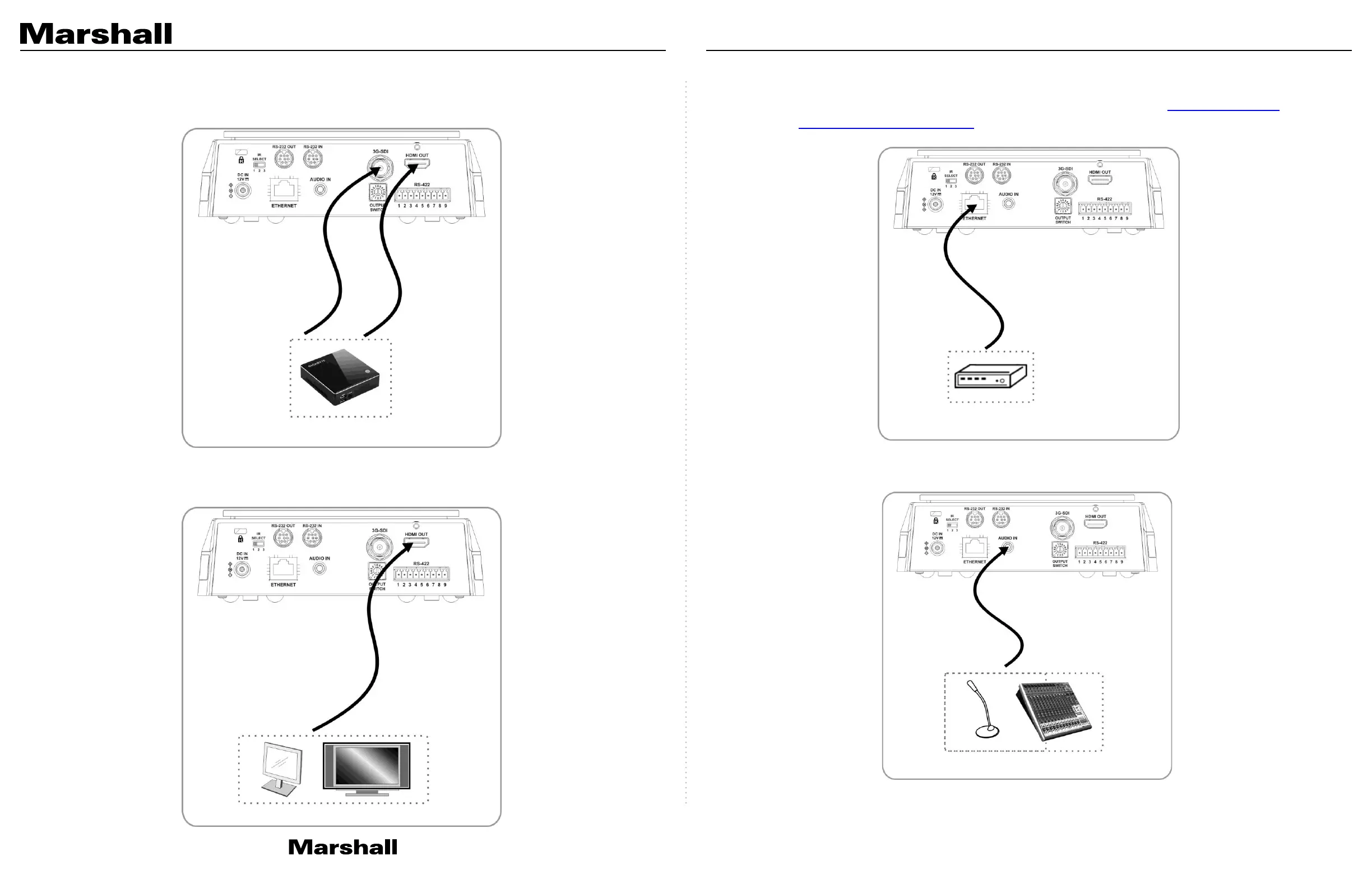4.3 Connecting devices
4.3.1 Connecting to PC (video conference)
3G/HD-SDI supports the audio output of 48 KHz only
4.3.2 Connecting to an HDTV/computer monitor via HDMI
4.3.3 Connecting to Internet
For details of web page setup and description, please refer to Chapter 6 Network
Function Settings Description
4.3.4 Connecting AUDIO IN
Set the [Audio In] in the OSD to reflect the input device (mic or line level)
CV630-IP Manual
www.marshall-usa.com15 16
