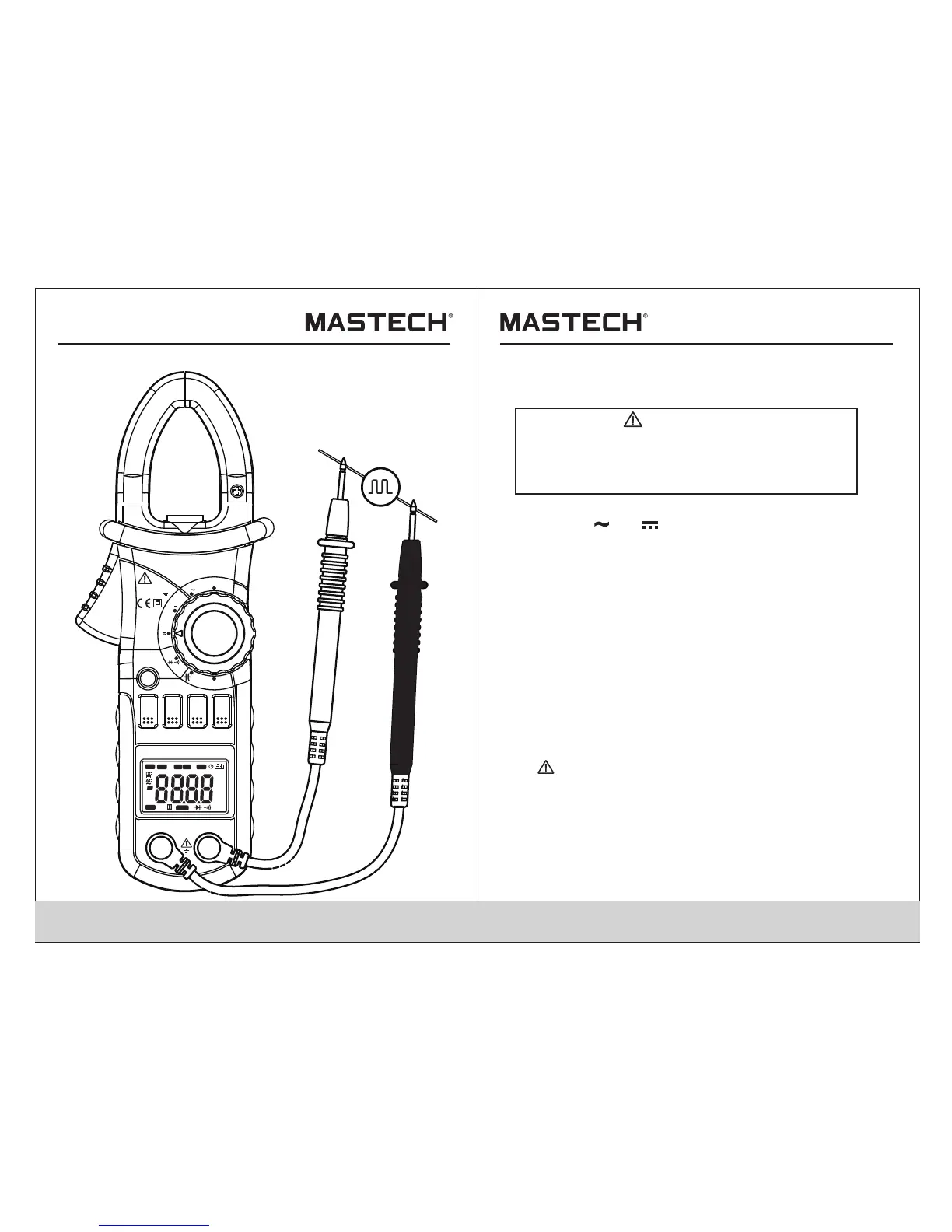33 34
4.15 Measuring Duty
4.15.1 By A range ( from current clamp):
WARNING
Beware of Electrocution.
Ensure that the test leads are disconnected
from the meter before making current clamp
measurements.
4.15.1.1 Set the rotary selector to the A range
( A or A ) position.
4.15.1.2 Press the trigger to open jaw. Fully enclose
only one conductor.
4.15.1.3 Press the "Hz/%" to switch to the DUTY
measurement.
4.15.1.4 Take the reading on the LCD.
Note:
1) Do not put more than one cable into the jaw during
test, otherwise incorrect test value might be obtained.
2) If the duty cycle is less than 10%, symbol 'UL' will be
displayed on LCD; if the duty cycle is more than
94.9%, symbol 'O L' will be displayed on LCD.
3) The input signal frequency range is 10 – 1kHz. It is
possible to test duty cycle of the higher than 1 kHz
frequency signal, but the tolerance of the test result
can not be ensure.
4) “ ” means the maximum input current is
600A rms AC.
MAX
MIN
RAN
HOLD
B.L
Hz/%
SEL
COM
INPUT
V
MIN 600A
CAT III 600V
OFF
A
A
OFF
Ω
INRUSH
DIGITALCLAMP
Hz
AUTO
MAN U
MAX MI N
ZER O
°C°F%
μmVA
nμmF
MkΩ
INR USH
TRM S
