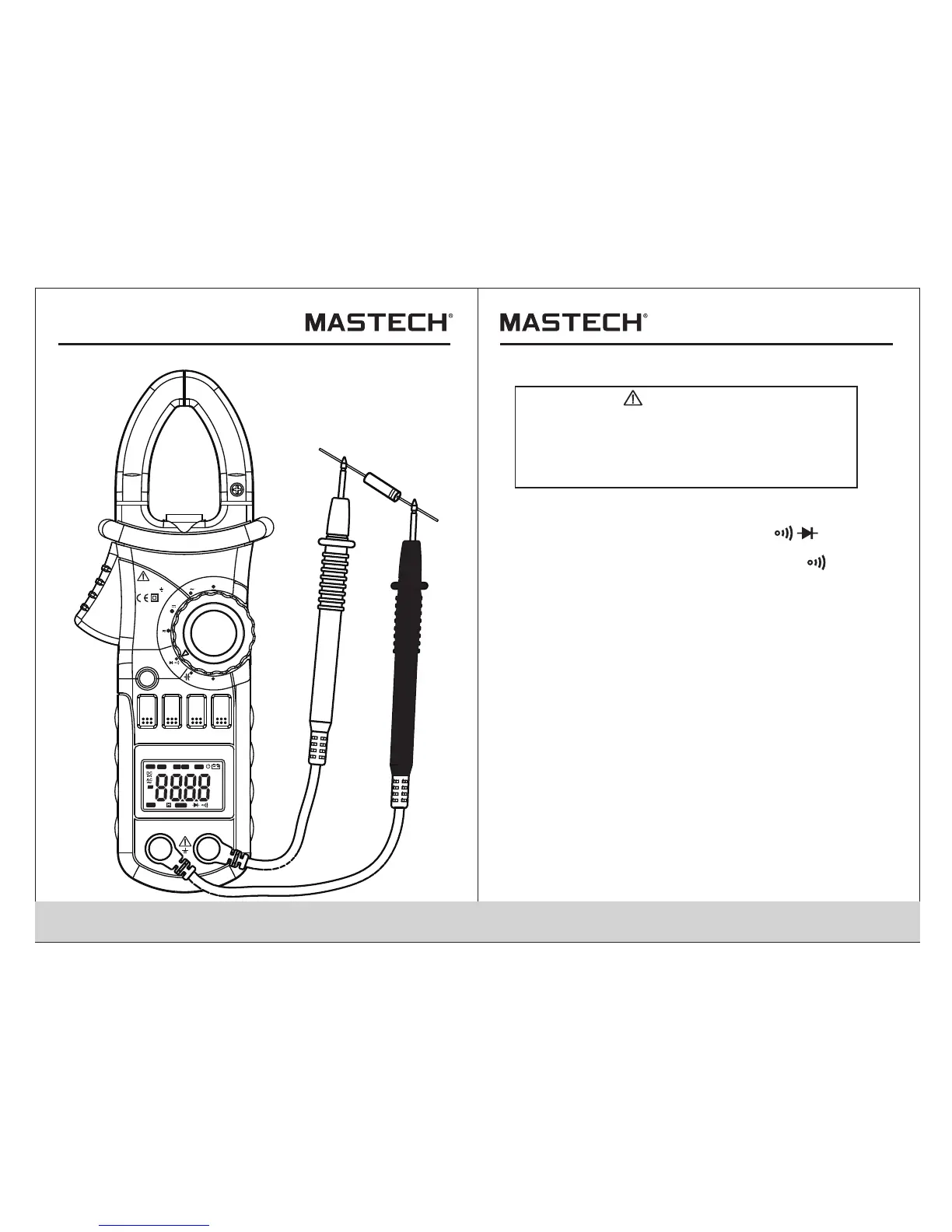42
4.18 Testing Continuity
WARNING
Beware of Electrocution.
Make sure that the power of the circuit has
been turned off and the capacitors have been
fully discharged before testing the
continuity of a circuit.
4.18.1 Plug the black test lead into the COM jack and
the red test lead into the INPUT jack.
4.18.2 Set the rotary selector to the Ω range
position.
4.18.3 Press the "S E L" button to switch to continuity
test.
4.18.4 Connect the test leads to the two ends of the
circuit for measurement.
4.18.5 If the resistance of the circuit being tested is less
than 30Ω, the built-in buzzer will sound.
4.18.6 Take the reading on the LCD.
Note:
If the test leads are open or the resistance of the circuit
is over 660Ω , “O L” will appear on the LCD.
41
V
OFF
Ω
OFF
A
A
INRUSH
DIGITALCLAMP
COM
INPUT
MAX600A
CAT III 600V
MAX
MIN
RAN
HOLD
B.L
Hz/%
SEL
Hz
AUTO
MAN U
MAX MIN
ZER O
°C°F%
μmVA
nμmF
MkΩ
INR USH
TRM S
