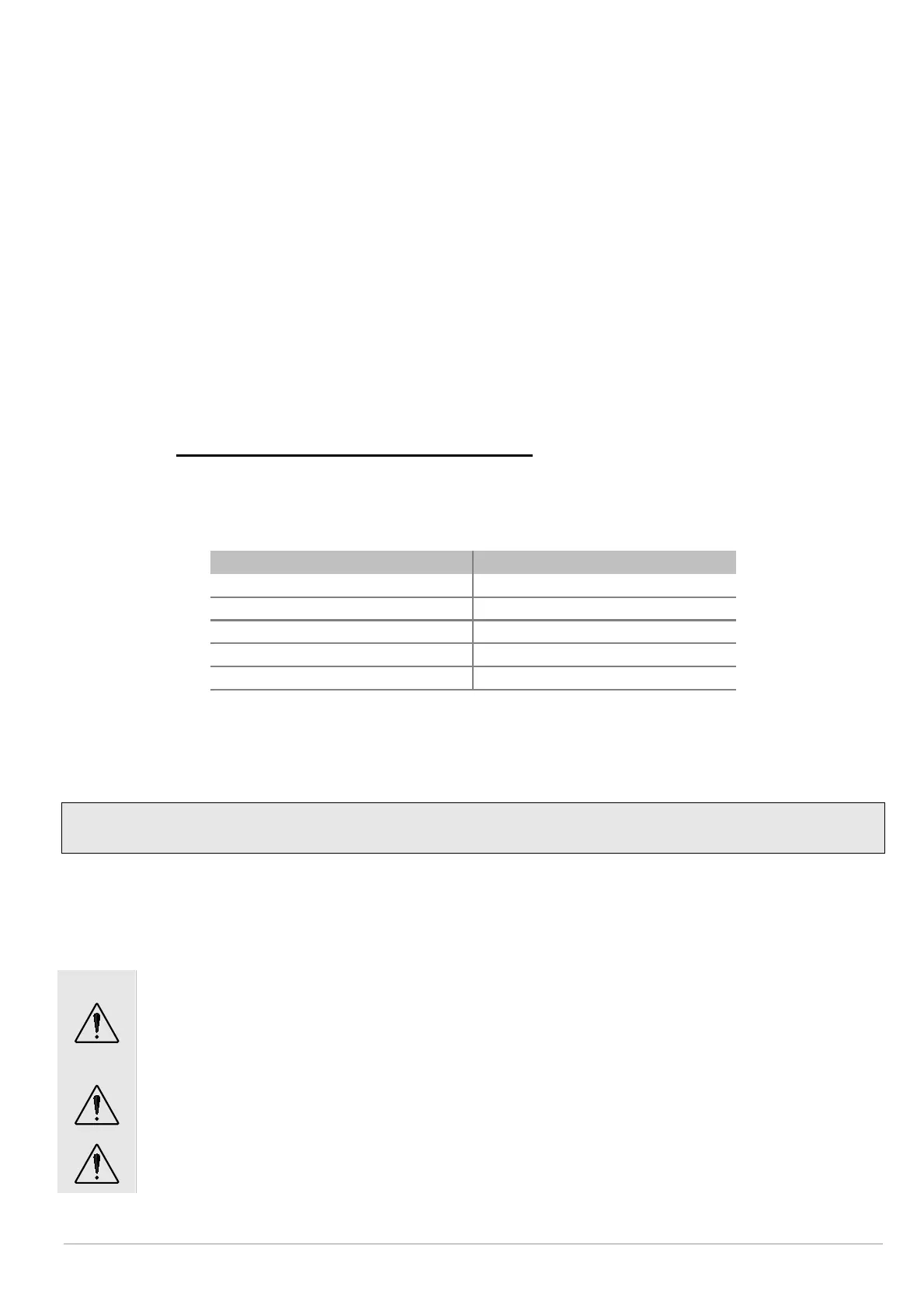Page 8
7. Electrical power supply
The CLOUD actuator is commercially available in two versions identified according to
electrical specifications:
1. CLOUD 230VAC: runs on grid tension of 110/230VAC, 50/60Hz (±10%), with a
three wire cable (L
IGHT
B
LUE
, common neutral; B
LACK
, phase open; B
ROWN
, phase
closed).
2. CLOUD 24VDC: runs on 24VDC, with two wire cable,
LIGHT BLUE
, connected to the
+ (positive) opens; Brown, connected to the + (positive) closes.
24V═ low voltage actuators can be powered using a station with emergency battery
or approved Class II power supply unit (double safety insulation) with an output
voltage of 24V═ (-15% ÷ +25%, ie. min. 20,4V, max. 30V).
7.1. Selection of power cable section
For 24Vdc power supply cable section must be checked and calculated according to cable
length. The following table indicates maximum cable lengths for connection to motors.
8. Instructions for assembly
These indications are for specialised technical personnel and basic work and safety
techniques are not indicated.
All preparatory, assembly and electrical connection operations must be performed by
specialised technical personnel to guarantee optimal function and service of the actuator.
Check that the following fundamental conditions have been met:
Actuator specifications must be sufficient for movement of the window without
encountering any obstacle. The limits indicated in the technical data table must not
be superseded (page 7) and the most appropriate stroke should be selected.
Calculations should be checked using the formula indicated on page 5.
Attention. Check that the electrical power supply corresponds to that indicated on
the TECHNICAL DATA label on the machine.
Ensure that the actuator has not been damaged during transport, first visually
and then by powering in both directions.
