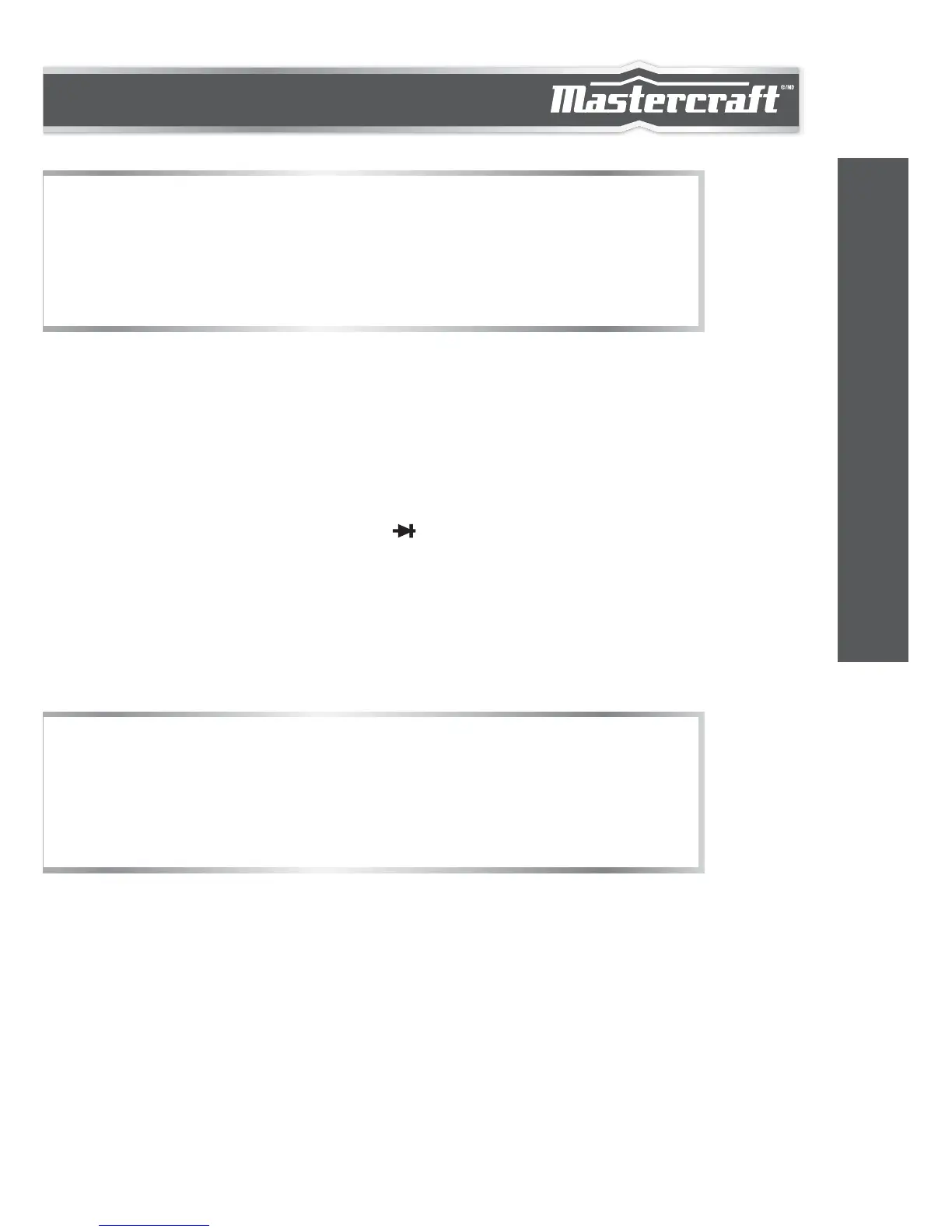Before test, disconnect all power to the circuit to be
tested and discharge all capacitors thoroughly.
Note:
Before test, disconnect all power to the circuit to be
tested and discharge all capacitors thoroughly.
Note:
DIODE TEST
1.
2.
3.
4.
Connect the black test lead to the "COM" terminal and the red
test lead to the "ΩVmA°F" terminal.
(Note: The polarity of the red lead is positive " + ")
Set the range switch to position.
Connect the red test lead to the anode of the diode to be tested
and the black test lead to the cathode of the diode.
The display will show the approximate forward voltage drop of
the diode. If the connection is reversed, "OL" will be shown on
the display.
BATTERY TEST
1.
2.
3.
4.
Connect the black test lead to the "COM" terminal and the red
test lead to the "ΩVmA°F" terminal.
According to the rated voltage of the battery to be tested, set the
range switch to the corresponding BATT. range position.
Connect the test leads to the two terminals of the battery to be tested.
The display shows the working voltage of this battery.
OPERATING INSTRUCTIONS
16
