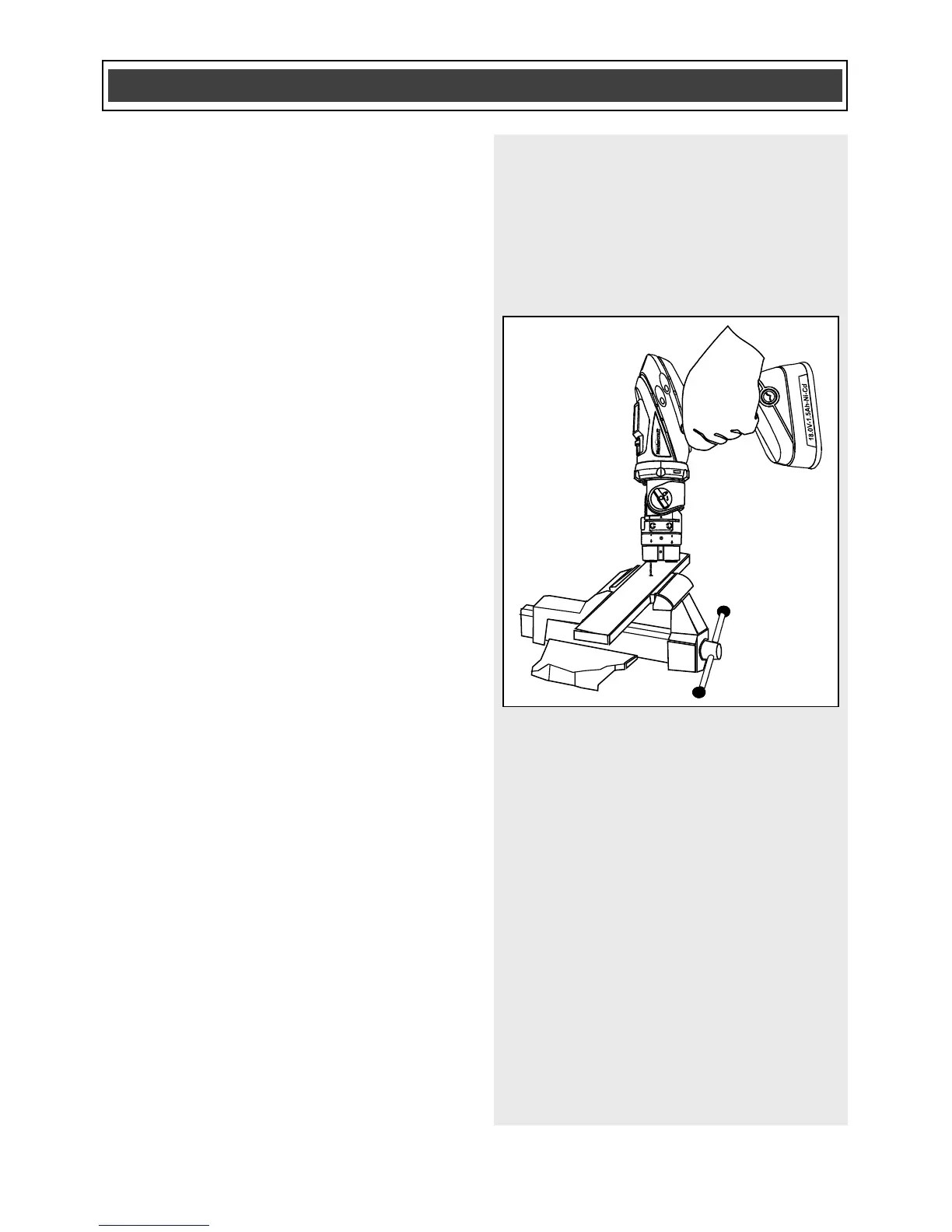DRILLING
When drilling into smooth, hard surfaces
such as metal, use a centre punch to mark
the desired hole location. This will prevent
the drill bit from slipping off centre as the
hole is started.
A small workpiece to be drilled should be
secured in a vice or with clamps to keep it
from turning as the drill bit rotates
(Fig. 16).
1. Check the drill bit to make sure it is
firmly locked into the hex drive, and
verify that the forward/reverse switch
is in the forward position.
2. Set the two speed gear box to the
high speed setting (Fig. 7).
3. Hold the drill firmly with both hands
whenever possible. Use one hand to
grasp the handle and switch.
NOTE: Make sure the hand placed on the
body of the drill does not cover the air
vents. Covering these air vents will reduce
motor cooling, and possibly lead to
overheating the motor.
4. While holding the drill firmly, place the
point of the drill bit at the point to be
drilled. Squeeze the switch trigger to
start the drill.
NOTES: Always use a higher drill speed
when drilling small holes. Use a slower drill
speed when drilling large holes.
