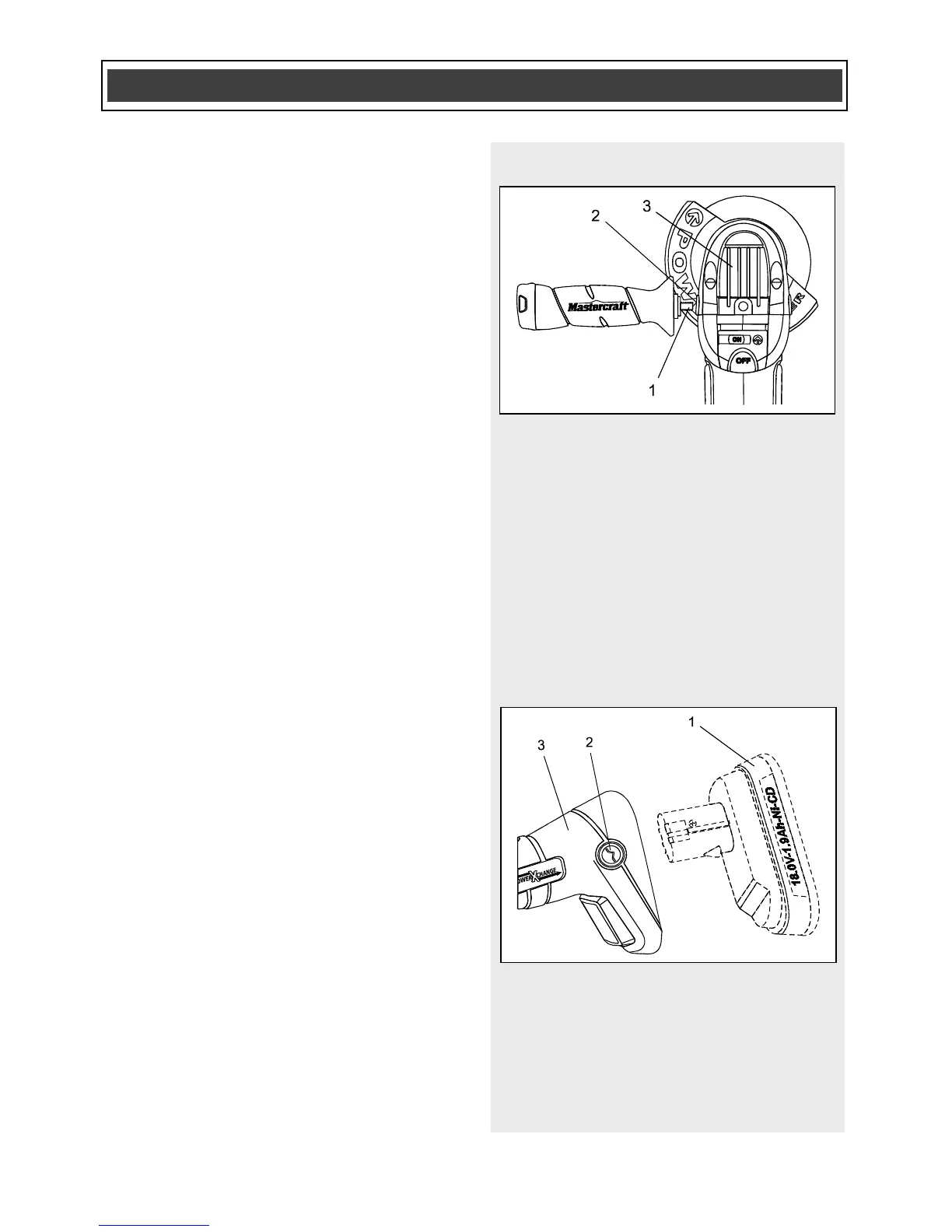INSTALLING THE ASSIST HANDLE
1. Remove the battery from the angle
grinder.
2. Install the assist handle (1) by
screwing it clockwise into the left side
(2) of the gear housing (3) (Fig. 1).
NOTE: The handle can be installed on
either the left or right side or the top of the
grinder gear housing, depending upon
operator preference (Fig. 6, 7 & 8). The
assist handle must always be used to
prevent loss of control and possible injury.
3. Tighten the assist handle securely.
NOTE: Hand-tighten the side handle. Do
not over tighten.
CHANGING A BATTERY IN THE ANGLE
GRINDER
1. Remove the discharged battery (1)
from the tool by pressing on one the
battery release buttons (2) on the
sides of the tool handle (Fig. 2).
NOTE: There is one battery release button
on each side of the handle. It is only
necessary to press one of the buttons to
release the battery.
2. Pull the battery out of the tool handle
(3).
3. Slide the fully charged battery into the
matching cavity in the tool handle
where the discharged battery has
been removed.
