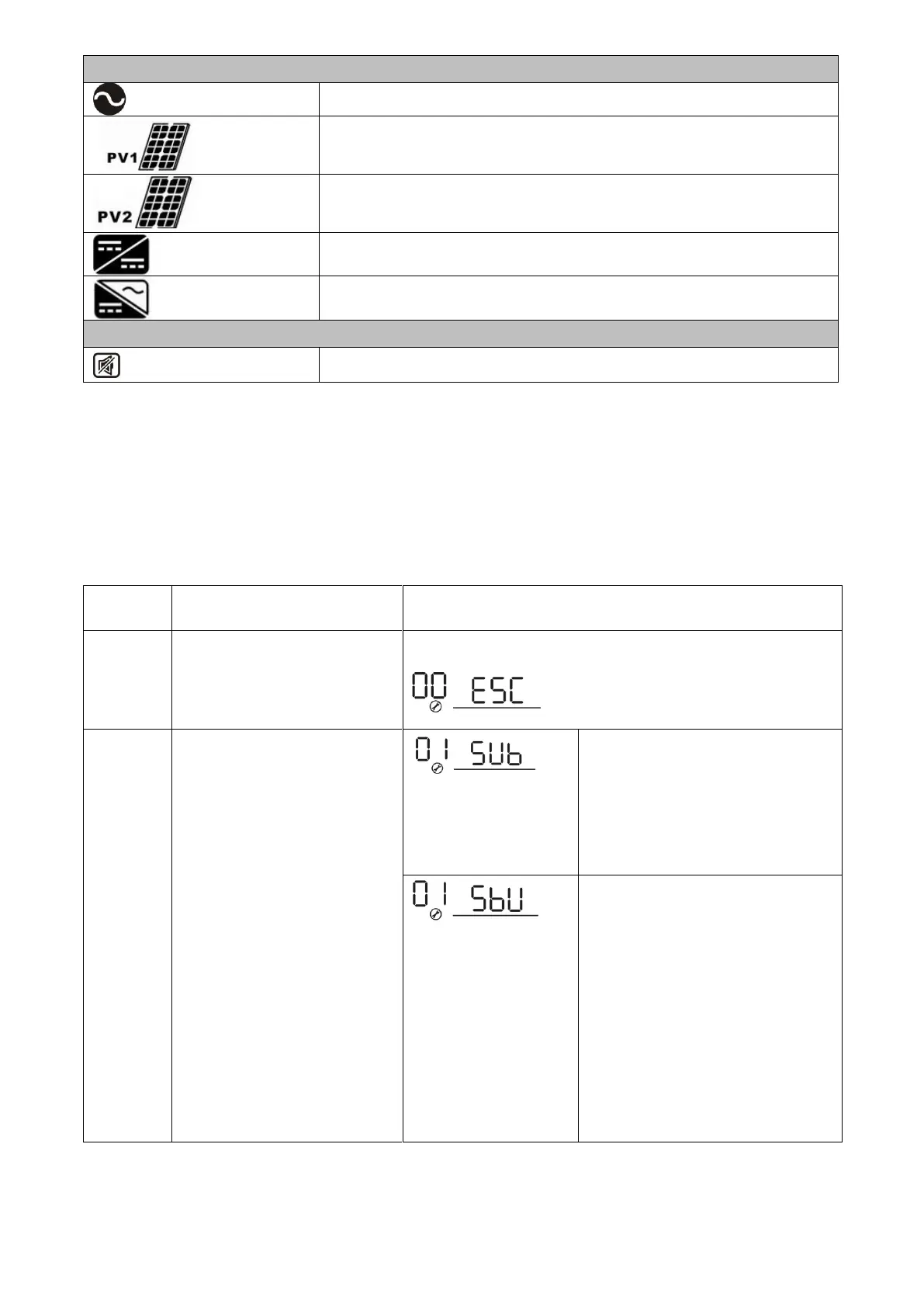11
Mode operation information
Indicates unit connects to the mains.
Indicates unit connects to the 1
st
PV panel
Indicates unit connects to the 2
nd
PV panel
Indicates the solar charger is working
Indicates the DC/AC inverter circuit is working.
Indicates unit alarm is disabled.
LCD Setting
After pressing and holding ENTER button for 3 seconds, the unit will enter setting mode. Press “UP” or “DOWN”
button to select setting programs. And then, press “ENTER” button to confirm the selection or ESC button to
exit.
Output source priority selection
Solar energy provides power to the
loads as first priority.
If solar energy is not sufficient to
power all connected loads, Utility
energy will supply power to the
loads at the same time.
Solar energy provides power to the
loads as first priority.
If solar energy is not sufficient to
power all connected loads, battery
energy will supply power to the
loads at the same time.
Utility provides power to the loads
only when battery voltage drops to
either low-level warning voltage or
the setting point in program 20 or
solar and battery is not sufficient.
