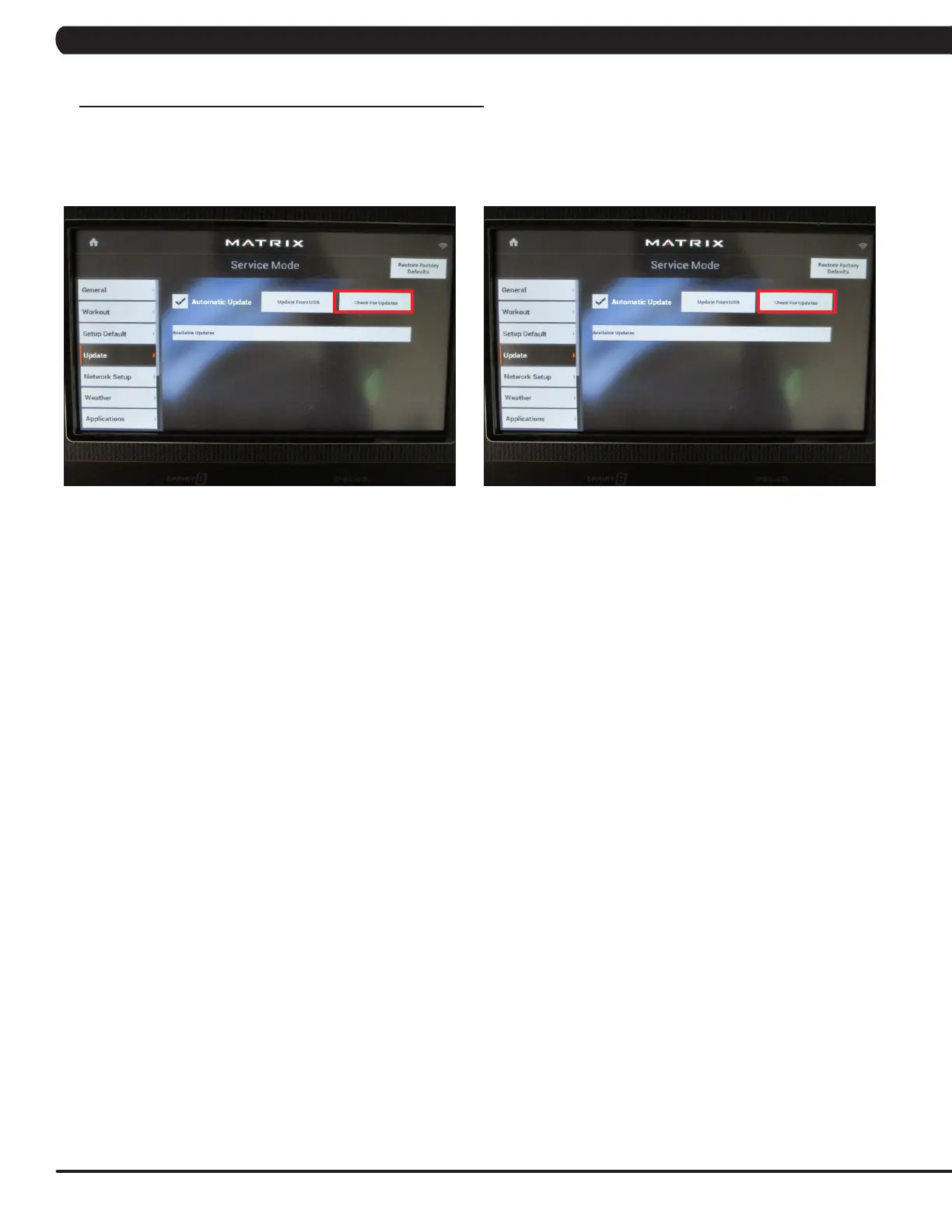46
6.2 XIR/XER SOFTWARE UPGRADE PROCEDURE FROM WEBSITE
CHAPTER 6: SOFTWARE UPGRADE PROCEDURE
FIGURE A FIGURE B
1) Enter service mode by pressing the LEVEL UP and LEVEL DOWN keys from the hand grip. Then select the Update and update source
"Check for Update" (Figure A).
2) Press the "Install" to auto run the upgrade process (Figure B).
3) When update is complete and machine will automatically returns to the standard display, turn off the machine.
4) Wait 30 seconds before turning on machine.
