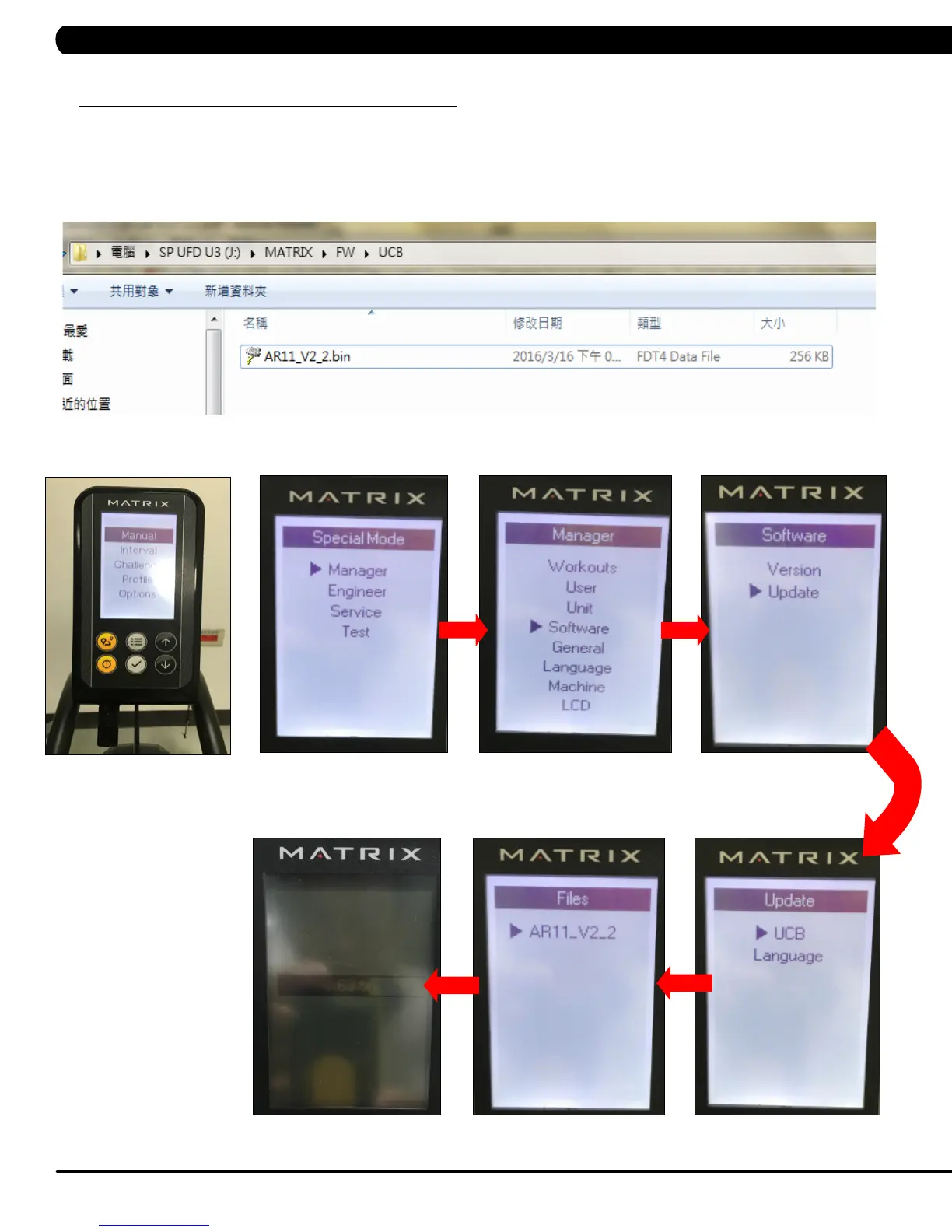32
11.1 SOFTWARE UPGRADE INSTRUCTIONS
CHAPTER 11: SOFTWARE UPGRADE GUIDE
1. Create a file on the USB flash drive which will be used. The folders should be MATRIX\FW\UCB (create a folder called MATRIX, then a folder
in MATRIX called FW, then a folder in FW called UCB .
2. Copy the software files into the UCB folder on the USB flash drive (the access should read \MATRIX\FW\UCB (Figure A).
3. Insert the USB flash drive into the USB port on the console (Figure B).
4. Enter Manager Mode by pressing and holding the LEVEL UP and DOWN keys simultaneously (Figure C).
5. Please follow below step from Figure (See Figure D ~ H) to update the software.
FIGURE B
FIGURE C FIGURE D
FIGURE A
FIGURE E
FIGURE H FIGURE G FIGURE F