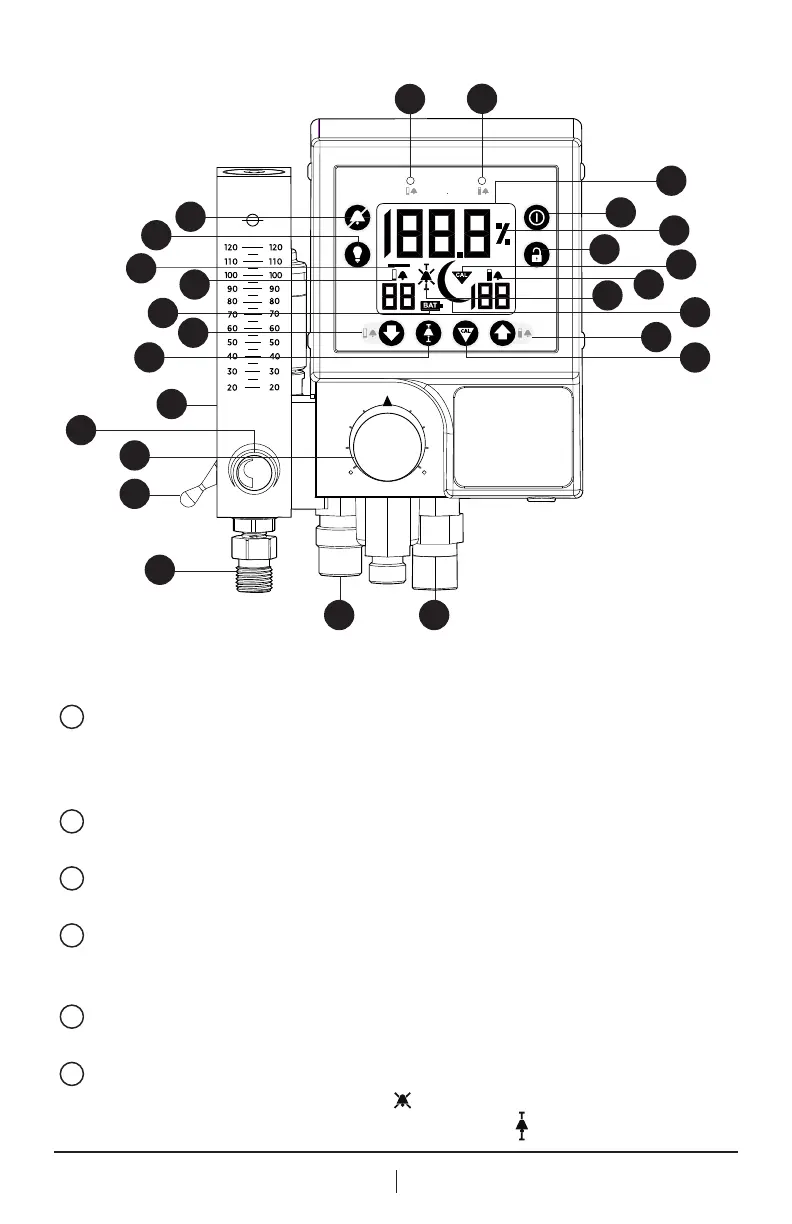866.4.Maxtec www.maxtec.com 3
1.4 Component Identification
<
18% Alarm Indicator - The <18% alarm indicator is located above the
Low Alarm Indicator digits. When the low alarm setting is set below <18%, the
indicator will flash each second to alert the operator of this special condition.
See section 2.3.1 for setting this low alarm condition.
Low Alarm LED - In a low alarm condition, the red "LOW ALARM" LED will
flash twice a second, accompanied by the audio buzzer.
High Alarm LED - In a high alarm condition, the red "HIGH ALARM" LED
will flash twice a second accompanied by the audio buzzer.
3 1/2-Digit Display - The 3 1/2 digit liquid crystal display (LCD) provides
direct readout of oxygen concentrations. The digits also display error codes,
alarm set modes and calibration codes as necessary.
% Symbol - The "%" sign is located to the right of the concentration number
and is present during normal operation.
Alarm Silence/Smart Alarm Indicator - When the Silent key is pressed the
indicator will display with cross bars to alert condition. When Smart Alarm
key is pressed the indicator will display with T-bars to alert condition.
60
50
40
30
21
70
80
90
100
%O
2
%O
2
AIR/O
2
3
2
4
1
10
24
22
19
25
18
23 26
5
6
7
9
8
11
15
13
16
20
12
21
6
5
4
3
2
1
14
17
Consult Instructions For Use
Do not throw away. Follow local
guidelines for disposal.
Conforms to EU requirements
Combined UL / CSA Mark