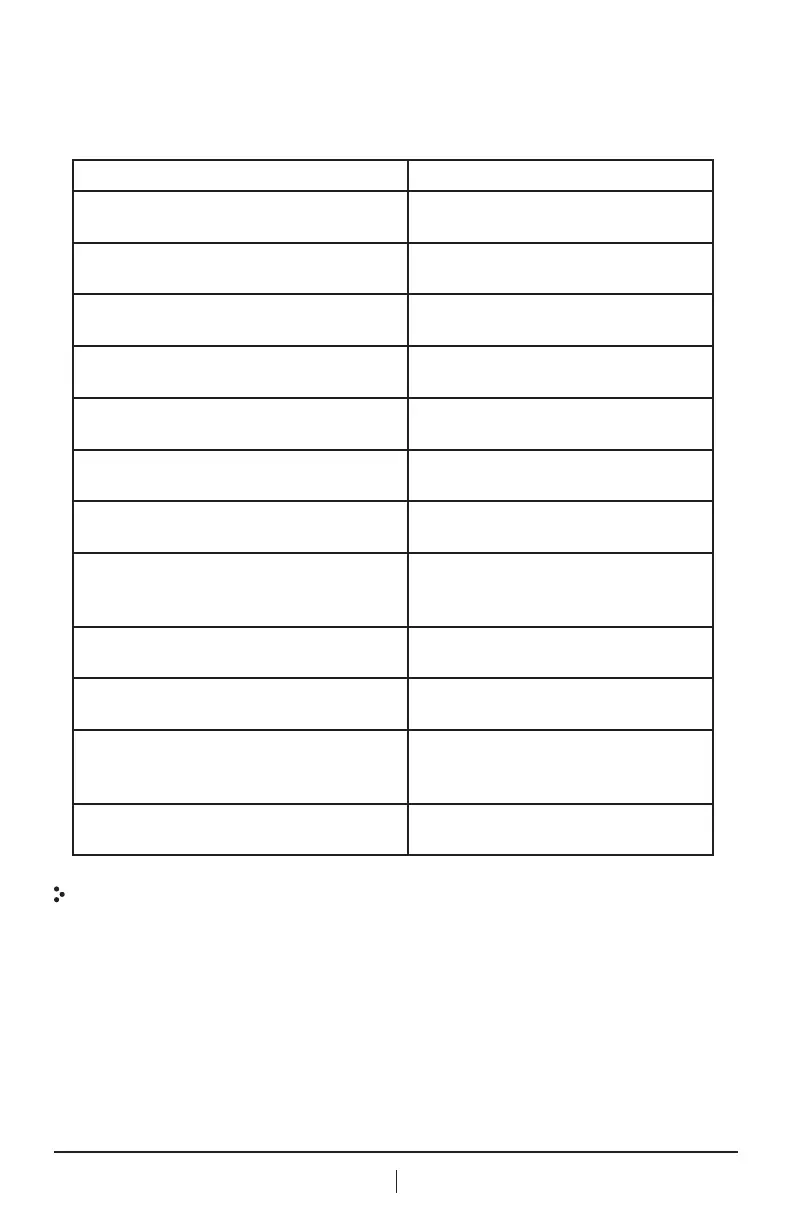866.4.Maxtec www.maxtec.com12
3.1 Blender Safety Check
NOTE: Before proceeding, ensure that the high alarm set point control is OFF [display
reads (--)] and that the low alarm set point control is below 20%.
PROCEDURE MAXBlend2 RESPONSE
1. Adjust the oxygen concentration such
that the display reads 60% O
2
±3%.
No response.
2. Disconnect the 50 PSIG AIR source
from the MAXBlend2.
Audible alarm sounds. Display reads
100%
+/-3%.
3. Reconnect 50 PSIG AIR source to the
MAXBlend2.
Audible Alarm stops. Verify that
display panel reads 60% ±5%.
4. Disconnect 50 PSIG OXYGEN source
from the MAXBlend2.
Audible alarm sounds. Display reads
20.9% +/-3%.
5. Reconnect 50 PSIG OXYGEN to the
MAXBlend2.
Audible alarm stops. Verify that
display panel reads 60% ±5%.
6. Adjust both air and oxygen inlet
regulators to 0 PSIG.
No response.
7. Remove air inlet hose at regulator and
insert end into beaker of water.
No response.
8. Slowly raise pressure of oxygen
regulator to 50 PSIG and back to 0 PSIG
while observing air hose end in beaker.
No bubbles should be observed.
Audible alarm sounds.
9. Dry and reattach air inlet hose to regulator. No response.
10. Remove oxygen inlet hose at regulator,
and insert end into beaker of water.
No response.
11. Slowly raise pressure of air regulator
to 50 PSIG and back to 0 PSIG while
observing oxygen hose end in beaker.
No bubbles should be observed.
Audible alarm sounds.
12. Dry and reattach oxygen inlet hose to
regulator.
No response.
4.0 TROUBLESHOOTING
4.1 Problem Troubleshooting
Problem: Oxygen concentration discrepancy between oxygen concentration
selection knob and actual reading on display.
Potential Causes and Solutions:
»
Monitor out of calibration. Calibrate. Refer to section 2.8, Calibration Procedure.
»
Sensor exhausted. Replace sensor. Refer to section 6.2.
»
Gas supply contaminated. Contact Maxtec for repair of the MAXBlend2.
»
MAXBlend2 blender out of calibration. Contact Maxtec for repair.