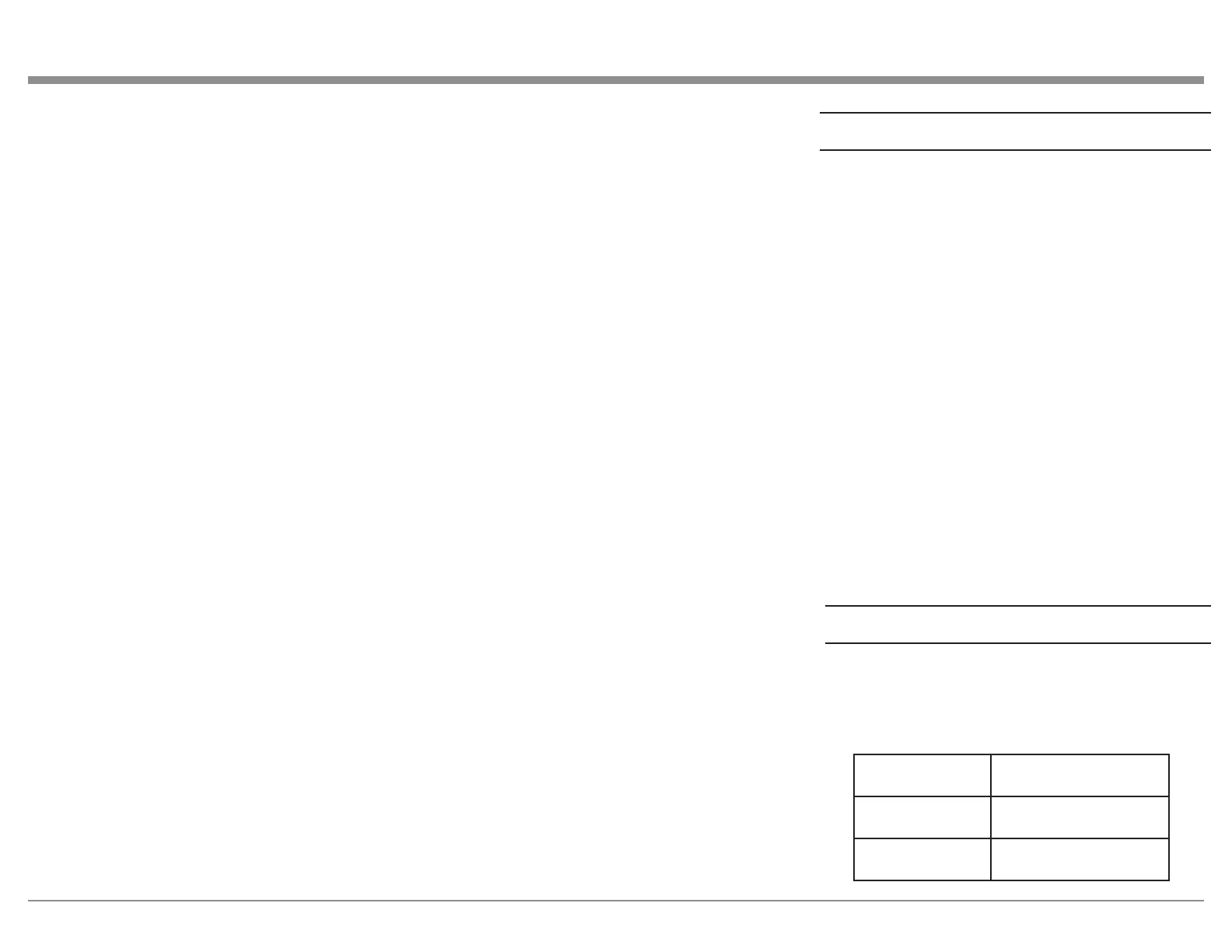3
Thank you from all of us at McIntosh
Your new RS150 Wireless Loudspeaker System is a
precision instrument that will provide many years of
enjoyment. Please take a few moments to familiarize
yourself with the features and instructions to get the
maximum performance from your equipment.
If you need further technical assistance, please contact
your dealer who may be more familiar with your
particular setup including other brands. You can also
contact McIntosh with additional questions or in the
unlikely event of needing service.
McIntosh Laboratory, Inc.
2 Chambers Street
Binghamton, New York 13903
Technical Assistance Phone: (607) 723-3512
Customer Service (for repairs)
Phone: (607) 723-3515
Fax: (607)-724-1917
support@mcintoshlabs.com
Website: mcintoshlabs.com
List of Figures
Figure 1– AC Power Cord ......................................4
Figure 2– Scan for bluetooth devices ....................4
Figure 3– Ethernet connection ..............................5
Figure 4– Front View ...........................................7
Figure 5– Installing the Grille ...............................7
Figure 6– Rear View ............................................9
Figure 7– OVERVIEW submenu ........................10
Figure 8– SETTINGS submenu .......................... 11
Figure 9– UPDATE submenu ..............................12
Figure 10– Packing Material ..............................13
Figure 11– Dimensions .......................................14
Table of Contents
Safety First .............................................................2
FCC Information (For US Customers) ..................2
IC Information (Canadian Customers) ..................2
Thank you from all of us at McIntosh ...................3
Make a Note ...........................................................3
Trademark and License Information .....................4
Quick Start (Bluetooth) .........................................4
More Connections..................................................5
AirPlay 2 .......................................................... 5
Wi-Fi connection using an iOS Device ........... 5
Ethernet ............................................................ 5
Setting up Wi-Fi Without Ethernet .................. 5
Chromecast ...................................................... 5
Note About Initial Network Connection.......... 6
Roon ................................................................. 6
Tidal Connect ................................................... 6
Spotify Connect ............................................... 6
Qualcomm® aptX™ Audio ............................. 6
Front View Labeled .............................................7
Installing the Grille ...............................................7
The Knobs and LEDs on the Front ........................8
The Right Knob ............................................... 8
The Left Knob ................................................. 8
Network/Wi-Fi Indicator LED ....................... 8
Automatic Input Select .................................... 8
Sleep Mode LED.............................................. 8
Input Indicators ................................................ 8
Rear View Labeled ................................................9
Rear Connections ...................................................9
Ethernet Port .................................................... 9
AC Connector .................................................. 9
USB Service Port ............................................. 9
The Browser Interface .........................................10
OVERVIEW Menu .........................................10
SETTINGS Menu ...........................................11
UPDATE Menu ...............................................12
Re-packing the RS150 ..........................................13
Dimensions ...........................................................14
Technical Specifications .......................................15
Make a Note
For future reference, you can jot down your serial
number and purchase information here. We can identify
your purchase from this information if the occasion
should arise. The serial number is located on the back
label of the RS150.
Serial Number:
Purchase Date:
Dealer Name:
