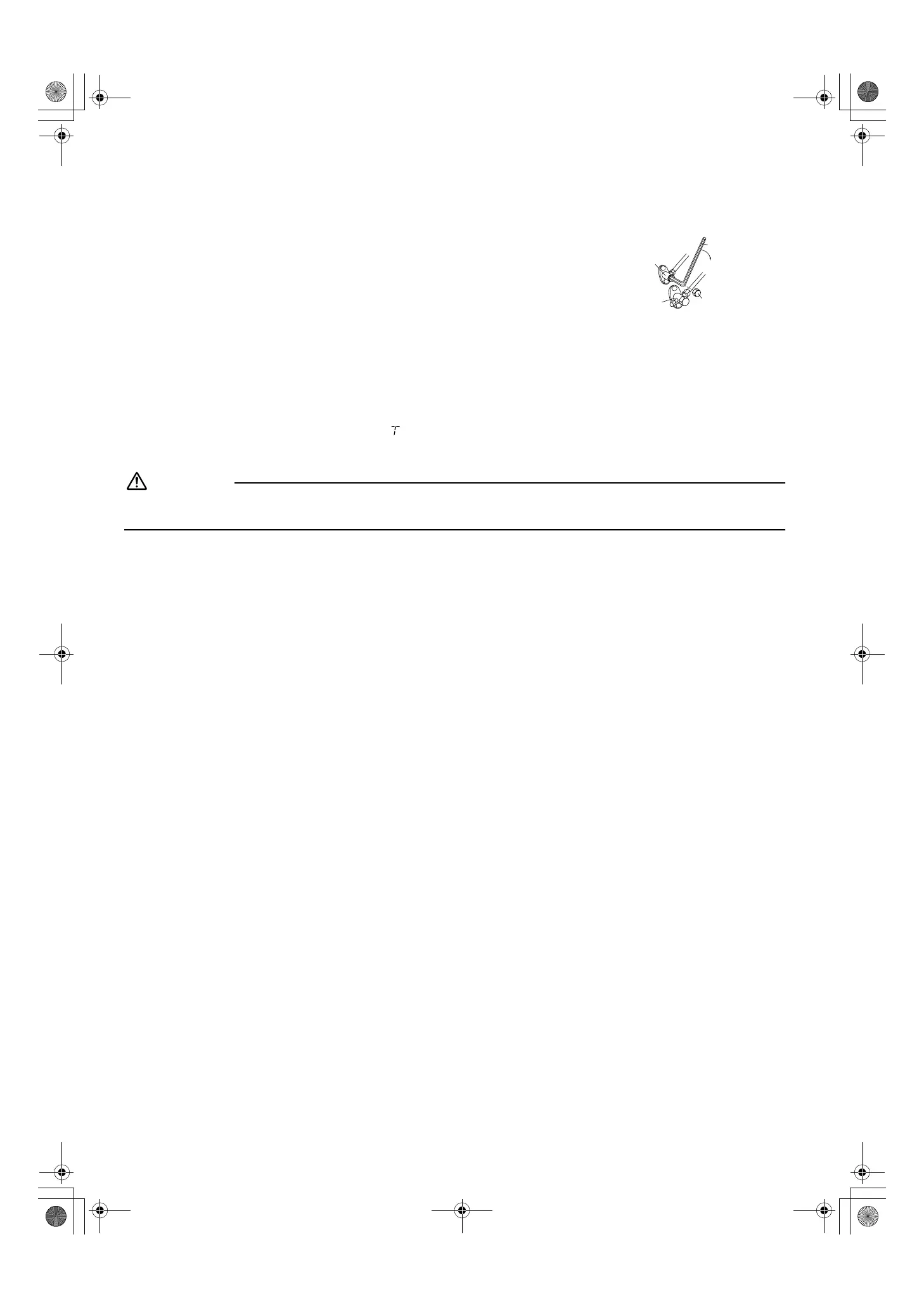8 ■English
Pump Down Operation
In order to protect the environment, be sure to pump down when relocating or disposing of the unit.
1) Remove the valve cap from liquid stop valve and gas stop valve.
2) Carry out forced cooling operation.
3) After 5 to 10 minutes, close the liquid stop valve with a hexagonal wrench.
4)
After 2 to 3 minutes, close the gas stop valve and stop forced cooling operation.
How to forced cooling operation mode
■ Using the indoor unit ON/OFF button
Press the indoor unit ON/OFF button for at least 5 seconds. (Operation will start.)
• Forced cooling operation will stop automatically after around 15 minutes.
To force a trial operation to stop, press the indoor unit ON/OFF button.
■ Using the main unit’s remote controller
1) Press “ON/OFF” button to turn on the system.
2) Press “TEMP” button (2 locations) and “MODE” button at the same time.
3) Press “MODE” button twice and select “ ”.
4) Trial operation terminates in approx. 30 minutes and switches into normal mode. To quit a trial operation, press
“ON/OFF” button.
CAUTION
• When pressing the switch, do not touch the terminal block. It has a high voltage, so doing so may cause electric shock.
• After closing the liquid stop valve, close the gas stop valve within 3 minutes, then stop the forced operation.
Gas
stop valve
Valve cap
Hexagonal
wrench
Close
Liquid
stop valve
01_EN_3P257187-2A.fm Page 8 Saturday, October 31, 2009 10:02 AM