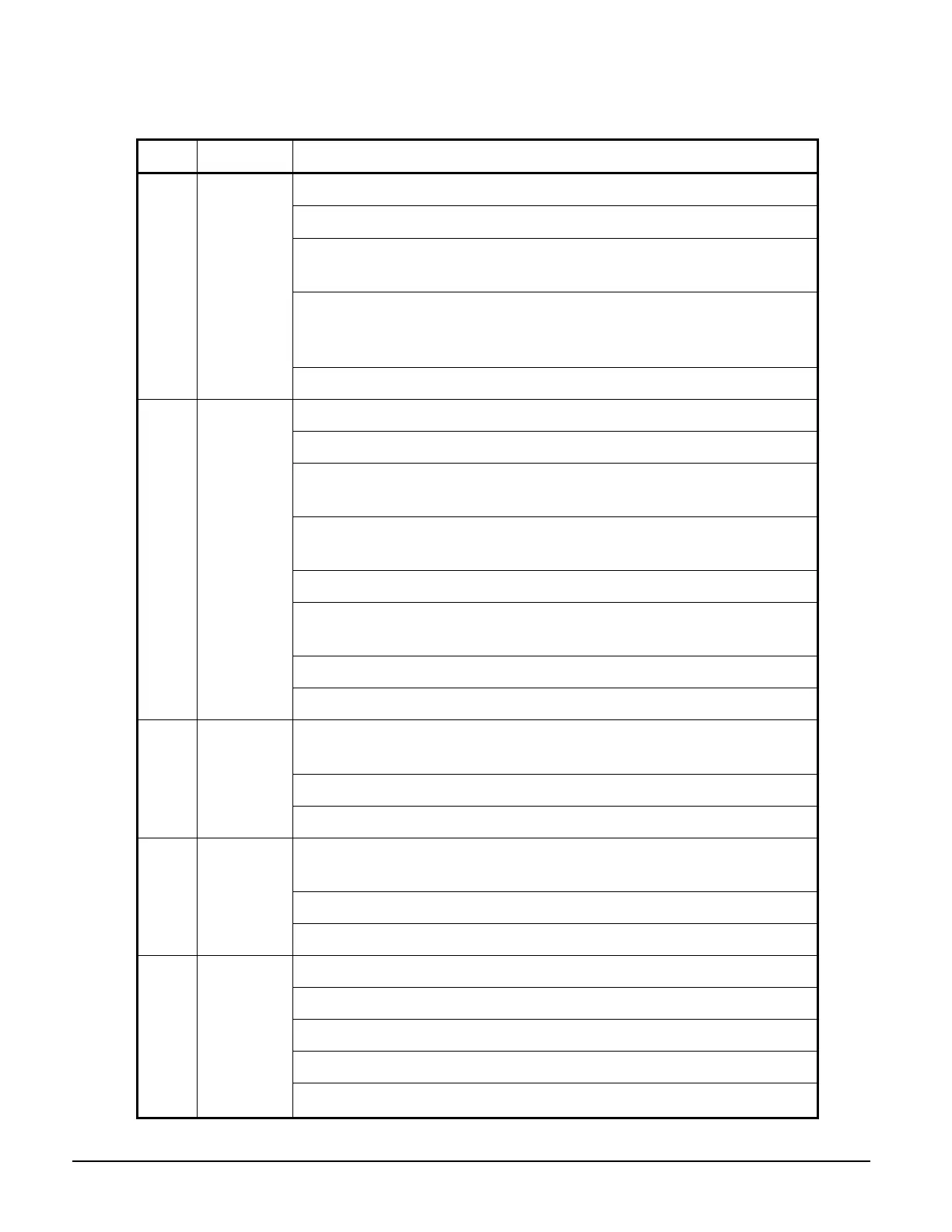40 IOMM Starter
Fault Code Troubleshooting Chart
The following is a list of possible fault messages that can be generated by the D3 starter control.
Code Description Detailed Description of Fault / Possible Solutions
Motor did not achieve full speed before the UTS timer (QST 09, P9) expired.
Check motor for jammed or overloaded condition.
Verify that the combined kick time (CFN11, P14) and acceleration ramp time (QST 08,
P8) is shorter than the UTS timer setting.
Evaluate acceleration ramp settings. The acceleration ramp settings may be too low to
permit the motor to start and achieve full speed. If so, revise acceleration ramp settings to
provide more motor torque during starting.
F01
UTS Time
Limit
Expired
Evaluate UTS timer setting and, if acceptable, increase UTS timer setting (QST 09, P9).
The D3 motor thermal overload protection has tripped.
Check motor for mechanical failure, jammed, or overloaded condition.
Verify the motor thermal overload parameter settings (QST 03, P3 and PFN 12-16, P35-
38) and motor service factor setting (QST 02, P2).
Verify that the motor FLA (QST 01, P1), CT ratio (FUN 03, P68), and burden switch
settings are correct.
If motor OL trip occurs during starting, review acceleration ramp profile settings.
Verify that there is not an input line power quality problem or excessive line distortion
present.
Verify that PF caps, if installed, are ahead of CT’s.
F02
(F OL)
Motor
Thermal
Overload
Trip
Reset overload when content falls below 15%.
Input phase rotation is not ABC and Input Phase Sensitivity parameter (FUN 04, P67) is
set to ABC only.
Verify correct phase rotation of input power. Correct wiring if necessary.
F10
Phase
Rotation
Error, not
ABC
Verify correct setting of Input Phase Sensitivity parameter (FUN 04, P67).
Input phase rotation is not CBA and Input Phase Sensitivity parameter (FUN 04, P67) is
set to CBA only.
Verify correct phase rotation of input power. Correct wiring if necessary.
F11
Phase
Rotation
Error, not
CBA
Verify correct setting of Input Phase Sensitivity parameter (FUN 04, P67).
Line frequency below 23 Hz was detected.
Verify input line frequency.
If operating on a generator, check generator speed governor for malfunctions.
Check input supply for open fuses or open connections
F12
Low Line
Frequency
Line power quality problem / excessive line distortion.
