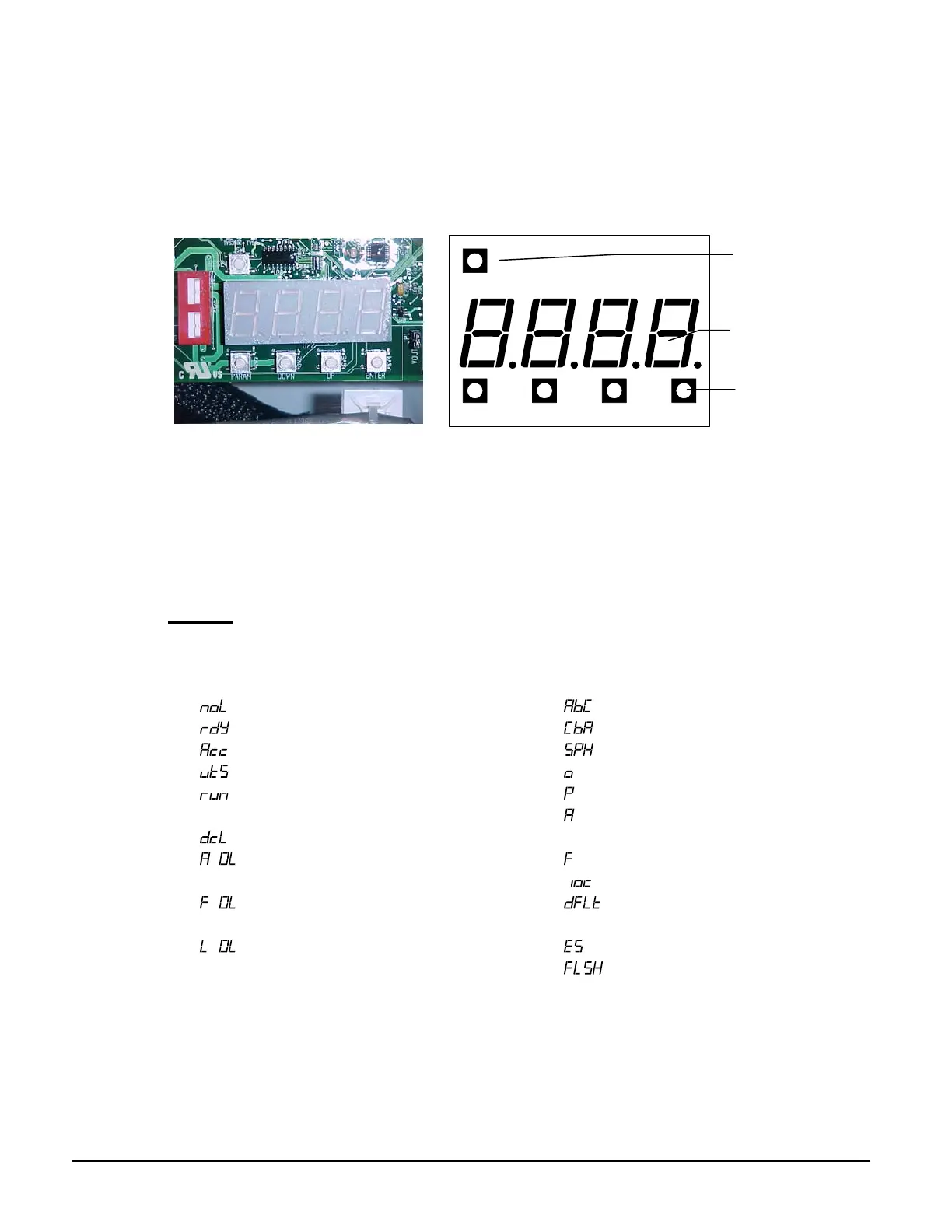30 IOMM Starter
Standard Starter Keypad and Display
When the optional full metering display is not ordered, the LED display located in the starter
provides information on starter operation and programming. The 4-digit, 7-segment display
shows starter meter outputs and programming data. Special symbols provide further
information about the starter operation (see the following section).
Figure 9, Starter-mounted LED
The LED display and keypad is used to:
1. Perform operations
2. View and set parameters (setpoints)
3. View operating messages
4. View faults and alarms
Special Messages Displayed
The keypad’s display may show the following special information under certain conditions.
Table 8, LED Special Characters Displayed
PARAM DOWN UP ENTER
RESET
LED Display
Operating
Keys
No Line
Ready
Accelerating or Kicking
Up to Speed
Run – Done with Accel ramp but not yet Up to
Speed.
Decelerating Motor
Overload Alarm – The motor overload level is
between 90% and 100%.
Overload Fault – The motor overload level has
reached 100%.
Overload Lockout – A start is not allowed until the
motor overload level cools below 60%
Phase order meter showing ABC
Phase order meter showing CBA
Phase order meter showing Single Phase
xxx xxx = overload content.
xx xx = Parameter code.
xx xx = Alarm code. If the condition persists,
a fault will occur.
xx xx = Fault code.
Instantaneous Overcurrent
Default – Flashes when parameter defaults
are loaded.
Energy Saver
