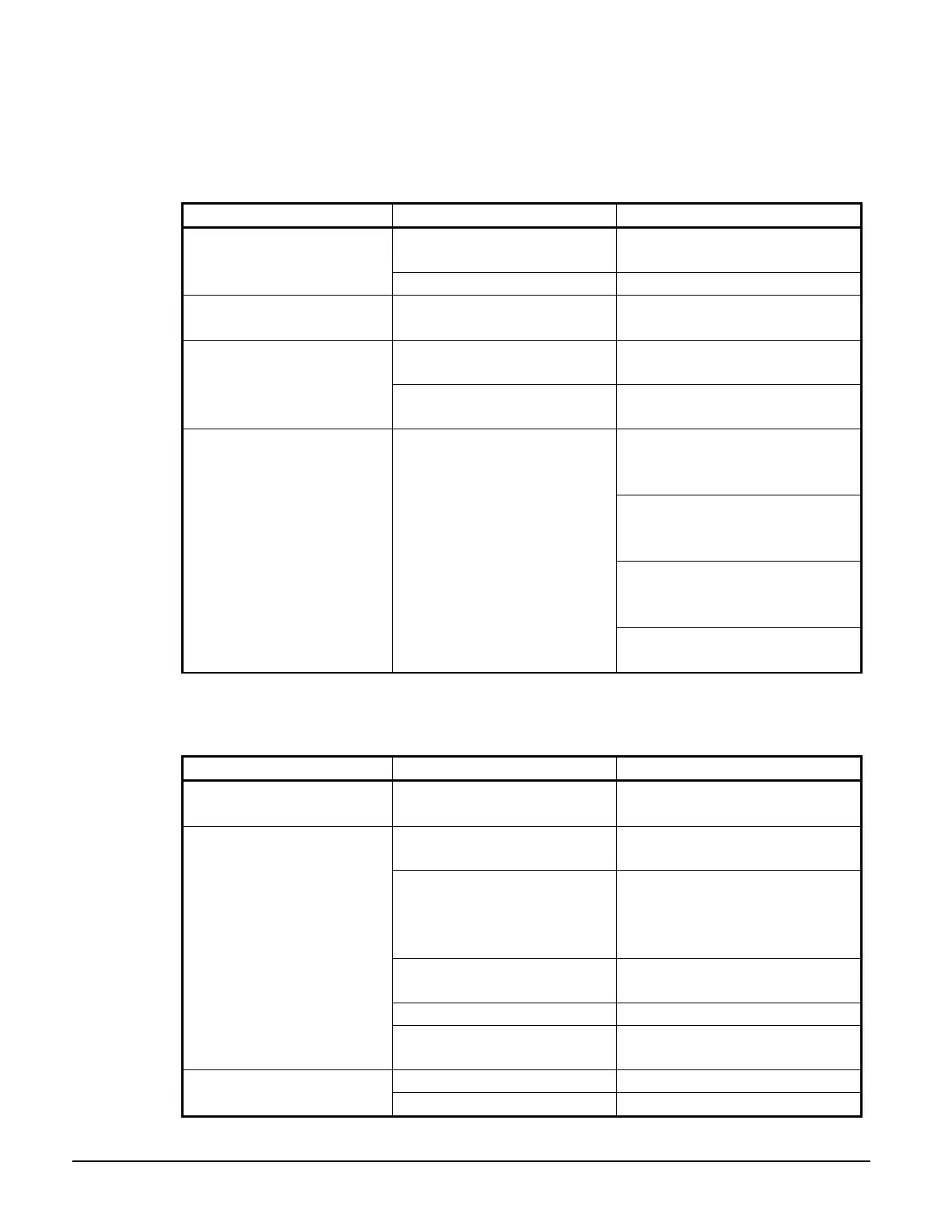48 IOMM Starter
General Troubleshooting Chart
The following troubleshooting charts can be used to help solve many of the more common
problems that may occur.
Motor does not start, no output to motor
Condition Cause Solution
Control voltage absent.
Check for proper control voltage input.
Verify fuses and wiring.
Display Blank, CPU Heartbeat
LED on D3 board not blinking.
D3 control board problem. Consult factory.
Fault Displayed. Fault Occurred.
See fault code troubleshooting table for
more details.
Start/Stop control input problems.
Verify that the start/stop wiring and start
input voltage levels are correct.
Start command given but nothing
happens.
Control Source parameters ( P4-5)
not set correctly.
Verify that the parameters are set
correctly.
Check input supply for inline contactor,
open disconnects, open fuses, open
circuit breakers, or disconnected wiring.
Verify that the SCR gate wires are
properly connected to the D3 control
board.
On medium voltage systems, verify
wiring of the voltage feedback
measurement circuit.
NOL or No Line is displayed and
a sratr command is given, it will
fault in F28.
No line voltage has been detected by
the D3 st is given rterarter.
See fault code troubleshooting table for
more details.
During starting, motor rotates but does not reach full speed
Condition Cause Solution
Fault Displayed. Fault Occurred.
See fault code troubleshooting table for
more details.
Maximum Motor Current setting
( P7) set too low.
Review acceleration ramp settings.
Motor loading too high and/or
current not dropping below 175%
FLA indicating that the motor has
not come up to speed.
Reduce load on motor during starting.
Motor FLA ( P1) or CT ratio ( P1 &
P15) parameter set incorrectly.
Verify that Motor FLA and CT ratio
parameters are set correctly.
Abnormally low line voltage. Fix cause of low line voltage.
Display shows Accel or Run.
A mechanical or supplemental brake
is still engaged.
Verify that any external brakes are
disengaged.
Initial current to low Increase initial current
Motor Hums before turning
FLA or CT incorrect Verify FLA or CT’s
