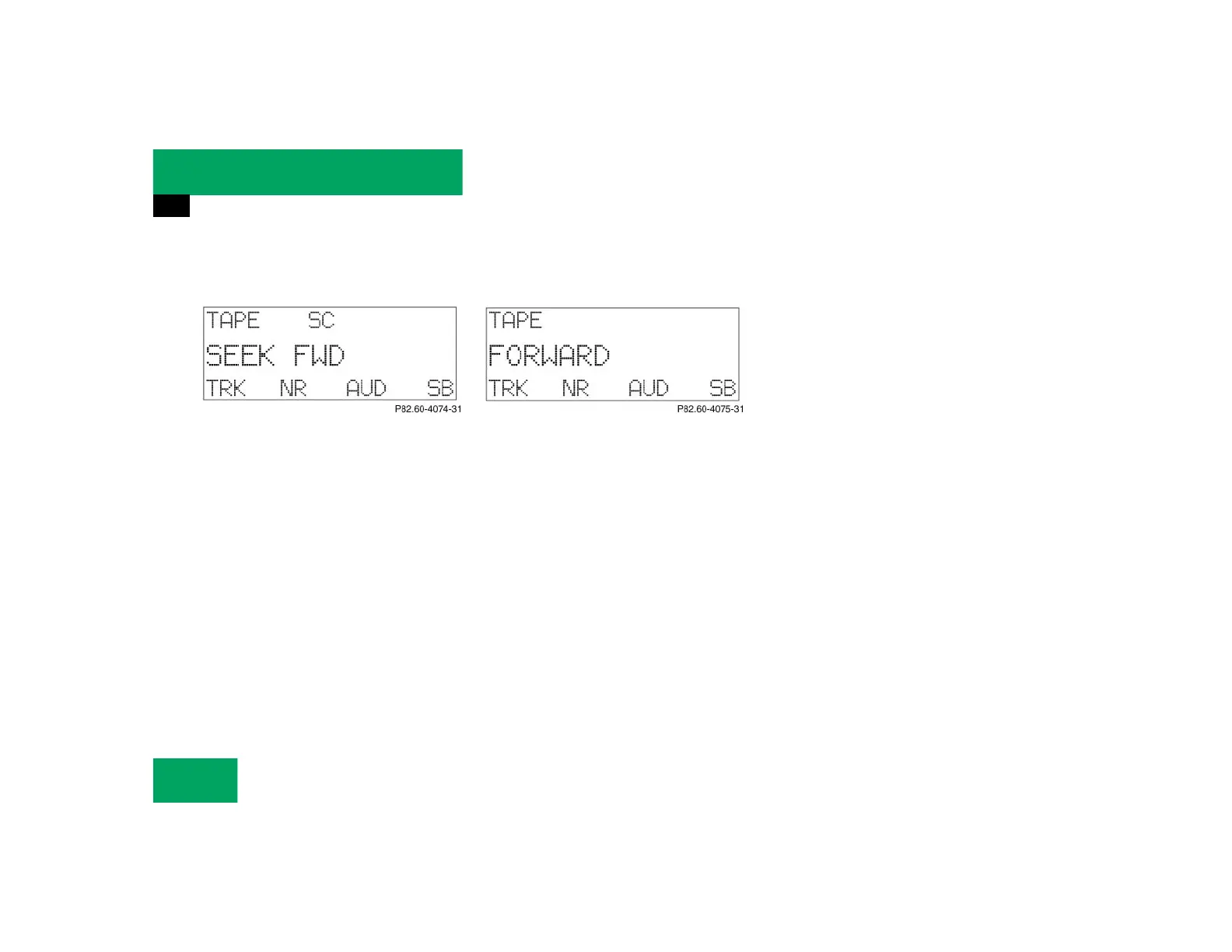188
Controls in detail
Audio system
Scanning
앫 Starting scan
왘 Press 2 button.
SC
will appear on the display.
Each track on the cassette will be
played briefly in ascending order.
앫 Stopping scan
왘 Press 2 , d, c, f or
e button.
The system will switch to Play.
Fast forward/reverse
앫 Starting cassette fast forward mode
왘 Press d button.
FORWARD
will appear on the display.
앫 Starting cassette fast reverse mode
왘 Press c button.
REWIND
will appear on the display.
The cassette will automatically switch over
to the play mode at the end or beginning of
the tape.
앫 Stopping the cassette fast forward/re-
verse mode
왘 Press d, c, f or
e button.
The cassette will switch over to the
play mode.
Skipping blank sections (skip blank)
Switching on the skip blank function
왘 Press the
SB
key.
SB
is highlighted in the display.
If the system does not detect a sound
signal, the cassette will automatically
fast forward to the next sound signal.
Switching off the skip blank function
왘 Press the
SB
key.
The highlighted
SB
in the display disap-
pears.
