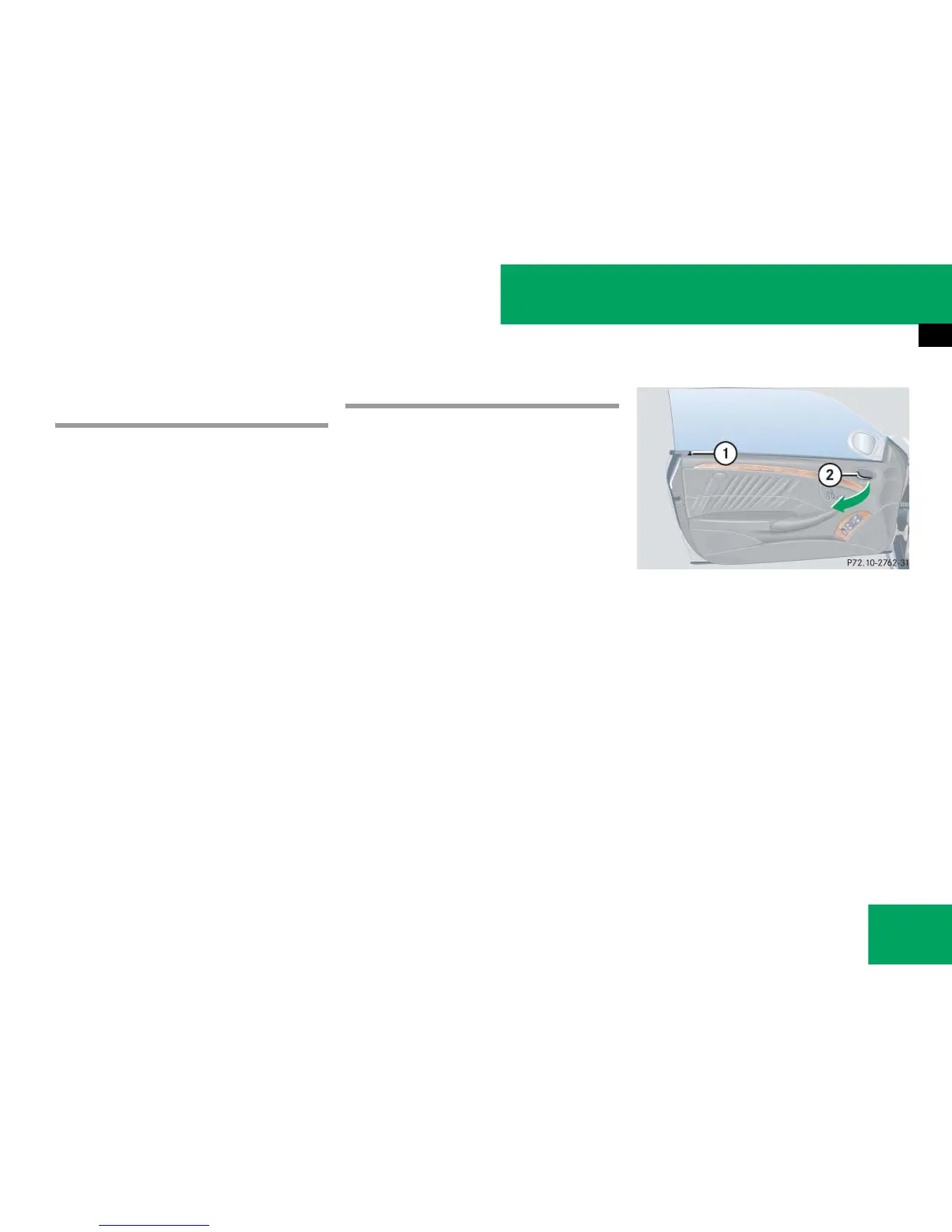109
Controls in detail
Locking and unlocking
Loss of the SmartKey or SmartKey with
KEYLESS-GO*
If you lose your SmartKey, SmartKey with
KEYLESS-GO, or mechanical key, you
should do the following:
왘 Have the SmartKey or SmartKey with
KEYLESS-GO deactivated at an autho-
rized Mercedes-Benz Center.
왘 Report the loss of the SmartKey,
SmartKey with KEYLESS-GO, or the
mechanical key immediately to your
car insurance company.
왘 Have the mechanical lock replaced if
necessary.
Any authorized Mercedes-Benz Center will
be glad to supply you with a replacement.
Opening the doors from the inside
You can open a locked door from the in-
side. Open doors only when conditions are
safe to do so.
Opening a door causes its windows to
open slightly. It will fully close when the
door is shut.
1 Locking knob
2 Inside door handle
!
A side window will not work if it is blocked
with ice or if the battery needs charging. If you
cannot shut a door, do not force it or you could
damage the door or the side window. Fix whatev-
er is affecting the window before trying to shut
the door.
i
If the vehicle has been centrally locked with
the SmartKey or KEYLESS-GO*, opening a door
from the inside will trigger the anti-theft alarm
system.
To cancel the alarm, do one of the following:
With the SmartKey
앫 Insert the SmartKey in the starter switch.
앫 Press button ‹ or Œ on the
SmartKey.
With KEYLESS-GO*
앫 Press the KEYLESS-GO* start/stop button
(
컄 page 39). 컄컄
