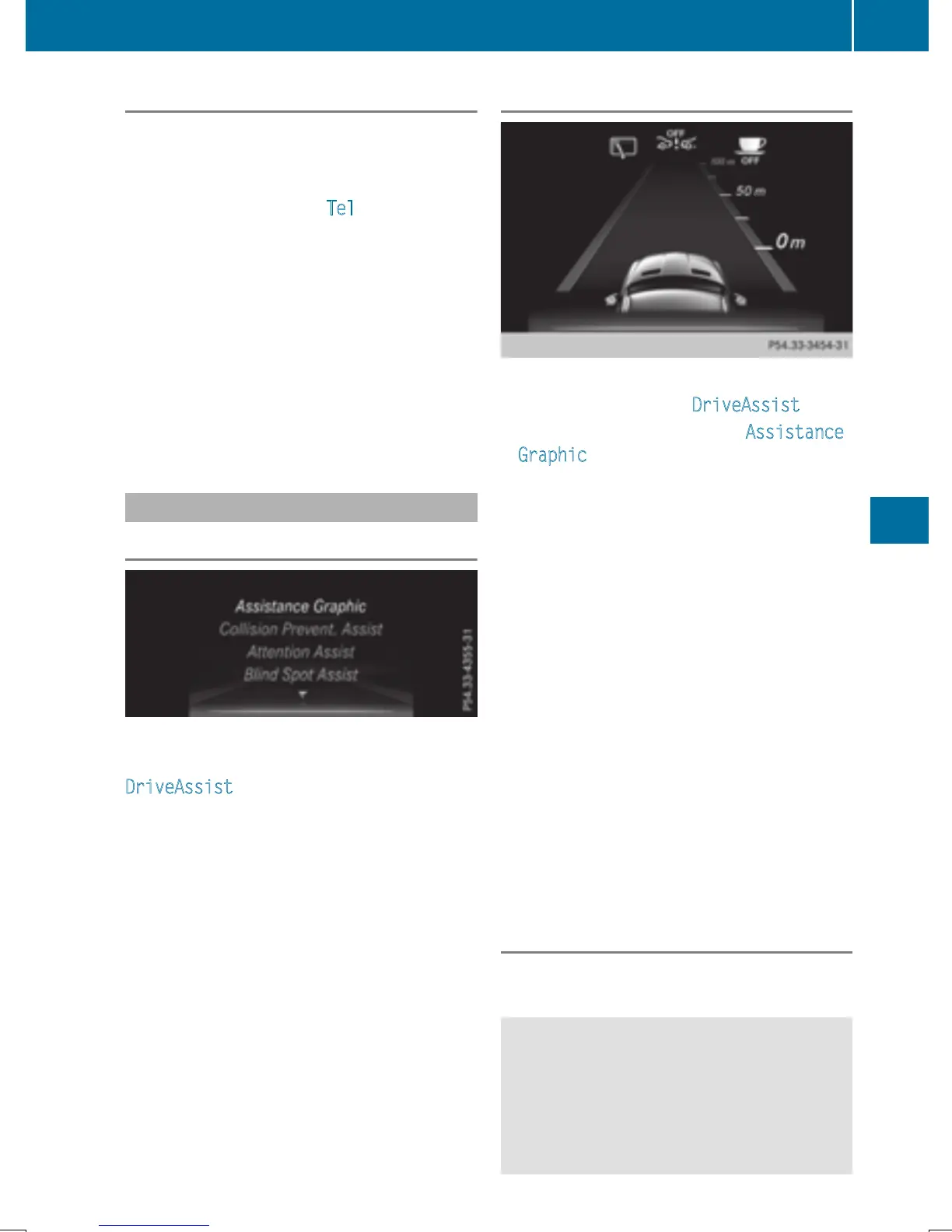Redialing
The on-board computer saves the last names
or numbers dialed in the redial memory.
X
Press the = or ; button on the steer-
ing wheel to select the Tel
menu.
X
Press the 6 button to switch to the
redial memory.
X
Press the 9 or : button to select the
desired name or number.
X
Press the 6 or a button to start dial-
ing.
or
X
If you do not want to make a call: press
the ~ or % button.
Assistance menu
Introduction
Depending on the equipment installed in the
vehicle, you have the following options in the
DriveAssist
menu:
R
Displaying the assistance graphic
(
Y page 227)
R
Activating/deactivating ESP
®
(except
Mercedes-AMG vehicles) (
Y page 227)
R
Activating/deactivating COLLISION PRE-
VENTION ASSIST PLUS (
Y page 228)
R
Activating/deactivating ATTENTION
ASSIST (
Y page 228)
R
Activating/deactivating Blind Spot Assist
(
Y page 228)
R
Activating/deactivating Lane Keeping
Assist (
Y page 228)
Displaying the assistance graphic
X
Press the = or ; button on the steer-
ing wheel to select the DriveAssist
menu.
X
Press 9 or : to select Assistance
Graphic.
X
Press a to confirm.
The multifunction display shows the
DISTRONIC PLUS distance display in the
assistance graphic.
The assistance graphic displays the status
of and information from the following driv-
ing systems or driving safety systems:
R
DISTRONIC PLUS (Y page 186)
R
COLLISION PREVENTION ASSIST PLUS
(
Y page 66)
R
ATTENTION ASSIST (Y page 211)
R
Lane Keeping Assist (Y page 215)
R
DSR (Y page 197)
R
Off-road program (Y page 199)
R
Rear window wiper (Y page 126)
X
Press : to display the ATTEN-
TION ASSIST assessment.
Deactivating/activating ESP
®
Observe the important safety notes on ESP
®
(Y page 69).
G
WARNING
If you deactivate ESP
®
, ESP
®
no longer sta-
bilizes the vehicle. There is an increased risk
of skidding and an accident.
Only deactivate ESP
®
in the situations descri-
bed in the following.
Menus and submenus
227
On-board computer and displays
Z
