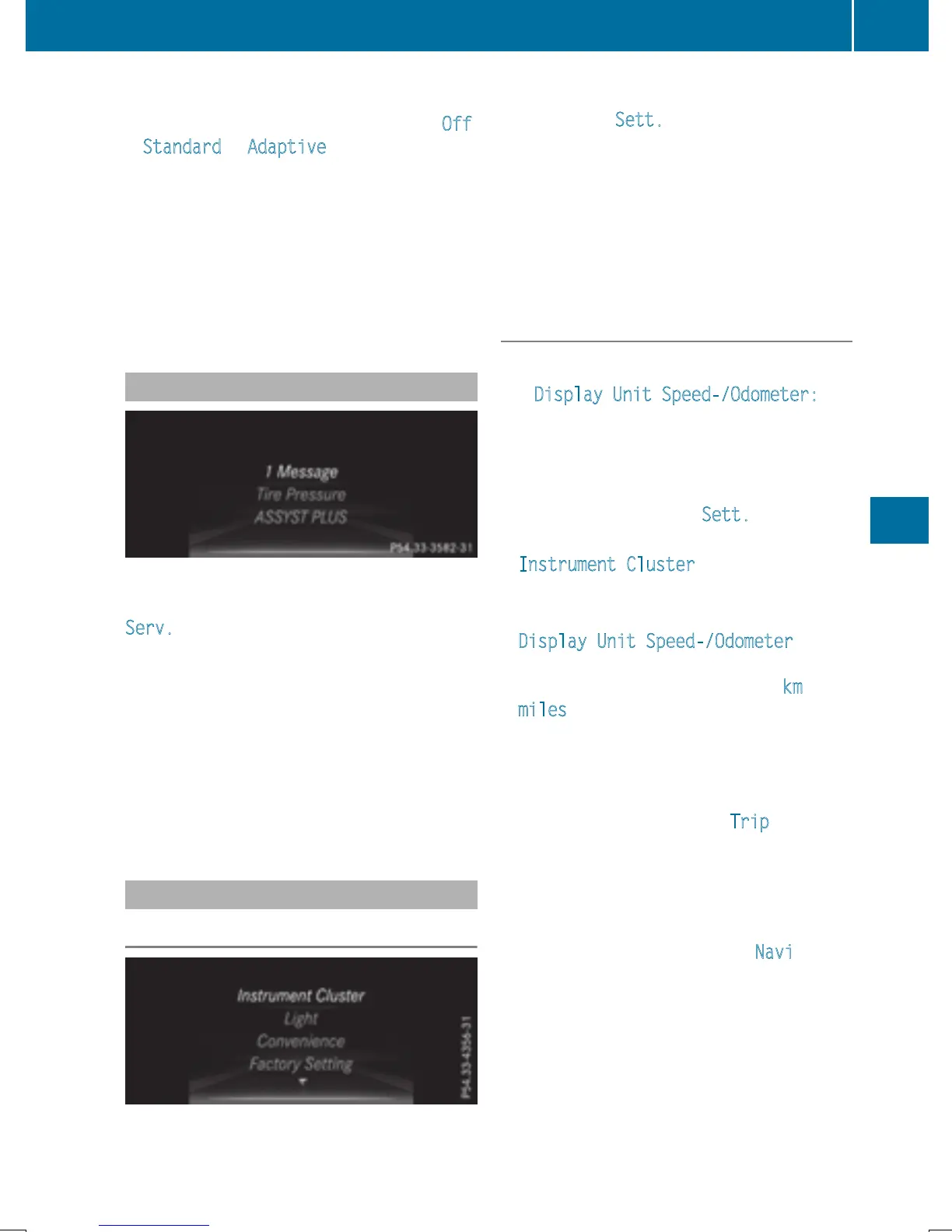X
Press a again to confirm.
X
Press the : or 9 button to set Off,
Standard
or Adaptive.
X
Press the a button to save the setting.
When Lane Keeping Assist is activated, the
multifunction display shows the lane mark-
ings as bright lines in the assistance
graphic.
For further information about Lane Keeping
Assist, see (
Y page 215).
Service menu
Depending on the equipment installed in the
vehicle, you have the following options in the
Serv.
menu:
R
Calling up display messages in message
memory (
Y page 235)
R
Restarting the tire pressure loss warning
system (Canada only) (
Y page 347)
R
Checking the tire pressure electronically
(USA only) (
Y page 348)
R
Calling up the service due date
(
Y page 313)
Settings menu
Introduction
Depending on the equipment installed in the
vehicle, in the Sett.
menu you have the fol-
lowing options:
R
Changing the instrument cluster settings
R
Changing the light settings
R
Changing the vehicle settings
R
Changing the convenience settings
R
Restoring the factory settings
Instrument cluster
Selecting the distance unit
The Display Unit Speed-/Odometer:
function allows you to choose whether cer-
tain displays appear in kilometers or miles in
the multifunction display.
X
Press the = or ; button on the steer-
ing wheel to select the Sett.
menu.
X
Press the : or 9 button to select the
Instrument Cluster
submenu.
X
Press a to confirm.
X
Press the : or 9 button to select the
Display Unit Speed-/Odometer
func-
tion.
You will see the selected setting: km
or
miles
.
X
Press the a button to save the setting.
The selected unit of measurement for dis-
tance applies to:
R
digital speedometer in the Trip menu
R
Odometer and the trip odometer
R
Trip computer
R
current fuel consumption and approximate
range
R
Navigation instructions in the Navi menu
R
Cruise Control
R
DISTRONIC PLUS
R
ASSYST PLUS service interval display
Switching the additional speedometer
on/off
If the additional speedometer is switched on,
the speed is shown in the status area of the
Menus and submenus
229
On-board computer and displays
Z
