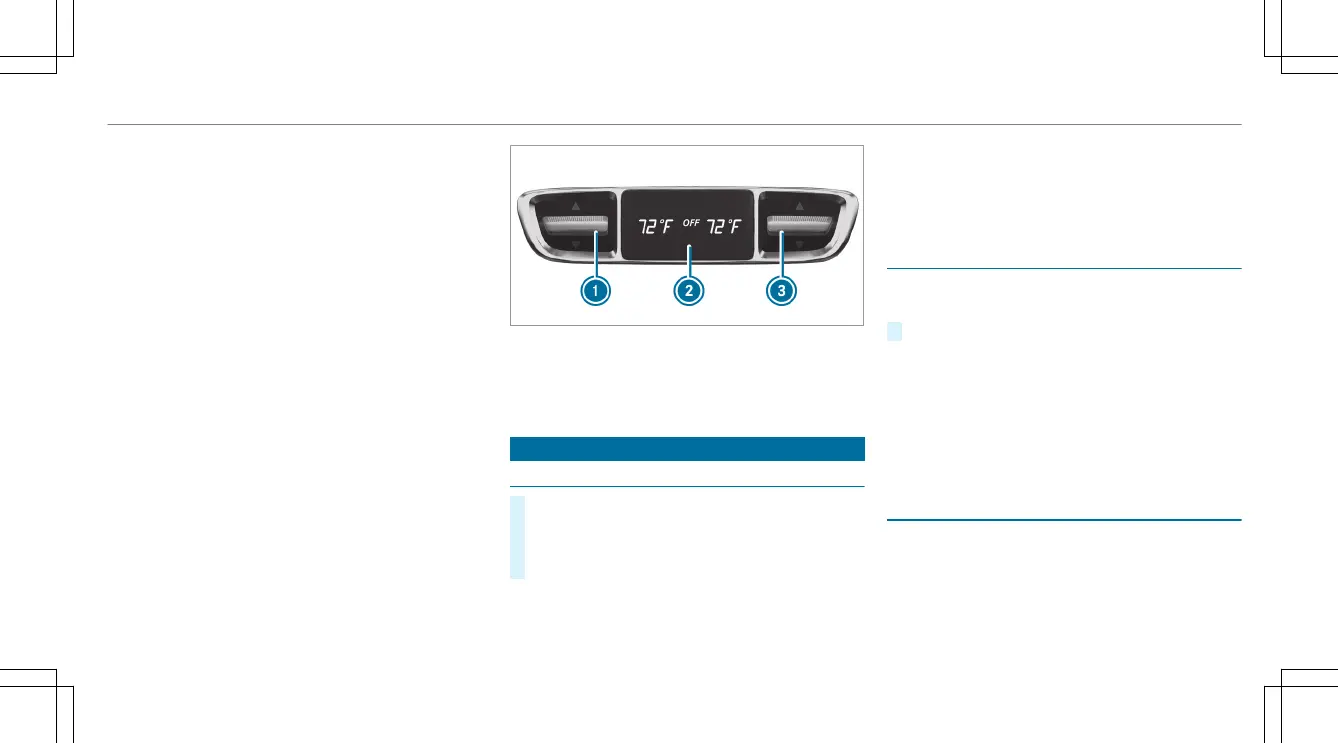4
à Sets climate control to automatic
(/ page 138)
5
¬ Defrosts the windshield
6
! Calls up the air conditioning menu
Switches residual heat on/off (/ page 139)
7
¤ Switches the rear window heater on or
off
8
¿ Switches the A/C function on/off
(/ page 137)
9
g Switches air-recirculation mode on/off
(/ page 139)
A
_ Sets the air distribution, right
B
w Sets the temperature, right
Rear operating unit
You can set the temperature for the entire rear
compartment using buttons 1 or 3.
1
Sets the temperature
2
Display
3
Sets the temperature
Operating the climate control system
Switching climate control on/off
#
To switch on: set the airflow to level 1 or
higher using the H button.
#
To switch off: set the airflow to level 0 using
the H button.
%
If climate control is switched off, the win‐
dows may fog up more quickly. Switch off
climate control only briefly.
Switching the A/C function on or off via the
control panel
The A/C function heats, cools and dehumidifies
the vehicle's interior air.
#
Press the ¿ button.
Switch off the A/C function only briefly; other‐
wise, the windows may fog up more quickly.
Condensation may drip from the underside of
the vehicle when cooling mode is active. This is
not a sign that there is a malfunction.
Activating/deactivating the A/C function via
the multimedia system
Multimedia system:
4
Vehicle
5
b Climate Control
5
A/C
The A/C function heats, cools and dehumidifies
the vehicle's interior air.
Climate control
137
