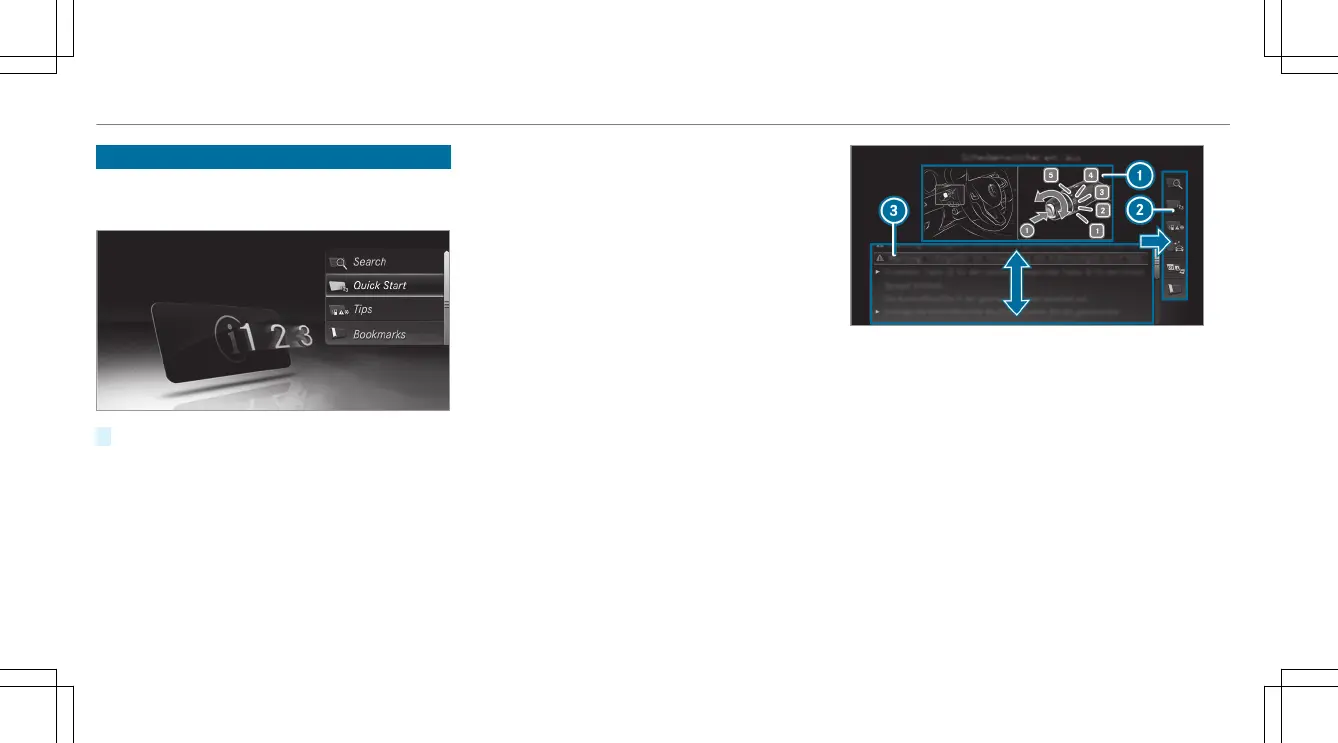Calling up the Digital Operator's Manual
Multimedia system:
4
Vehicle
5
Õ Operator's Manual
#
Select a menu item.
You also have the option of calling up the Opera‐
tor's Manual within a main function (e.g. via Info
on Phone).
The Digital Operator's Manual describes the
function and operation of:
R
the vehicle
R
the multimedia system
For safety reasons, the Digital Operator's Man‐
ual is deactivated while driving.
The Digital Operator's Manual contains the fol‐
lowing menu items:
R
Search: allows you to search precisely for
keywords.
R
Quick start: provides you with important
information so that you can start using your
vehicle immediately.
R
Tips: provides tips on how to use your vehicle
in certain situations.
R
Bookmarks: provides you with a list of all the
bookmarks you have stored yourself.
1
Picture
2
Menu
3
Navigation window
Some sections of the Digital Operator's Manual,
such as warning notes can be made visible by
highlighting and pressing them.
%
The Operator's Manual can also be found in
the Mercedes-Benz Guides app in all com‐
mon app stores.
20
Digital Operator's Manual
