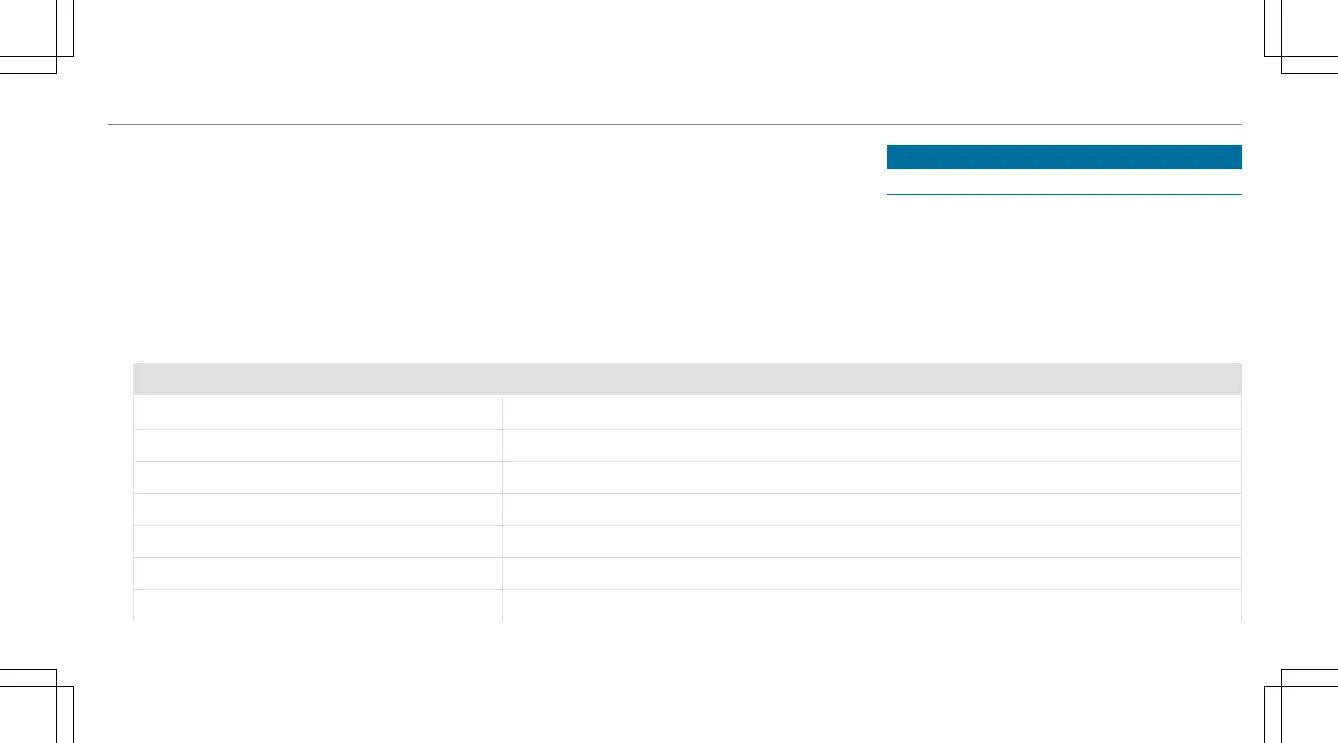R
avoid loud noises that cause interference
while making a voice command entry, e.g.
the blower.
A voice tag in the address book is not recog‐
nized:
R
only create sensible address book entries in
the system/mobile phone, e.g. enter sur‐
name and first name in the correct field.
R
do not use any abbreviations, unnecessary
spaces or special characters.
If a station list entry is not recognized:
R
say the Read out station list voice command.
Essential voice commands
Overview of switch voice commands
Switch voice commands can be used to open
certain applications. The voice command selec‐
tion can be used regardless of the application
that is currently active.
Switch voice commands
Voice command Function
Navigation
To switch to navigation mode
Map
To switch to map display
Address book
To switch to address book
Telephone
To switch to telephone mode
Text message
To switch to text messages
Radio
To switch to radio mode
Media
To switch to media mode
Voice Control System
247
