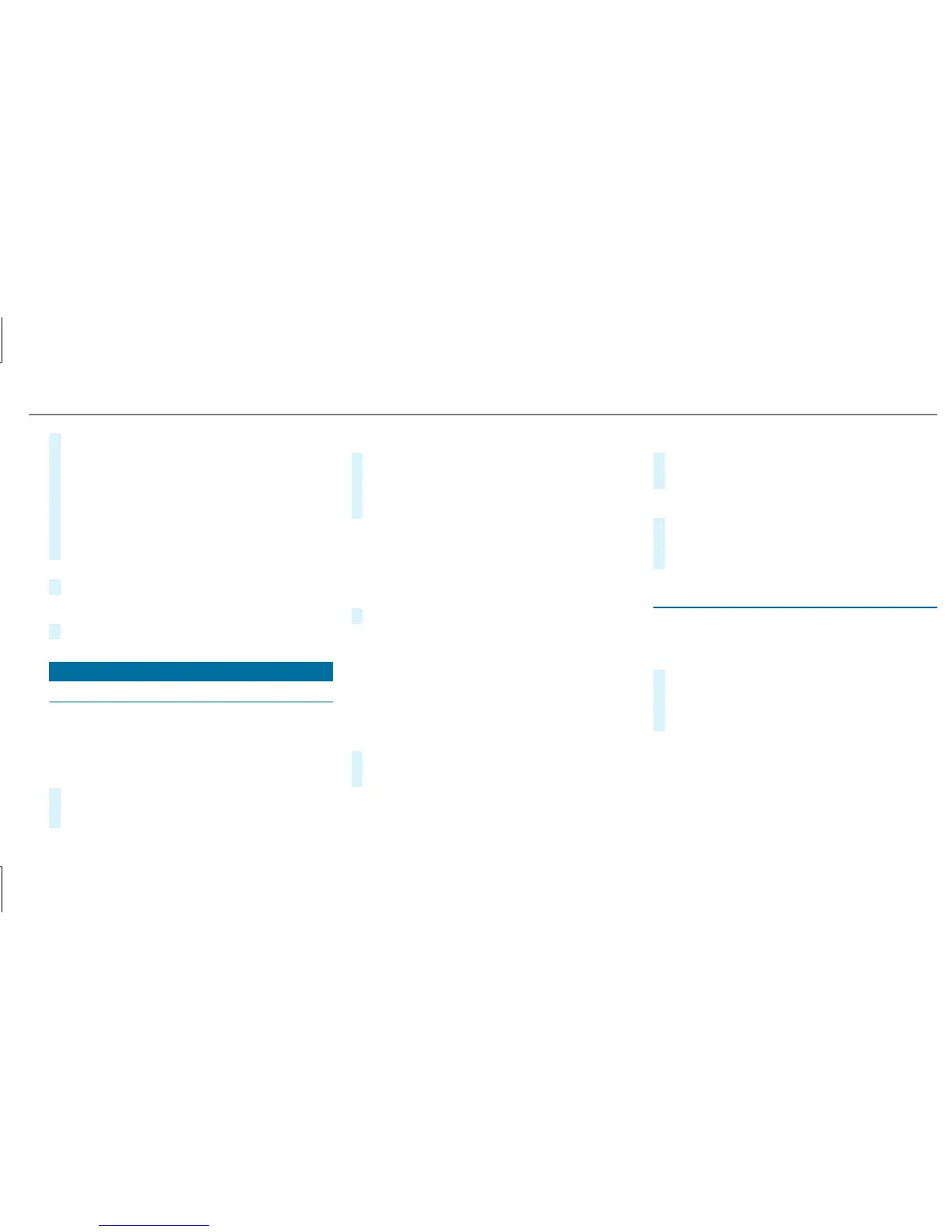#
Resume character input.
#
To enter a space: swipe right when the cur‐
sor is located in the input line.
#
To delete a character: swipe left when the
cursor is located in the input line.
#
To confirm the entry: press the touchpad.
#
To finish character entry: swipe upwards.
or
#
Press the % button.
Example: entering a destination (navigation)
#
Enter a POI or address (→ page 249).
System settings
Display
Configuring display settings
Multimedia system:
,
.
G
Designs
#
Select .
#
Select , or .
Adapting the ambient lighting for the style
#
Select .
Activate O or deactivate the function ª.
This function adjusts the ambient lighting for
the selected display style.
Additional display area
Depending on the vehicle, various items of addi‐
tional information can be shown. The additional
display area comprises the left-hand or right-
hand third of the display.
#
Select .
The following display content can be selected:
R
R
R
R
Display brightness
#
Select .
#
Select a brightness value.
Switching the display off/on
#
Off: select .
#
On: press a button, %, for example.
Display design
#
Select .
#
Select , or
.
Time and date
Setting the time and date automatically
Multimedia system:
,
.
&
#
Deactivate ª .
The time and date are set automatically for
the selected time zone and daylight saving
time.
%
The correct time is required for the following
functions:
R
route guidance with time-dependent traf‐
fic guidance
R
calculation of expected time of arrival
Multimedia system
237
