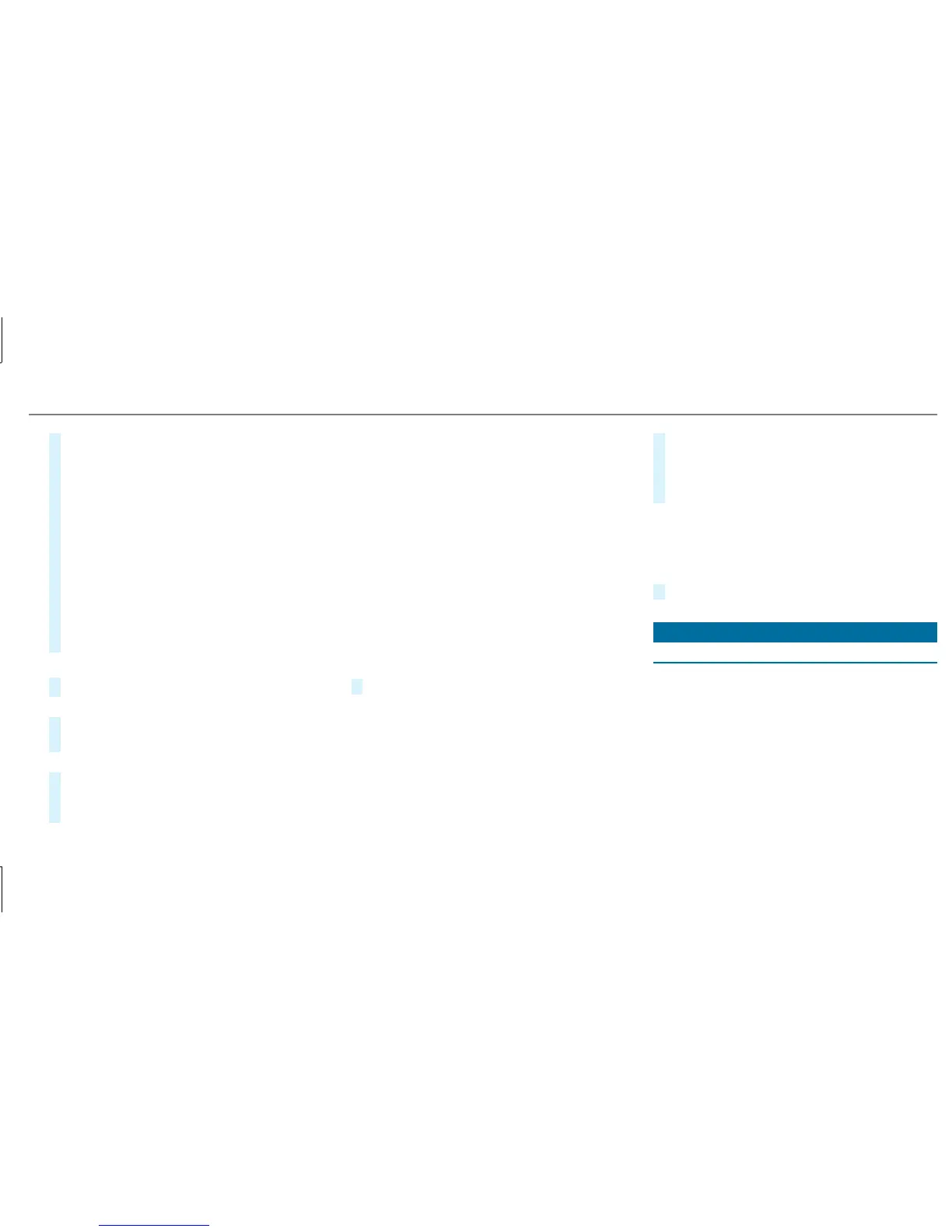#
Select ¥ .
The following options are available:
R
R
R
R
R
#
Select an option.
#
O.
The alert is set for the current artist or track.
If a match is found, a prompt appears asking
whether you wish to change to the station.
Setting a sport alert
#
Select .
or
#
Select .
#
Select .
or
#
Select .
#
Select a team from a league.
#
O.
Information on smart favorites and Tune
Start
Stations in the station presets can be added as
smart favorites. Smart favorites stations are
automatically saved to temporary storage in the
background. If you change to a smart favorite
station, you can replay, pause or actively skip
forward or back to broadcasts which you have
missed. If Tune Start is activated and you change
to another smart favorite station, the music
track currently playing on the station is automat‐
ically restarted from the beginning of the track.
Activating/deactivating Tune Start
Multimedia system:
,
.
Z
.
#
Activate O or deactivate ª the function.
Playback controls
Multimedia system:
,
.
You can pause the playback of the current sta‐
tion or skip forward or backward in the timeline.
This leaves live mode to access the internal tem‐
porary storage.
#
To fast forward/rewind: select C or D.
#
To pause playback: select Ë.
#
To return to live mode: navigate to the end of
the timeline.
Displaying satellite radio service information
Multimedia system:
,
.
Þ
.
.
Z
#
Select .
Sound
Tone settings
Information about the sound system
The sound system has a total output of 100
watts and is equipped with 7 speakers. It is
available for all functions in the radio and media
modes.
Multimedia system
313
