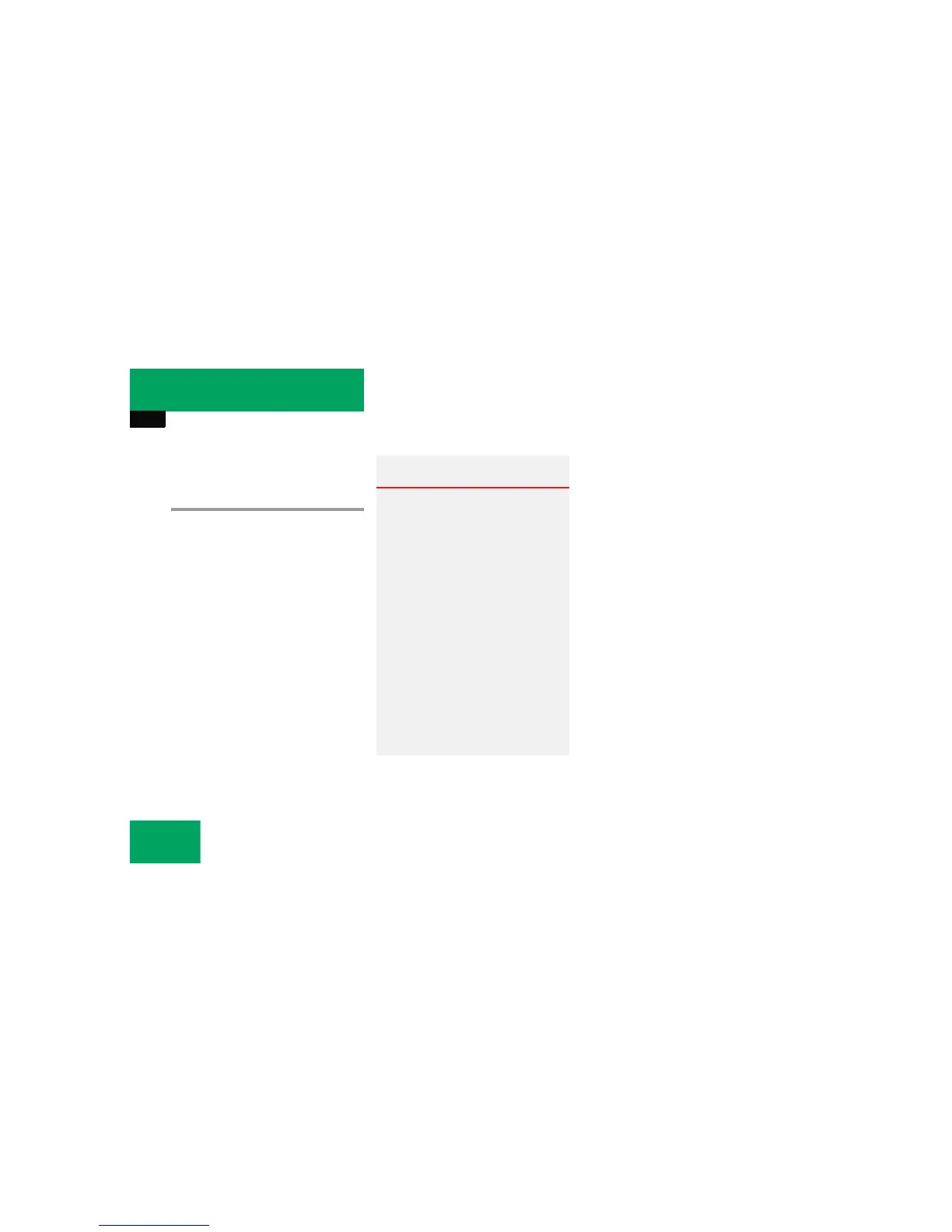114
Controls in detail
Seats
For more information on seat adjustment,
see “Adjusting” (
컄 page 37).
Easy-entry/exit feature
This feature allows for easier entry into and
exit from the vehicle.
The easy-entry/exit feature can be activat-
ed or deactivated in the
CONVENIENCE
sub-
menu of the control system (
컄 page 170).
When exiting the vehicle, with the easy-en-
try/exit feature activated and depending
on your selection, the steering wheel tilts
upwards and/or the driver’s seat moves a
few inches to the rear when you:
앫 remove the SmartKey from the starter
switch,
or
앫 open the driver’s door with the
SmartKey in starter switch position 0
or 1 or the KEYLESS-GO* start/stop
button (
컄 page 35) in position 1.
Warning! G
You must make sure no one can become
trapped or injured by the moving steering
wheel and driver’s seat when the easy-en-
try/exit feature is activated.
To cancel seat/steering wheel movement,
do one of the following:
앫 Press seat adjustment switch
(
컄 page 38).
앫 Move steering column stalk
(
컄 page 40).
앫 Press one of the memory position but-
tons (
컄 page 129).
Do not leave children unattended in the ve-
hicle, or with access to an unlocked vehicle.
Children could open the driver’s door and
unintentionally activate the easy-entry/exit
feature, which could result in an accident
and/or serious personal injury.