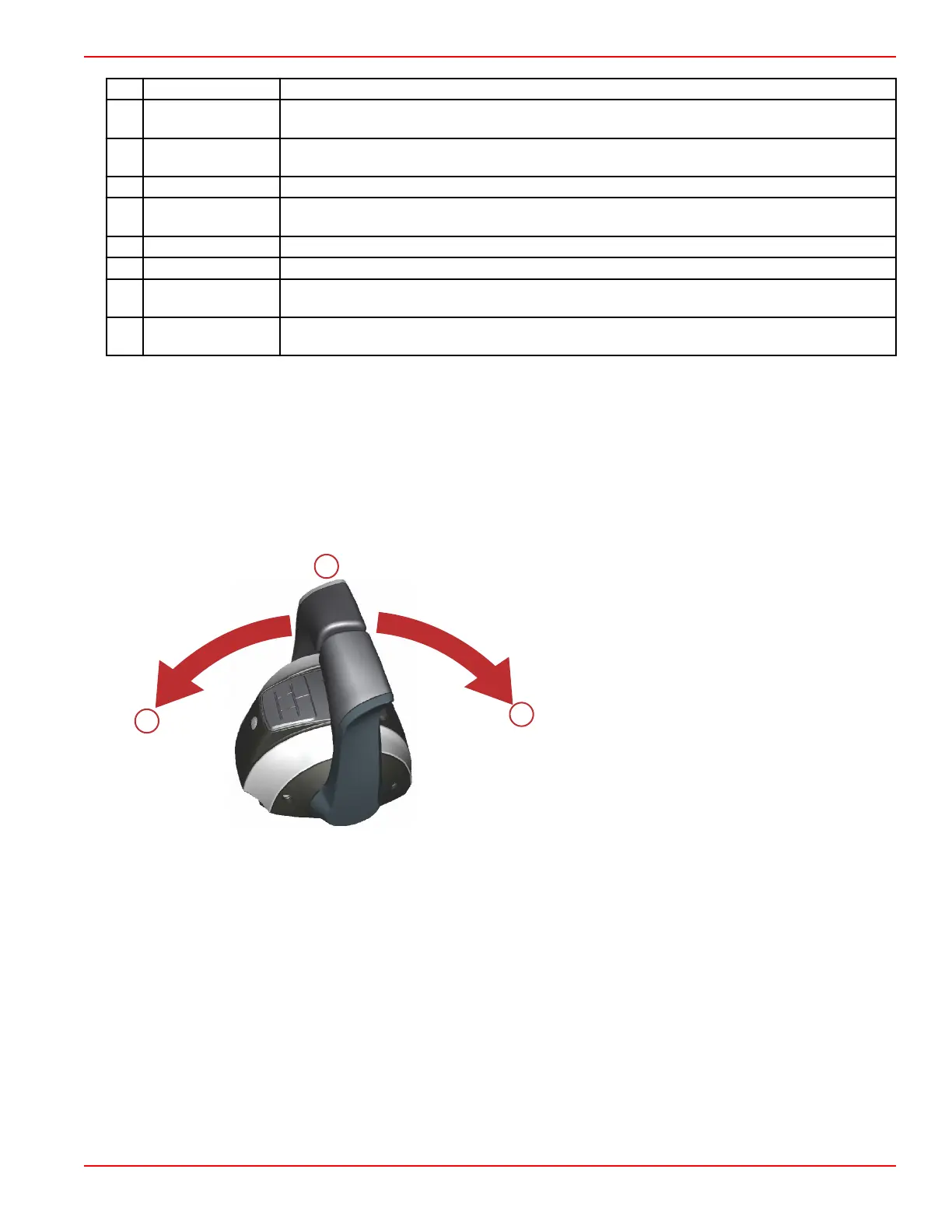Item Control Function
a
Trim control
(handle)
Raises and lowers the sterndrive for best efficiency, or for conditions such as shallow water,
trailering, etc.
b Stop/Start
Allows the operator to start or stop the engine without the use of the key switch. The key switch
must be in the run position for the start/stop switch to function.
c Transfer Allows boat control to be transferred to a different helm.
d Throttle‑only
Allows the boat operator to increase engine RPM for warm‑up without shifting the transmission
into gear.
e + Increases brightness settings for the CAN pad, VesselView, and SmartCraft gauges.
f – Decreases brightness settings for the CAN pad, VesselView, and SmartCraft gauges.
g Dock
Reduces control lever operation throttle capacity to approximately 50% of normal control lever
throttle demand.
h Neutral light
Illuminates when the drive is in the neutral gear position. The lights flash when the engine is in
throttle only mode.
Dual‑Handle Electronic Remote Control (ERC)—Operation and Adjustment
Operation
The electronic remote control (ERC) handle controls the shift and throttle operation. Push the control handle forward from
neutral to the first detent for forward gear. Continue pushing the handle forward to increase speed. Pull the control handle from
the forward position to the neutral position to decrease speed and eventually stop. Pull the control handle back from neutral to
the first detent for reverse gear. Continue pulling the handle back to increase speed in reverse.
NOTE: In certain modes, the gear position is determined by the electronic shift control (ESC), not the position of the ERC
levers. When using the joystick or while in Skyhook, the computer controls the shifting in and out of gears even though the
handles are in neutral.
a - Forward
b - Neutral
c - Reverse
The amount of force needed to move the handles and to move the handles through the detents is adjustable to help prevent
unwanted motion.
Adjustment
NOTE: The control handle tension and detent tension may require periodic maintenance using the adjustment screws.
To adjust the handle detent tension:
1. Remove the side cover plugs of the handle that needs adjustment.
2. Turn the adjustment screw clockwise to increase tension on the control handle and counterclockwise to decrease tension.
3. Adjust to the tension desired.
To adjust handle tension:
1. Remove the side cover plugs of the handle that needs adjustment.
2. Turn the adjustment screw clockwise to increase tension on the control handle and counterclockwise to decrease tension.
Section 1 - Getting to Know Your Power Package
90-8M0128973 eng MAY 2017 Page 11