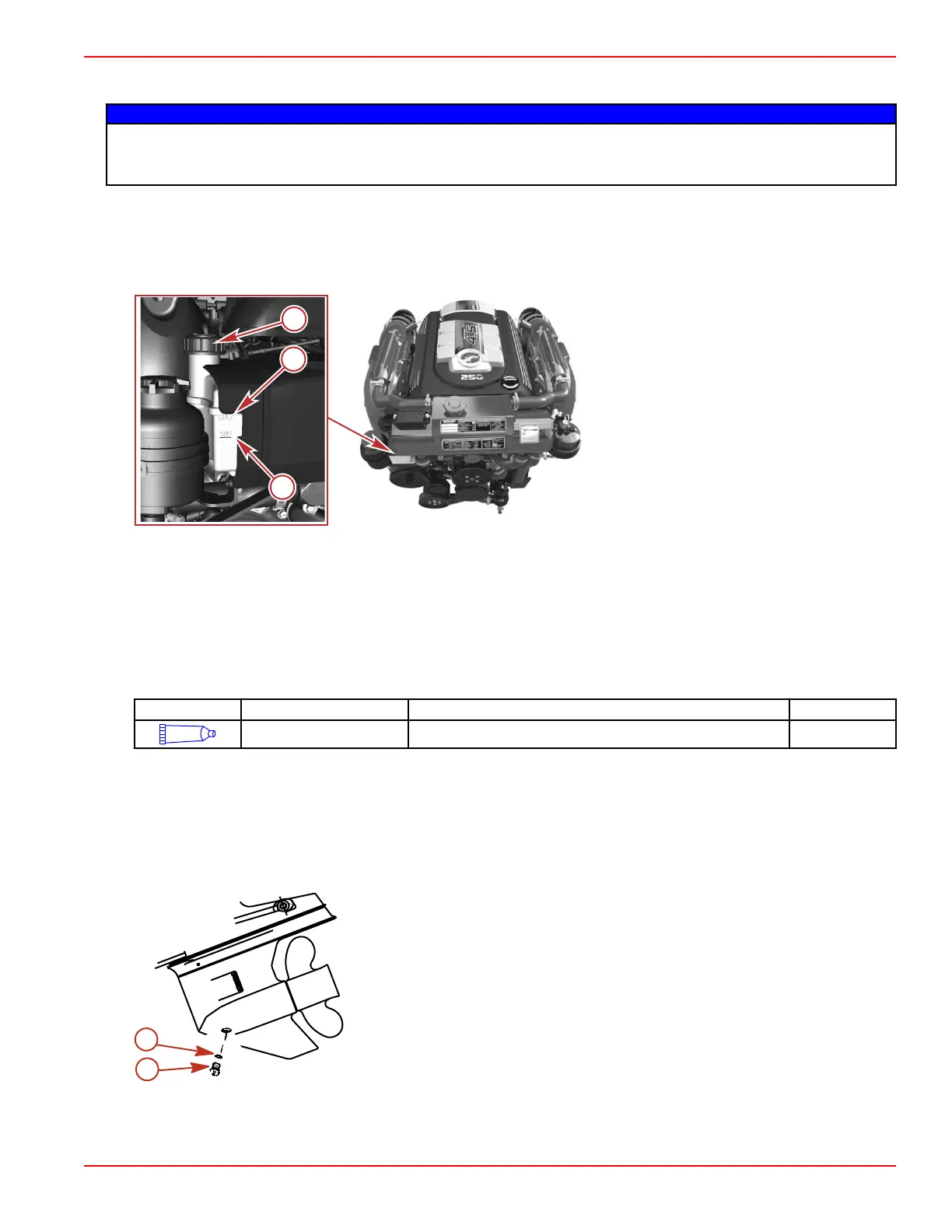Alpha Sterndrive Gear Lube
NOTICE
Discharge of oil, coolant, or other engine/drive fluids into the environment is restricted by law. Use caution not to spill oil,
coolant, or other fluids into the environment when using or servicing your boat. Be aware of the local restrictions governing
the disposal or recycling of waste, and contain and dispose of fluids as required.
Checking
IMPORTANT: The gear lube level fluctuates during operation. Check before starting, when the engine is cold.
NOTE: The gear lube monitor bottle has a sensor in it that is connected to the engine warning system.
1. Check the gear lube level in the monitor bottle. Keep the gear lube level within the recommended operating range.
a - Gear lube monitor cap
b - Maximum range
c - Minimum range
2. Inspect the gear lube condition. If any water is visible in the bottom of the gear lube monitor, if water appears at the fill and
drain plug hole, or if the gear lube appears discolored, there may be a water leak in the sterndrive.
Filling
IMPORTANT: If more than 59 ml (2 fl oz) of gear lubricant is required to fill the monitor, a seal may be leaking. Damage to the
sterndrive unit may occur due to lack of lubrication. Contact your authorized Mercury MerCruiser dealer.
1. Remove the gear lube monitor cap.
2. Fill the monitor with the specified fluid so that the gear lube level is in the operating range. Do not overfill.
Tube Ref No.
Description Where Used Part No.
87
High Performance Gear Lubricant Gear lube monitor 92-858064K01
3. Ensure that the rubber gasket is inside the cap and install. Tighten the cap securely, but do not overtighten.
NOTE: When filling the entire sterndrive unit, refer to
Changing
.
Changing
1. Remove the gear lube monitor cap.
2. Place the sterndrive unit in full trim out position. Remove the oil fill and drain screw and sealing washer and drain the gear
lube into an appropriate container.
a -
Oil fill and drain screw
b - Sealing washer
a
b
7160
Section 4 - Maintenance
90-8M0128973 eng MAY 2017 Page 51