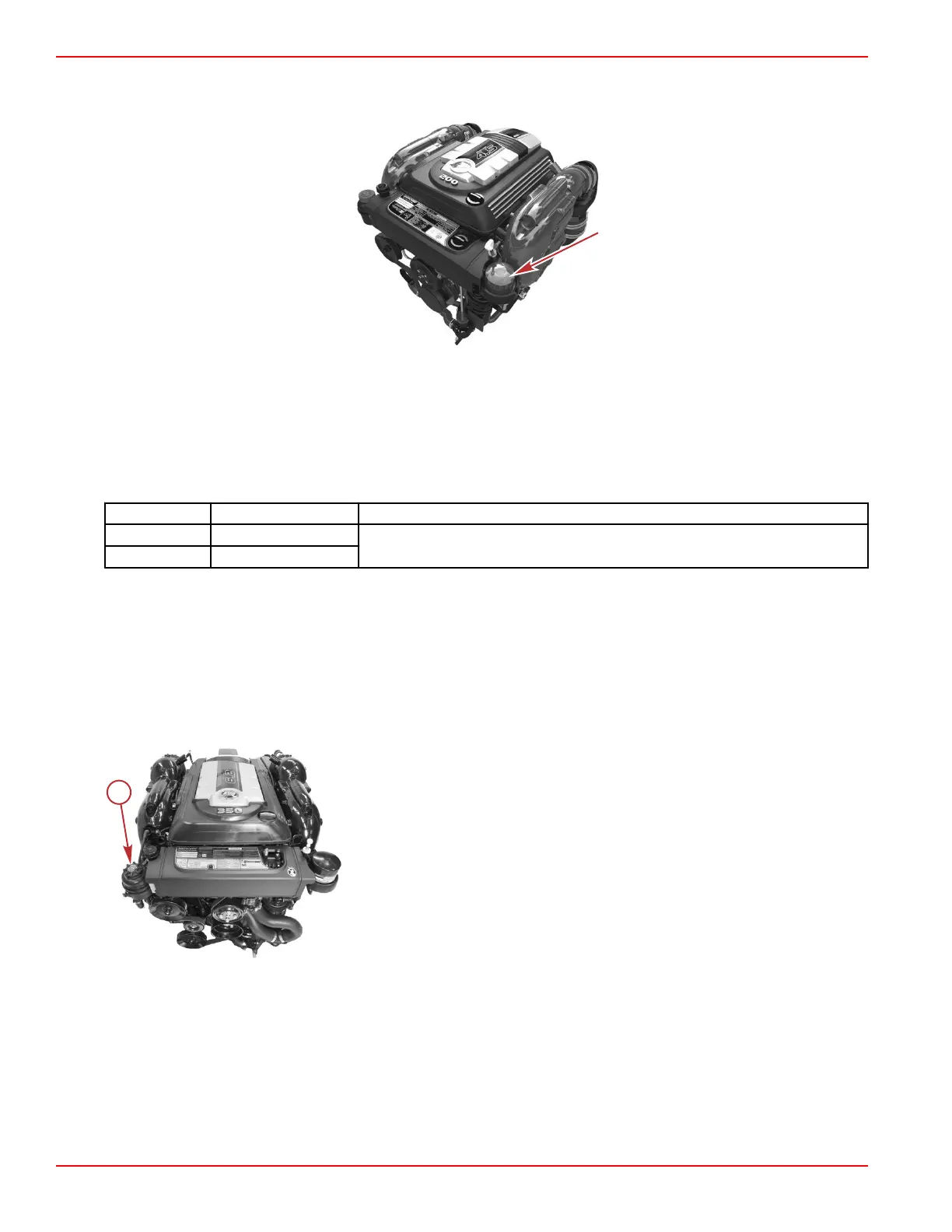Changing Filter
1. Remove and discard the oil filter.
4.5L oil filter shown, 6.2L is similar
2. Apply clean engine oil to the sealing ring on the new filter and install.
3. Tighten the oil filter securely. Do not overtighten.
4. Remove the oil fill cap.
IMPORTANT: Always use the dipstick to determine exactly how much oil is required.
5. Add the recommended engine oil to bring the level up to the operating range on the dipstick.
Engine Model
Engine Oil Capacity Fluid Type
4.5L 4.25 L (4.5 US qt)
Mercury/Quicksilver 25W‑40 Synthetic Blend Engine Oil, NMMA FC‑W®
6.2L 4.7 L (5 US qt)
6. With the boat at rest in the water, start the engine, run the engine for three minutes, and check for leaks.
7. Stop the engine and allow several minutes for the oil level to stabilize. Check the oil level and add oil to bring the oil level
up to, but not over, the FULL or OK range.
Power Steering Fluid
Checking
1. Stop the engine and center the sterndrive unit.
2. Remove the fill cap/dipstick and observe the level.
a - Fill cap/dipstick
a. The proper fluid level with the engine at normal operating temperature should be within the warm range.
Section 4 - Maintenance
Page 48 90-8M0128973 eng MAY 2017