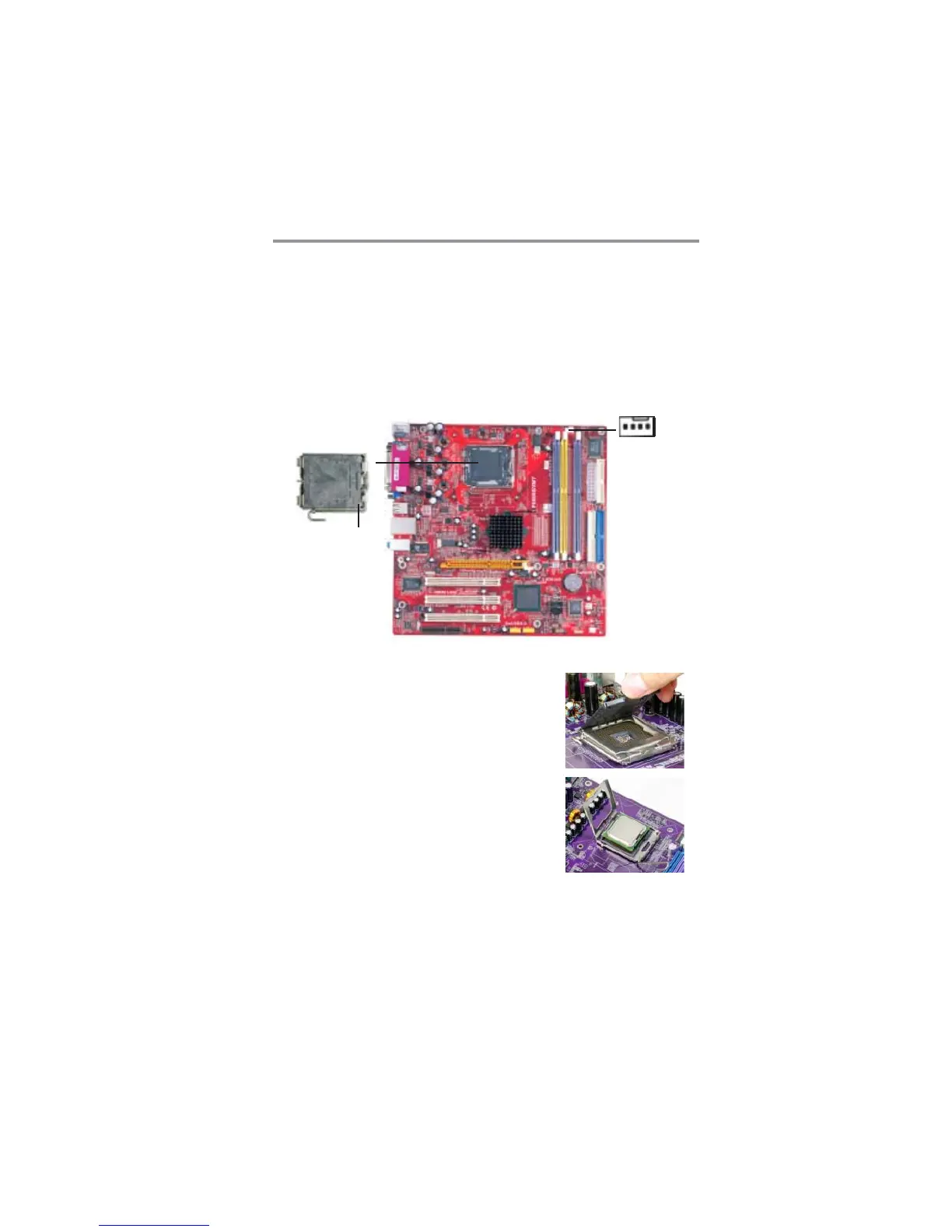9
Chapter 2: Motherboard Installation
Installing the Processor
This motherboard has a LGA775 socket for the latest Intel Pentium 4/Celeron
D processors. When choosing a processor, consider the performance require-
ments of the system. Performance is based on the processor design, the clock
speed and system bus frequency of the processor, and the quantity of internal
cache memory and external cache memory.
CPU Installation Procedure
Follow these instructions to install the CPU:
A. Unload the cap
• Use thumb & forefinger to hold the
lifting tab of the cap.
• Lift the cap up and remove the cap
completely from the socket.
B. Open the load plate
• Use thumb & forefinger to hold the
hook of the lever, pushing down and
pulling aside unlock it.
• Lift up the lever.
• Use thumb to open the load plate.
Be careful not to touch the contacts.
1
CPUFAN
LGA775 Socket
pin1
