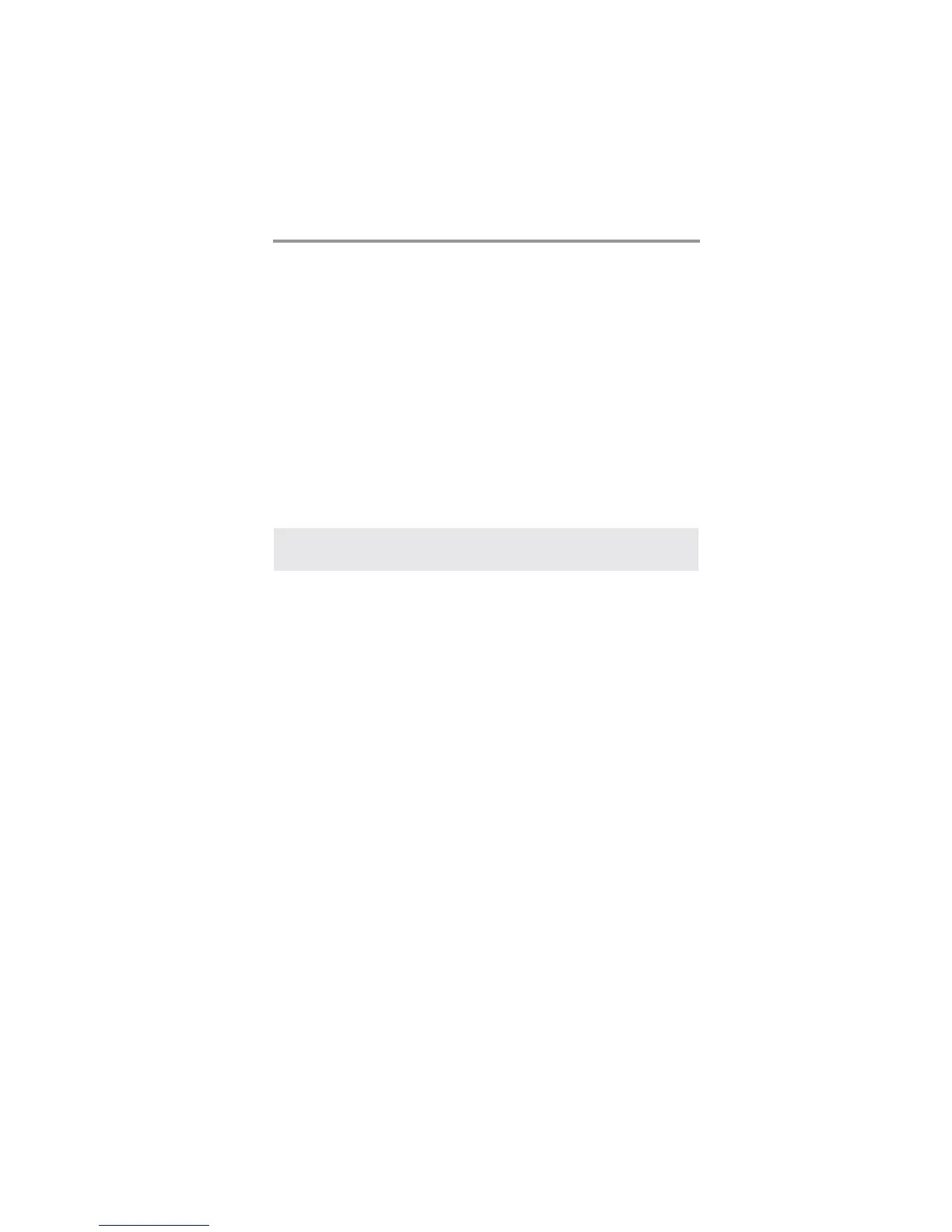35
Chapter 3: BIOS Setup Utility
Load Optimal Defaults
If you select this item and press <Enter> a dialog box appears. If you select
[OK], and then press <Enter>, the Setup Utility loads a set of fail-safe default
values. These default values are not very demanding and they should allow your
system to function with most kinds of hardware and memory chips.
Save Changes and Exit
Highlight this item and press <Enter> to save the changes that you have made in
the Setup Utility configuration. When the Save Changes and Exit dialog box
appears, select [OK] to save and exit, or [Cancel] to return to the main menu.
Discard Changes and Exit
Highlight this item and press <Enter> to discard any changes that you have made
in the Setup Utility and exit the Setup Utility. When the Discard Changes and
Exit dialog box appears, select [OK] to discard changes and exit, or [Cancel] to
return to the main menu.
Note: If you have made settings that you do not want to save, use the
“Discard Changes and Exit” item and select [OK] to discard any
changes you have made.
