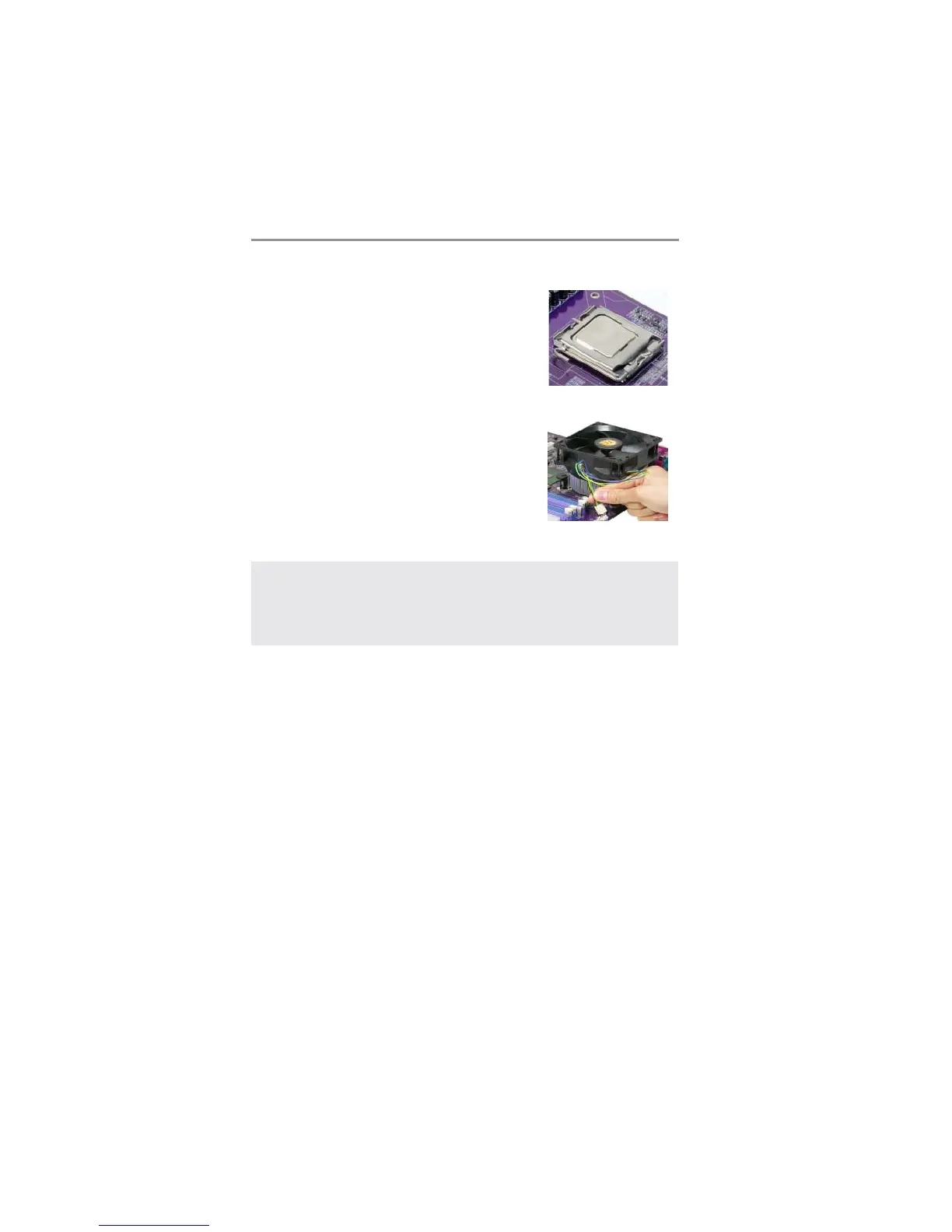10
Motherboard User’s Guide
C. Install the CPU on the socket
• Orientate CPU package to the socket.
Make sure you match triangle marker
to pin 1 location.
D. Close the load plate
• Slightly push down the load plate onto
the tongue side, and hook the lever.
• CPU is locked completely.
E. Apply thermal grease on top of the CPU.
F. Fasten the cooling fan supporting base
onto the CPU socket on the
motherboard.
G. Make sure the CPU fan is plugged to
the CPU fan connector. Please refer to
the CPU cooling fan user’s manual for
more detail installation procedure.
Note1:To achieve better airflow rates and heat dissipation, we suggest that
you use a high quality fan with 3800 rpm at least. CPU fan and heatsink
installation procedures may vary with the type of CPU fan/heatsink
supplied. The form and size of fan/heatsink may also vary.
Note2:The fan connector supports the CPU cooling fan of1.1A~2.2A (26.4W
max.) at +12V.
Installing Memory Modules
This motherboard accommodates three 184-pin 2.5V DIMM sockets (Dual
Inline Memory Module) for unbuffered DDR400/333/266 memory modules
(Double Data Rate SDRAM), and maximum 3.0 GB installed memory. DDR
SDRAM is a type of SDRAM that supports data transfers on both edges of
each clock cycle (the rising and falling edges), effectively doubling the memory
chip’s data throughput.
This motherboard provides the Dual Channel Technology; when activating it, the
bandwidth of memory bus will be doubled to 6.4 GB/s and Frequency 200 MHz
(Channel 1: DIMM1+DIMM3 or Channel 2: DIMM2+DIMM3).
