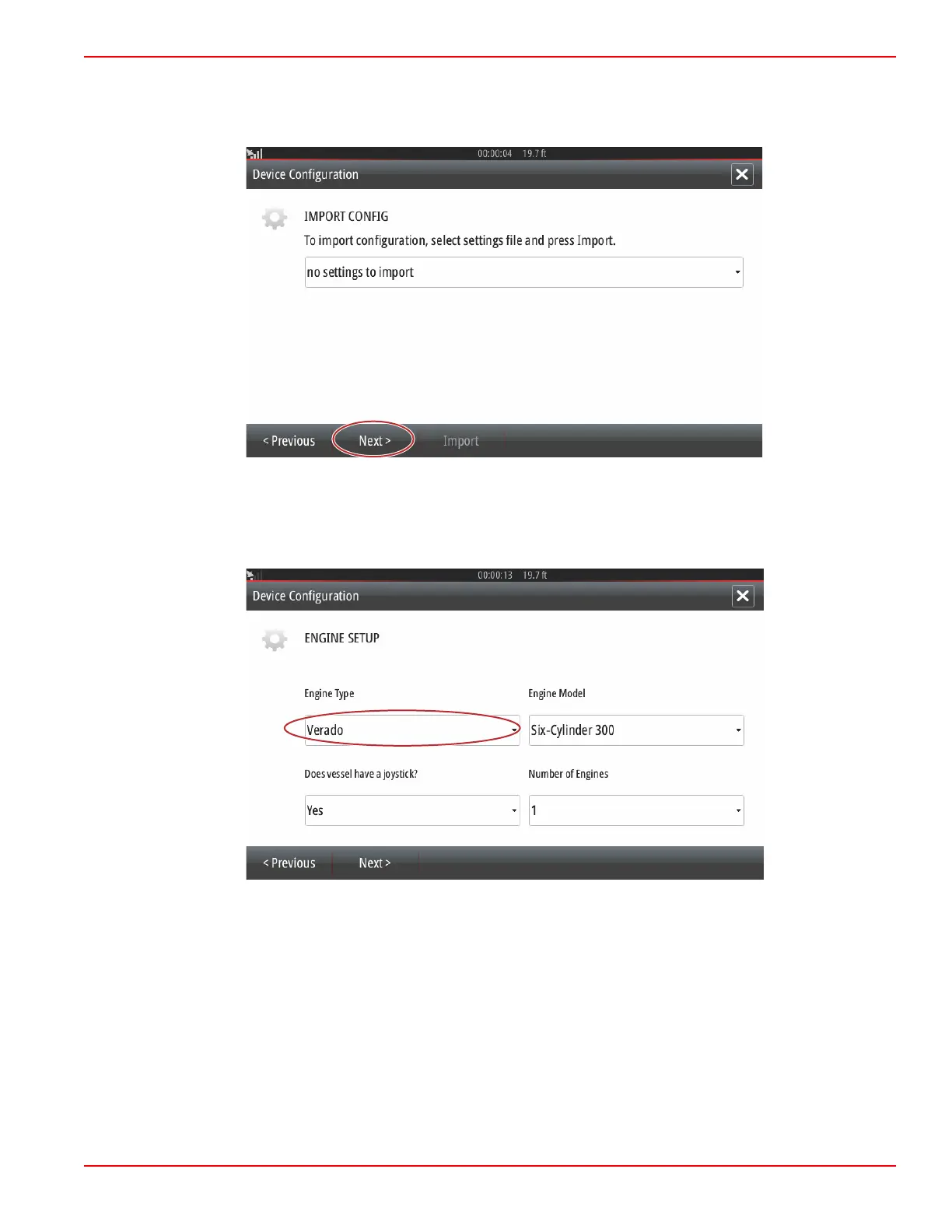Section 2 - Initial Screens and Setup Wizard
90-8M0109374 eng JUNE 2016 Page 35
Import Configuration
To import an existing vessel configuration, insert a FAT or FAT 32 micro SD card with the configuration file and select this file in
the drop‑down menu. If there is no import file, select Next to continue.
Engine Setup
1. In the Engine Setup screen, use the rotary knob or touch the menu fields to select the correct option.
2. Complete selections in the Engine Setup screen. When finished making selections, select Next to continue.
Engine type
